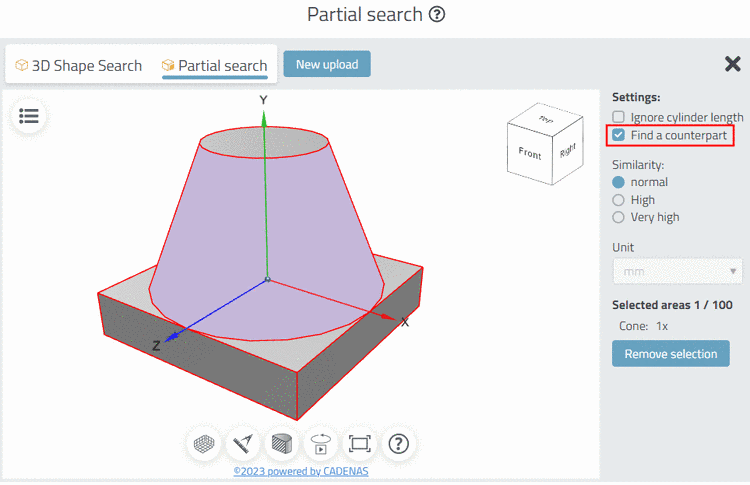- 1.6.4.1.1. Dialog box for role selection - plinkgroups.cfg -> Block [Role name] -> Keys "DESC" and "IMAGE"
- 1.6.4.1.2. Preferred ranges - plinkgroups.cfg -> Block [Role_name] -> Key "PREFRANGE"
- 1.6.4.1.3. Display condition for parts selection - Colored catalog index - plinkgroups.cfg -> Block [Role_name] -> Key "CONDITIONTREE"
- 1.6.4.1.4. Viewing condition for table rows - plinkgroups.cfg -> Block [Role_name] -> Key "TABRESTRICTION"
- 1.6.4.1.5. Show table row but hide LinkDB content - plinkgroups.cfg -> [Role_name] -> Key "CONDITION"
- 1.6.4.1.6. Columns to be displayed - plinkgroups.cfg -> Block [Role_name] -> Key "VARSUSED / VARSHIDDEN"
- 1.6.4.1.7. Export condition - plinkgroups.cfg -> Block [Role_name] -> Key "EXPORTRESTRICTION"
- 1.6.4.1.8. Export information (tooltip) at status lights - plinkgroups.cfg -> Block [Role_name] -> Key "TOOLTIPTEXTEXPORTON" / "TOOLTIPTEXTEXPORTOFF"
- 1.6.4.1.9. Release certain directories for export - plinkgroups.cfg -> Block [Role_name] -> Key "EXPPRJTAB" / plinktemplates.cfg
- 1.6.4.1.10. Hide catalogs - plinkgroups.cfg -> Block [Role name] -> Key "HIDELIST"
In PARTadmin, on the General tabbed page you control the display of PARTdataManager index tree and table, in order to control Part selection [9].
Detaillierte Informationen hierzu finden Sie unter Section 1.6.4.1.1, “ Dialog box for role selection - plinkgroups.cfg -> Block [Role name] -> Keys "DESC" and "IMAGE" ”.
Detaillierte Informationen hierzu finden Sie unter Section 1.6.4.1.2, “ Preferred ranges - plinkgroups.cfg -> Block [Role_name] -> Key "PREFRANGE" ”.
Detaillierte Informationen hierzu finden Sie unter Section 1.6.4.1.5, “ Show table row but hide LinkDB content - plinkgroups.cfg -> [Role_name] -> Key "CONDITION" ”.
Viewing condition for table rows
Detaillierte Informationen hierzu finden Sie unter Section 1.6.4.1.4, “ Viewing condition for table rows - plinkgroups.cfg -> Block [Role_name] -> Key "TABRESTRICTION" ”.
Detaillierte Informationen hierzu finden Sie unter Section 1.6.4.1.6, “ Columns to be displayed - plinkgroups.cfg -> Block [Role_name] -> Key "VARSUSED / VARSHIDDEN" ”.
Columns not to be displayed (export only)
Detaillierte Informationen hierzu finden Sie unter Section 1.6.4.1.6, “ Columns to be displayed - plinkgroups.cfg -> Block [Role_name] -> Key "VARSUSED / VARSHIDDEN" ”.
Tooltip displayed for exportable lines
Tooltip displayed for not exportable lines
Detaillierte Informationen hierzu finden Sie unter Section 1.6.4.1.8, “ Export information (tooltip) at status lights - plinkgroups.cfg -> Block [Role_name] -> Key "TOOLTIPTEXTEXPORTON" / "TOOLTIPTEXTEXPORTOFF" ”.
Display condition for parts selection
Detaillierte Informationen hierzu finden Sie unter Section 1.6.4.1.3, “ Display condition for parts selection - Colored catalog index - plinkgroups.cfg -> Block [Role_name] -> Key "CONDITIONTREE" ”.
Detaillierte Informationen hierzu finden Sie unter Section 1.6.4.1.9, “ Release certain directories for export - plinkgroups.cfg -> Block [Role_name] -> Key "EXPPRJTAB" / plinktemplates.cfg ”.
Displayed bitmap (at role selection in PARTdataManager)
Detaillierte Informationen hierzu finden Sie unter Section 1.6.4.1.1, “ Dialog box for role selection - plinkgroups.cfg -> Block [Role name] -> Keys "DESC" and "IMAGE" ”.
Comma-separated list of catalogs to hide in this role
Detaillierte Informationen hierzu finden Sie unter Section 1.6.4.1.10, “ Hide catalogs - plinkgroups.cfg -> Block [Role name] -> Key "HIDELIST" ”.
[9] Normally filter and display conditions are set for PARTdataManager; however, the setting takes effect in all modules.