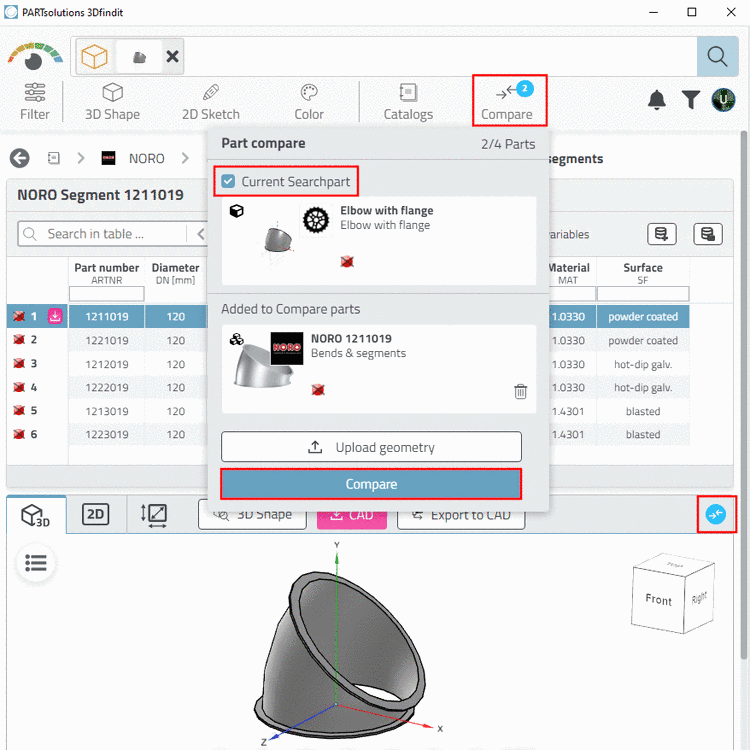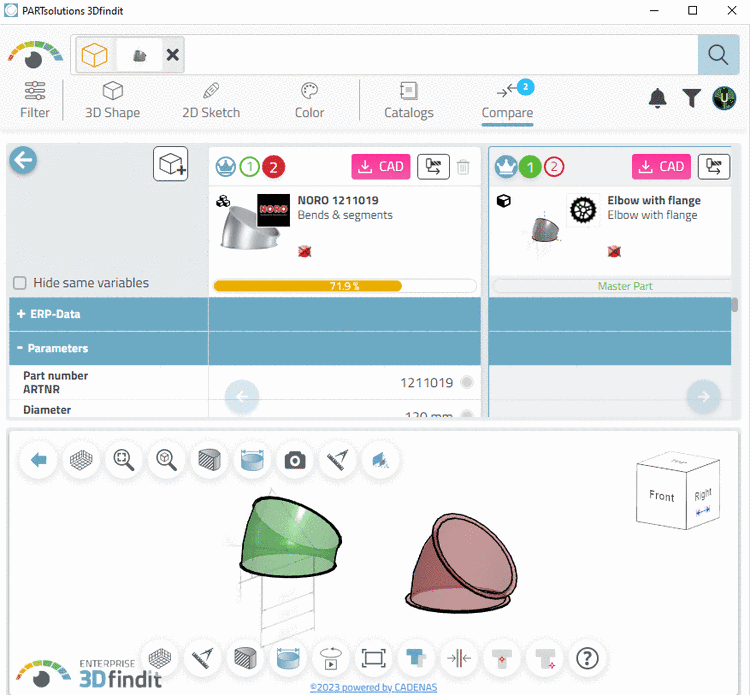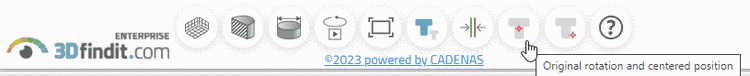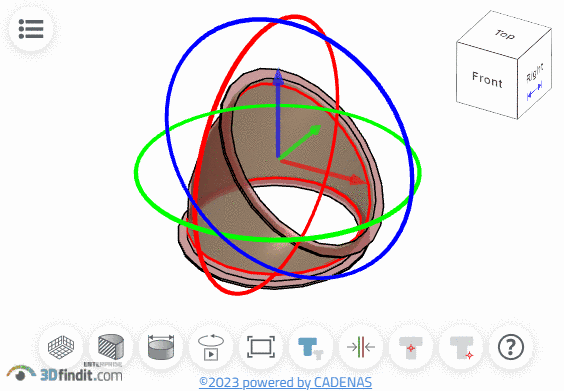Export restrictions contribute substantially to the controlled use of parts.
This can be
achieved via setting under PARTadmin ->
category Roles -> tabbed page General -> Export condition or alternatively via
configuration file plinkgroups.cfg -> Block [Role
name] -> Key EXPORTRESTRICTION.
An existing export restriction is signalized by a status light in the table, at the beginning of each line.
Standard status lights: Standard is green/red depiction:
Enhanced status lights: With the help of the setting under PARTadmin -> category Roles -> tabbed page Display -> dialog area Status indicating bitmaps for table view you can use any kind of status lights. See Section 4.12.2.3.1, “ Status indicating icons in table - plinkgroups.cfg -> Block [<Role_name>] - Key "BMPCONDITION0" ” in PARTsolutions - Administration Manual.
User interface: PARTadmin -> category Roles -> General tab -> Export condition
For this setting you can use Fortran syntax or SQL syntax as well.
EXPORTRESTRICTION = ERP_PDM_NUMBER.NE.''
or
EXPORTRESTRICTION = ERP_PDM_NUMBER<>''
Meaning: ERP_PDM_NUMBER may not be equal to "blank".
Only rows which meet the condition get the green status light.
A data record without ERP number is displayed in red and thus is not exportable.
EXPORTRESTRICTION = ((ERP_PDM_NUMBER.NE.'').AND.(ACTIVE_STATE.EQ.1))
Meaning: There has to be an ERP_PDM_NUMBER AND the entry in the "Active state" column must be "Released". Both conditions have to be fulfilled.
EXPORTRESTRICTION = ((ACTIVE_STATE.EQ.1).AND.(BLNNR.NE.''))
Meaning: Only data sets can be exported, which current status is "Released" and which have an entry in the "BLNR" column.
This example shows the setting options via config file or via PARTadmin in detail and shows enhanced status lights.
Setting in configuration file
$CADENAS_SETUP/plinkgroups.cfg:Block [<role name>], key EXPORTRESTRICTION, value contains condition
EXPORTRESTRICTION = ((ERP_PDM_NUMBER.NE.'').AND.(LOC3.EQ.'x'))
Meaning: ERP_PDM_NUMBER may not be equal to "blank" AND the column LOC3 has to have the term 'x' as entry.
Setting in user interface under PARTadmin -> category Roles -> tabbed page Display -> dialog area Export condition:
For example, export on line 7 is not possible for the role "Location 3", because column LOC3 does not contain a "x", which is required by the Export condition.
For this example additional settings under PARTadmin -> Roles category -> Display tabbed page -> Status indicating bitmaps for table view are used. Thereby the red-green display is overridden, but the export condition itself is not affected. For details on this please see under Section 4.12.2.3.1, “ Status indicating icons in table - plinkgroups.cfg -> Block [<Role_name>] - Key "BMPCONDITION0" ” in PARTsolutions - Administration Manual.


![[Note]](https://webapi.partcommunity.com/service/help/latest/pages/jp/3dfindit/doc/images/note.png)