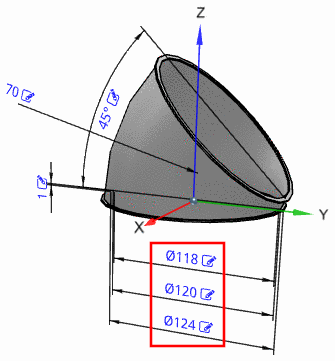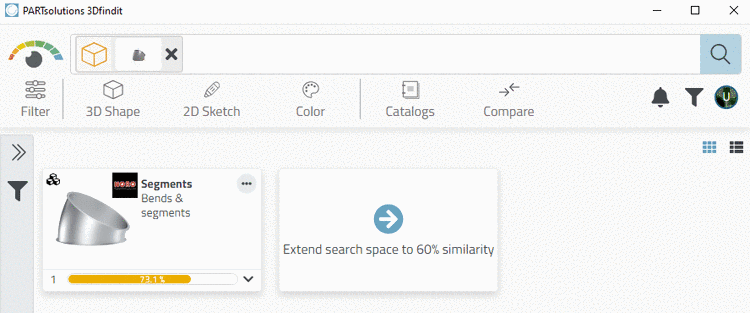![[Note]](https://webapi.partcommunity.com/service/help/latest/pages/jp/3dfindit/doc/images/note.png) | Note |
|---|---|
Viewing condition for table rows is role dependent, so has to be defined for each role separately. | |
Function: Only datasets which meet the condition are displayed.
Setting in configuration file $CADENAS_SETUP/plinkgroups.cfg:
Block [<Role_name>], key "TABRESTRICTION"
[Role_name]
TABRESTRICTION=(ERP_PDM_NUMBER.NE.'')
Meaning: Thy ERP_PDM_NUMBER may not be blank.
Only those data records are displayed which contain an ERP/PDM number.
Setting in user interface under PARTadmin -> category Roles -> General tab -> Viewing condition for table rows
![[Note]](https://webapi.partcommunity.com/service/help/latest/pages/jp/3dfindit/doc/images/note.png) | Note |
|---|---|
The effect is comparable with Preferred ranges but here in contrary, it is restrictive. It cannot be cancelled by the user. Compare Section 4.12.2.1.2, “ Preferred ranges - plinkgroups.cfg -> Block [Role_name] -> Key "PREFRANGE" ” in PARTsolutions - Administration Manual. | |