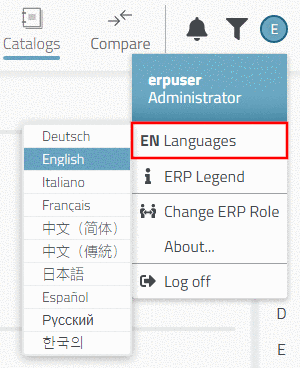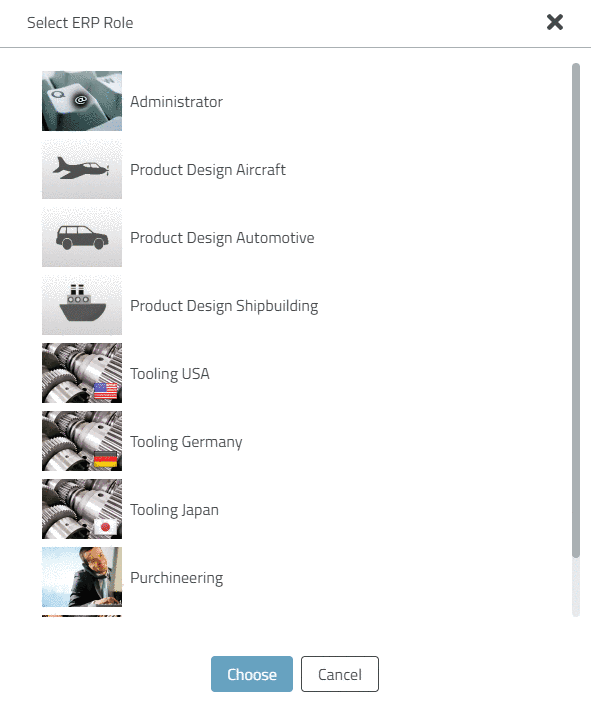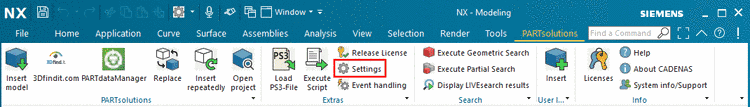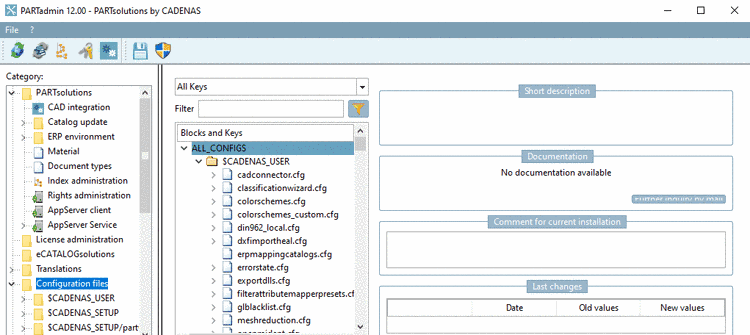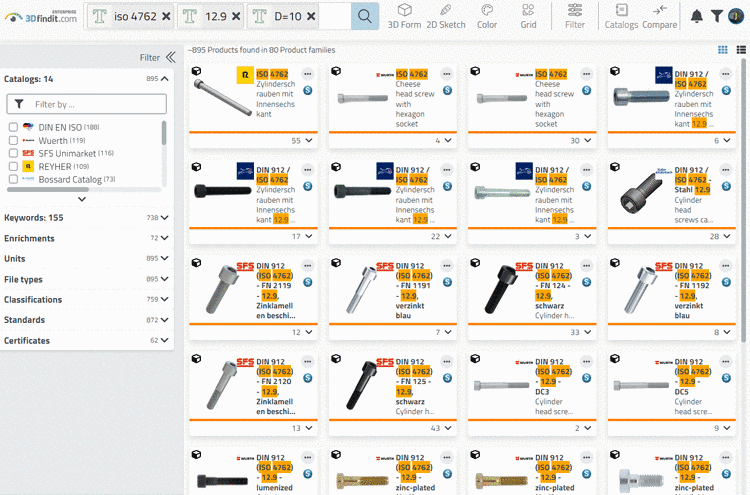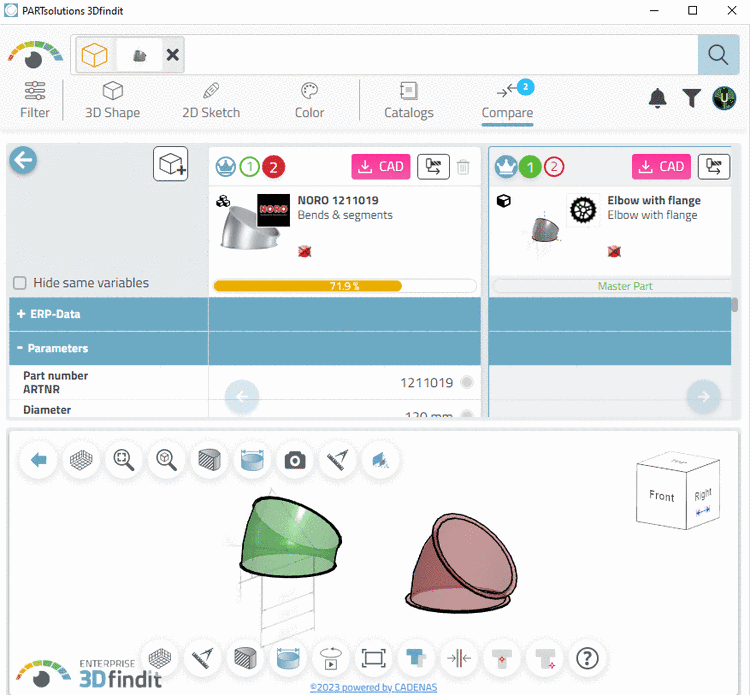- 2.5.1. ArchiCAD
- 2.5.2. AutoCAD
- 2.5.3. Catia V5 Macro
- 2.5.4. Creo Direct
- 2.5.5. Creo Parametric
- 2.5.6. Inventor
- 2.5.7. NX
- 2.5.7.1. Standard information
- 2.5.7.2. Additional information
- 2.5.7.2.1. First start
- 2.5.7.2.2. Insert 3D - Part placement
- 2.5.7.2.3. Blend feature
- 2.5.7.2.4. Pattern features
- 2.5.7.2.5. Add PARTsolutions commands to NX context menu
- 2.5.7.2.6. Physical properties from PARTsolutions
- 2.5.7.2.7. NX: Testing PARTsolutions parts in the Mechatronics Concept Designer
- 2.5.7.2.8. NX - Attributes: Units, category and Expression formula readable and optionally writable
- 2.5.7.2.9. Piping
- 2.5.7.3. Administration
- 2.5.8. Revit
- 2.5.9. Solid Edge
- 2.5.10. SolidWorks
The following sections list all CAD systems (for which currently interfaces are available) in alphabetical order with their respective commands/menu items.
Every CAD section is built up as follows:
Preceded you see a matrix which shows the available functions for each interface.
The next table shows the respective legend.
| Tooltip | ||
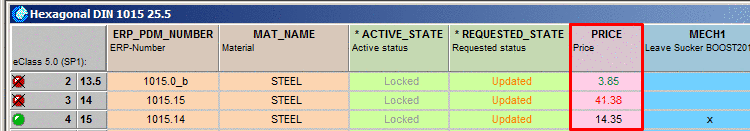
| ||

| ||
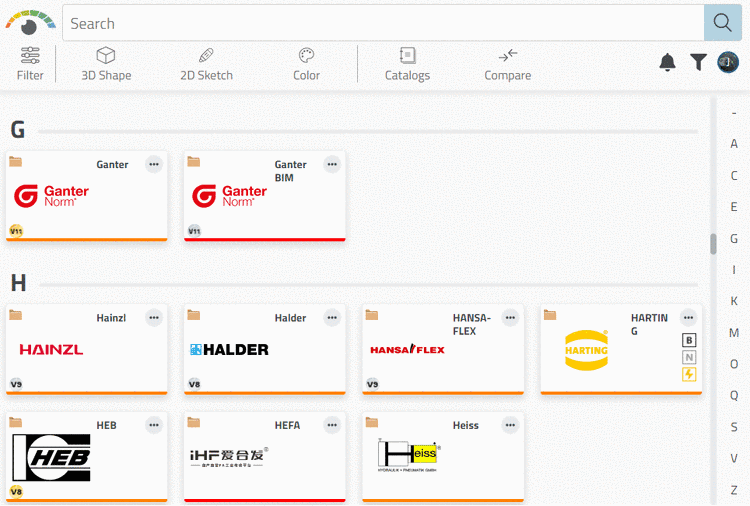
|
Explicitly release PARTsolutions export license (only relevant at Floating licensing). | |
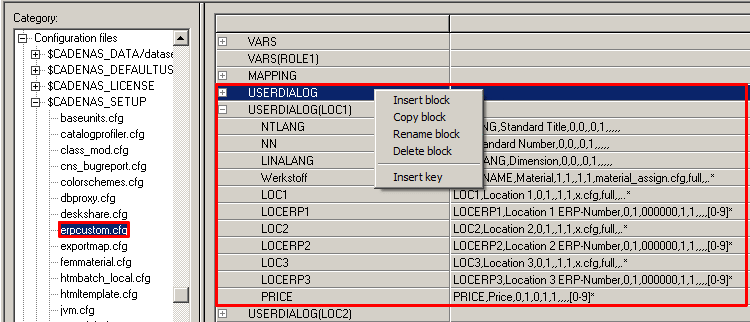
|
Call PARTadmin in order to perform changes of the interface configuration file | |
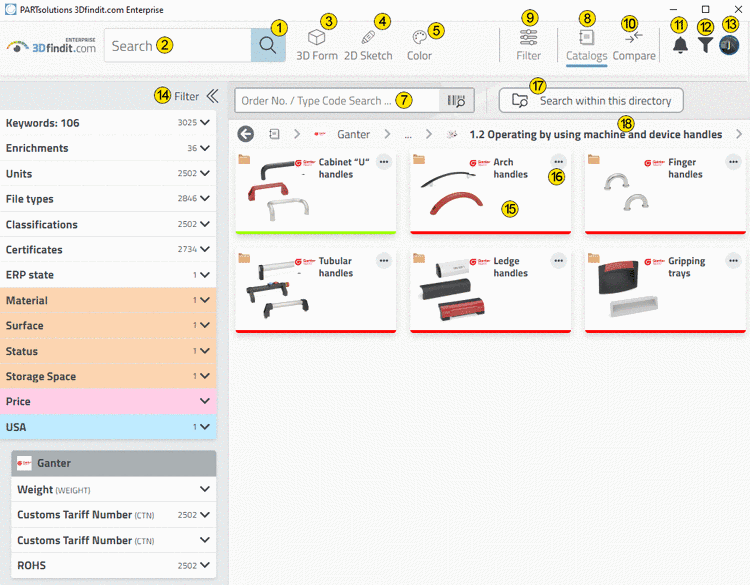
| Event handling |
Special settings concerning LIVEsearch. See Section 2.6.11, “LIVEsearch ” -> "Automated call of LIVEsearch" |
| Tooltip | ||

| ||

| Execute Partial Search | Seamless is started and a Partial search is executed. |

| Display LIVEsearch results | The results of LIVEsearch are shown for a moment |
![[Note]](https://webapi.partcommunity.com/service/help/latest/pages/jp/3dfindit/doc/images/note.png) | Note |
|---|---|
You can adjust which functions should be displayed in menu and toolbar. Information on this are found under Section 2.2.2, “Configuring PARTsolutions interface menu and toolbar ” in PARTsolutions - Administration Manual. | |