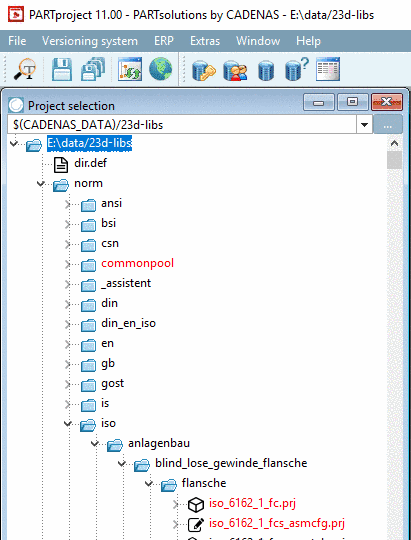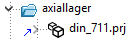- 5.8.1. Project selection icons
- 5.8.2. Context menus under Project selection
- 5.8.2.1. Context menu of the Folder Level
- 5.8.2.1.1. New directory
- 5.8.2.1.2. New project
- 5.8.2.1.3. New link
- 5.8.2.1.4. Open Windows Explorer
- 5.8.2.1.5. Update view
- 5.8.2.1.6. Delete directory
- 5.8.2.1.7. Rename directory
- 5.8.2.1.8. Copy directory
- 5.8.2.1.9. Move directory
- 5.8.2.1.10. Hide directory / Show folder
- 5.8.2.1.11. Sort directory
- 5.8.2.1.12. Test project / Test directory
- 5.8.2.1.13. Translation
- 5.8.2.1.14. Output
- 5.8.2.1.14.1. CIP catalog
- 5.8.2.1.14.2. Cip projects in directory
- 5.8.2.1.14.3. Generate image data/preview images with batch run
- 5.8.2.1.14.4. Create previews per line
- 5.8.2.1.14.5. Generate deeplinks
- 5.8.2.1.14.6. Write BME catalog
- 5.8.2.1.14.7. Check out projects
- 5.8.2.1.14.8. Check out catalog
- 5.8.2.1.14.9. Create CSV table
- 5.8.2.1.14.10. Create HTML index
- 5.8.2.1.14.11. Collect classification data...
- 5.8.2.1.14.12. History analyzer
- 5.8.2.1.14.13. Project dependencies
- 5.8.2.1.15. Automation
- 5.8.2.1.15.1. Batch process all tables in project
- 5.8.2.1.15.1.1. Add variable / change variable value
- 5.8.2.1.15.1.2. Change value of variable
- 5.8.2.1.15.1.3. Replace variable value
- 5.8.2.1.15.1.4. Delete variables
- 5.8.2.1.15.1.5. Rename variable
- 5.8.2.1.15.1.6. Add variables from CSV / change variable values from CSV
- 5.8.2.1.15.1.7. Input options in field "Name of variable"
- 5.8.2.1.15.1.8. Use of keywords
- 5.8.2.1.15.1.9. Insert sketch
- 5.8.2.1.15.2. Add projects to classification
- 5.8.2.1.15.3. Batch run classification with plugins
- 5.8.2.1.15.4. Batch run classification with templates
- 5.8.2.1.15.5. Equal variables in folder
- 5.8.2.1.15.6. Change file information into lower case letters
- 5.8.2.1.15.7. Create standardization system
- 5.8.2.1.15.8. Create document project
- 5.8.2.1.15.9. Convert previews...
- 5.8.2.1.15.10. Import eClass XML file...
- 5.8.2.1.15.11. Batch import neutral formats (Quick and Simple)
- 5.8.2.1.15.12. Start PARTinfoTool
- 5.8.2.1.15.13. Correct color conflicts
- 5.8.2.1.15.14. Materials made of colors
- 5.8.2.1.15.15. Convert table to Class 2.0 XML
- 5.8.2.1.15.16. Connection point type
- 5.8.2.1.15.17. Pipeline Editor
- 5.8.2.1.15.18. Add LOD Variables
- 5.8.2.1.15.19. Modify order number and type code
- 5.8.2.1.15.20. Batch classification of projects
- 5.8.2.1.15.21. Classification checker
- 5.8.2.1.15.22. Correction of the orientation of the connection points
- 5.8.2.1.15.23. Check connection points for placement and fix them
- 5.8.2.1.15.24. Connectionpoint Wizard
- 5.8.2.1.15.25. Set EndOfLife per line
- 5.8.2.1.15.26. Manage address data
- 5.8.2.1.15.27. Merge catalog parts
- 5.8.2.1.15.28. MOVEOLDORDERNO TO CNSORDERNO
- 5.8.2.1.15.29. Enrich catalog with PDT information
- 5.8.2.1.15.30. Reverse Search - Resolve check (automatic)
- 5.8.2.1.15.30.1. Resolve check - Use case
- 5.8.2.1.15.30.2. Resolve check - Preconditions/Preparations
- 5.8.2.1.15.30.3. Resolve check - Catalog analysis
- 5.8.2.1.15.30.4. Resolve check - Activation
- 5.8.2.1.15.30.5. Resolve check - Analysis after catalog changes
- 5.8.2.1.15.30.6. Reverse Search – Test Order Number Search
- 5.8.2.1.15.30.7. Resolve check - Special notes
- 5.8.2.1.15.30.8. Resolve check - Config settings
- 5.8.2.1.15.30.9. Reverse Search - Resolve check (automatic) - Avoid problematic constructs
- 5.8.2.1.15.31. Enrich the catalog with accessory information
- 5.8.2.1.15.32. Reverse TypeCode Rule Editor
- 5.8.2.1.15.33. VDI 3805 Importer
- 5.8.2.2. Context menu of the Project Level
- 5.8.2.2.1. Create project template
- 5.8.2.2.2. Open with PARTdesigner
- 5.8.2.2.3. Open with PARTdataManager
- 5.8.2.2.4. Open Explorer
- 5.8.2.2.5. Delete project
- 5.8.2.2.6. Rename project
- 5.8.2.2.7. Copy project
- 5.8.2.2.8. Move project
- 5.8.2.2.9. Hide project / Show project
- 5.8.2.2.10. Find Links
- 5.8.2.2.11. Copy project data / Insert project data
- 5.8.2.2.12. Test project
- 5.8.2.2.13. Translation
- 5.8.2.2.14. Output
- 5.8.2.2.15. Automation
- 5.8.2.3. Context menu of the File Level
In the Project selection dialog area you can see a directory tree similar to that in MS Explorer.
All functions in the Project selection area can be reached via the context menu commands on each level.
The following image shows the opened norm folder (Industry Standards), including the subfolders and project files.
At project level, different files, such as *.pra (2-D preview), *.3db/3gb (geometry), *.tac (attribute table) and *.bmp (part bitmap) are summarized.
![[Note]](https://webapi.partcommunity.com/service/help/latest/pages/jp/ecatalogsolutions/doc/images/note.png) | Note |
|---|---|
| |