Mark the required project file and click the context menu command Rename project.
Determine the new project name and confirm by clicking .
-> The project file is renamed.
-> When the project is renamed, all sub-files, such as *.3db, *.tab and *.tac, files etc., are also renamed accordingly. This ensures that the project-internal assignment is retained.


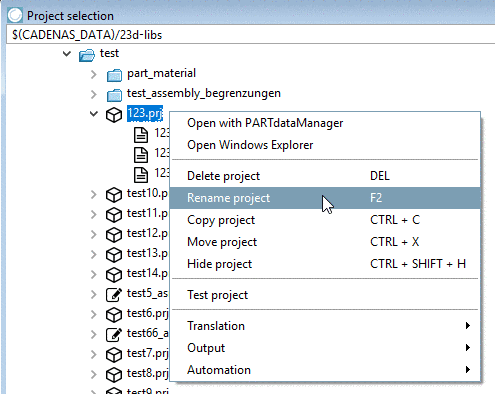
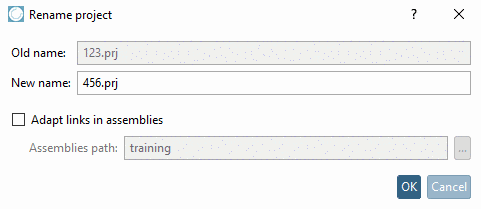
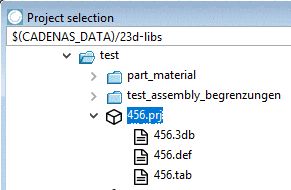
![[Note]](https://webapi.partcommunity.com/service/help/latest/pages/jp/ecatalogsolutions/doc/images/note.png)