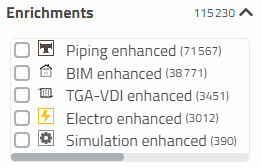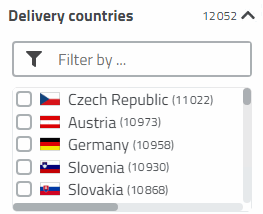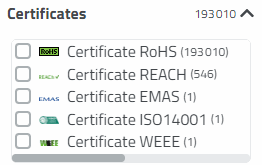The following filters are available in the main Filter area on the left:
Supplier countries/regions [Delivery countries/regions]:
If a catalog has been classified by country of delivery, it can be filtered accordingly. The directories displayed and the table content change depending on the selection.[21]
RoHS certificate (restriction of hazardous substances in electrical and electronic equipment)
REACH certificate (Registration, Evaluation, Authorization and Restriction of Chemicals)
EMAS certificate (Environmental Management and Audit Schemes)
WEEE (Waste of Electrical and Electronic Equipment) certificate
ERP variables (display depending on administrative settings)
An example can be found under Section 5.4.5, “Example "Filter search across all catalogs" from A to Z ”.
[21] Prerequisite: The Delivery Countries classification must be installed. See Section 1.4.3.1.1, “ Catalog update tab page ” in ENTERPRISE 3Dfindit (Professional) - Administration.