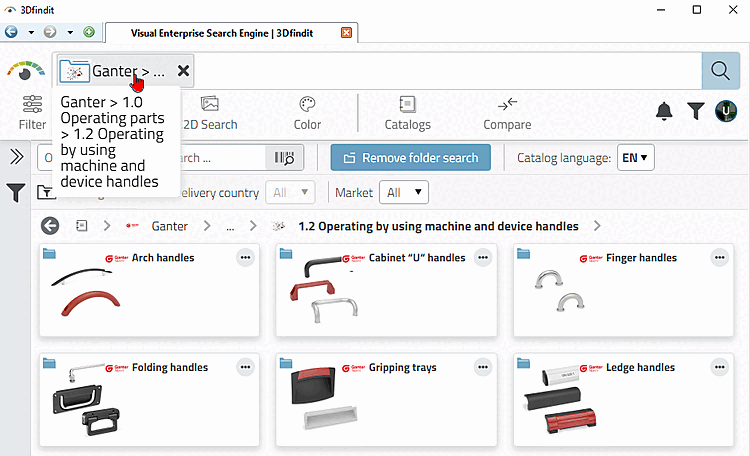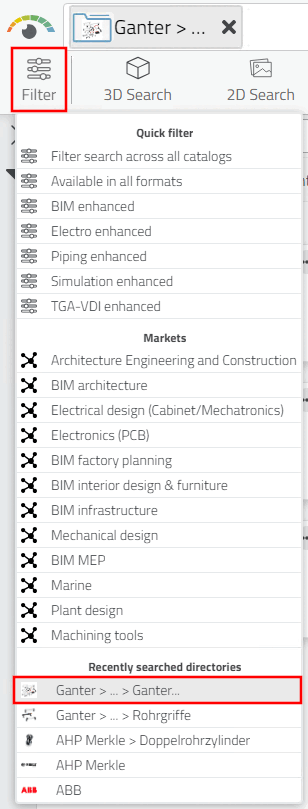The button is displayed at directory level. As soon as you click on the button, the currently open directory is added to the dialog under Filter in the Recently searched directories section. See above.
If you are in a directory that has already been added, the button is displayed.
-> After clicking on the button, the filter is displayed in the search bar and any further searches such as sketch search, search for geometric features, etc. then only refer to this directory. The selection options in the Filter dialog area have also already been adjusted accordingly.
-> For searches at a later time, the directory filter is still available under Filter -> Recently searched directories.


![Add directory search" [Add folder search] button](https://webapi.partcommunity.com/service/help/latest/pages/jp/partsolutions_user/doc/resources/img/img_cc3a0f4c472c499797ae6e8bec4eda9a.png)