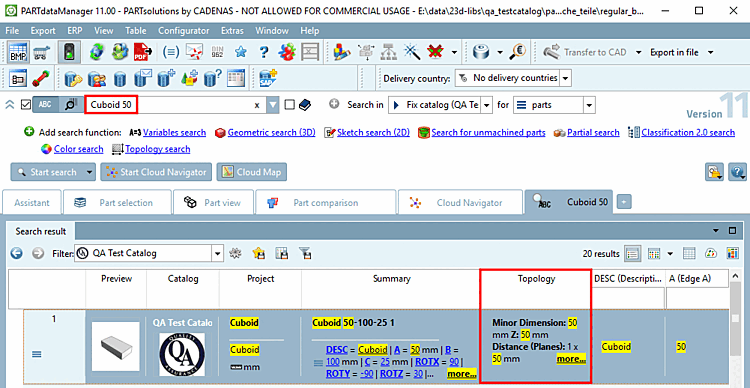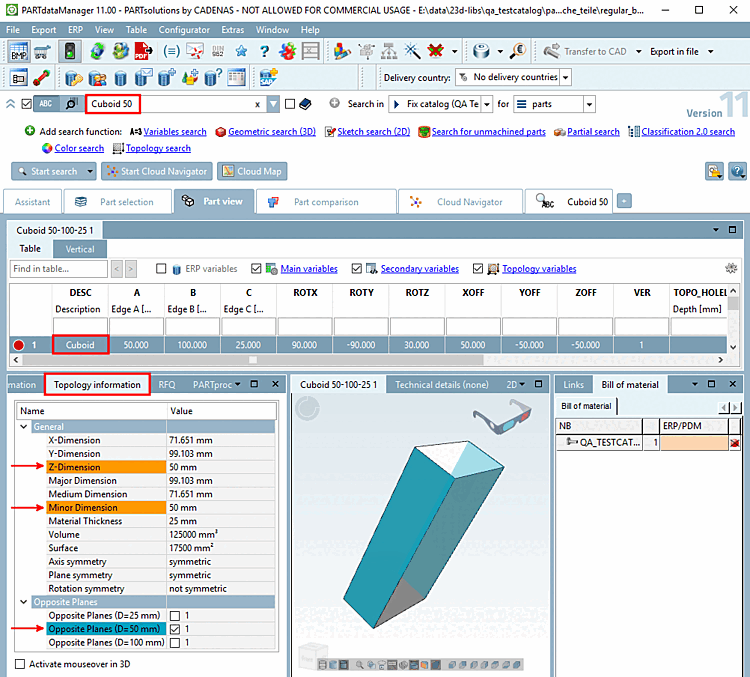A full-text search [Full-text search] not only searches table values, but also topological linear dimensions, which is particularly advantageous for own parts catalogs, as these often lack a detailed characteristic table.
Hits from the topology are displayed in a separate Topology column and are highlighted in yellow.
(Alternatively, topology search [Topology search] and geometric search (3D) [Geometric search (3D)] are also available)
The use of this feature requires an updated full-text search index plus a correspondingly set configuration entry.
In the configuration file partsol.cfg, block INDEX:LUCENE, key TopologyCatalogs insert the desired catalog path in the following form:[22]
cat/<catalog_name>
For details, see Section 1.4.3.6.6.15, “ Update full text search index (and geo search index ) for finding topological values via full text search ” in ENTERPRISE 3Dfindit (Professional) - Administration.
In the parts view [Part view], you will also find the Topology information docking window with a detailed list, which also contains the number of respective occurrences. See Section 1.4.9, “Docking window "Topology information " ”.
Example: Search for "Cuboid 50". "Cuboid" is found in the table, "50" via topological information (even if there are no table values).
Use an explicit topology search when searching for details.
For example, if you are looking for "3 holes with a diameter of 5", switch on the topology search [Topology search].
See Section 1.3.4.12, “ Topology search ”.
[22] The tolerance is set in the configuration file and generally cannot be changed. See $CADENAS_SETUP/partsol.cfg -> Block [FULLTEXTSEARCH] -> Key TopologyTolerance.