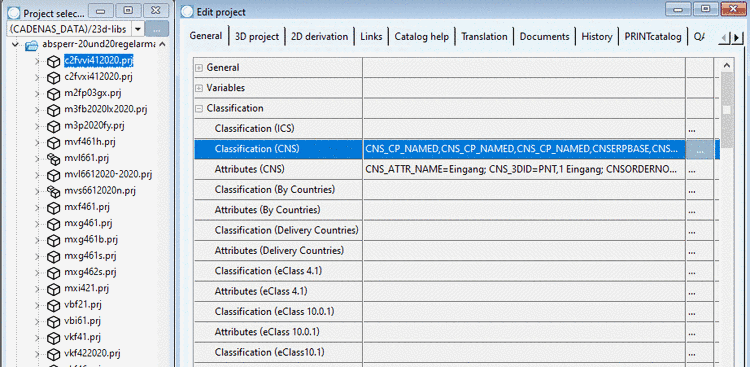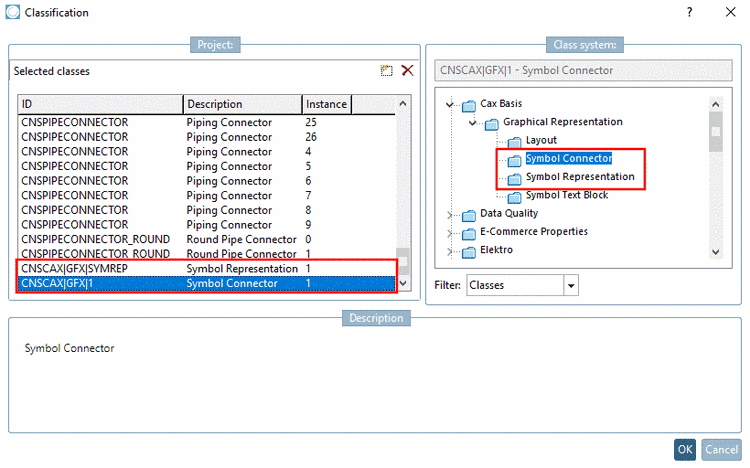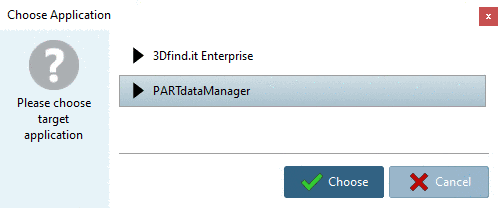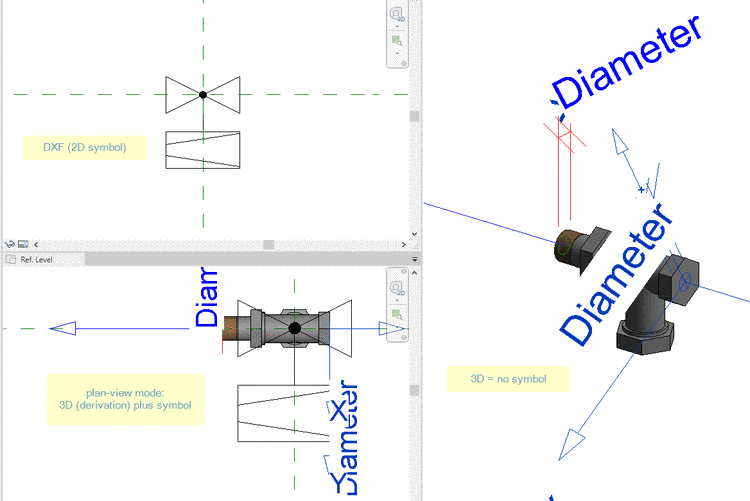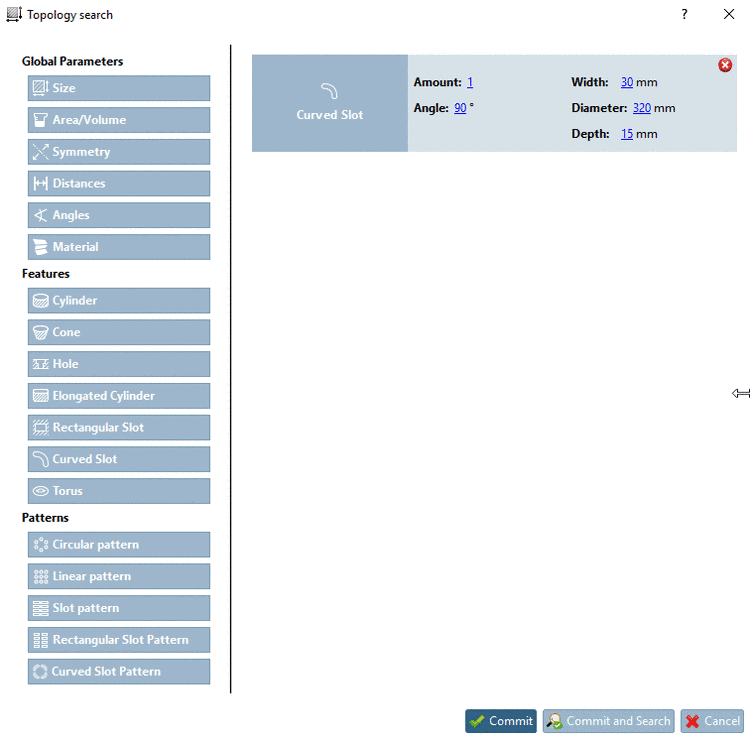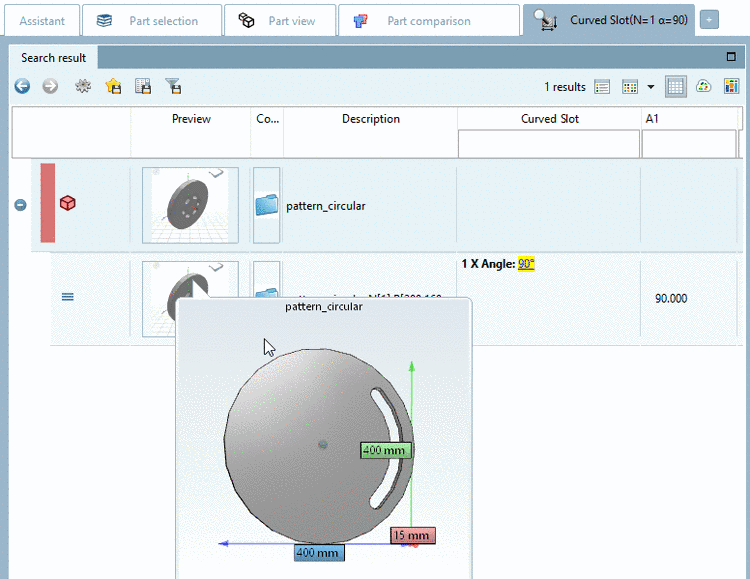The Partial search is a geometrical search. However, not parts are used as reference, but individual features such as plane, cylinder, etc. And then parts containing these features are found. The geometrical arrangement of features is also taken into account. Parts to compare can be Standards, supplier or company parts as well.
It is highly recommended to import and update data of your own part catalogs with available license PSADDONS*ADVANCEDTOPO. Basically it will also work without this license, but the quality will be much better with it.
By default, there is no index generated for the partial search. It has to be activated for each catalog.[21]
In the following you can find a description on how to perform a Partial Search for parts in your CAD system.
Normally in the CAD system, the feature selection can be made directly in the opened part. If this function is available, you can find the command Execute Partial Search in the PARTsolutions menu. Otherwise this functionality is available directly in PARTdataManager (see below).
Click on the command
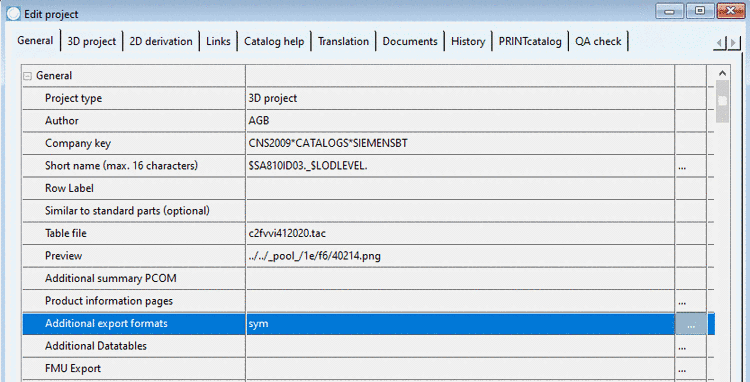 Execute Partial Search.
Execute Partial Search.Select the desired features to search for.
-> The dialog box Choose Application is opened.
Either select 3Dfind.it Enterprise or PARTdataManager and then click on . (Here in this example PARTdataManager has been selected.)
-> The focus is switched to the chosen application.
-> The search is immediately executed.
-> The active part in CAD is loaded and activated
 under search function
under search function 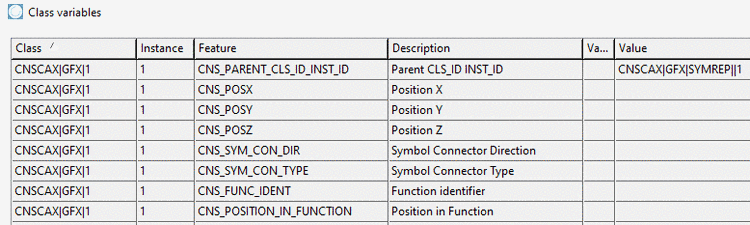 Execute Partial Search. The corresponding preview image is displayed. (Both
may last a moment.)
Execute Partial Search. The corresponding preview image is displayed. (Both
may last a moment.)-> The search results are listed.
If you want to change the search settings, in PARTdataManager, click on the link
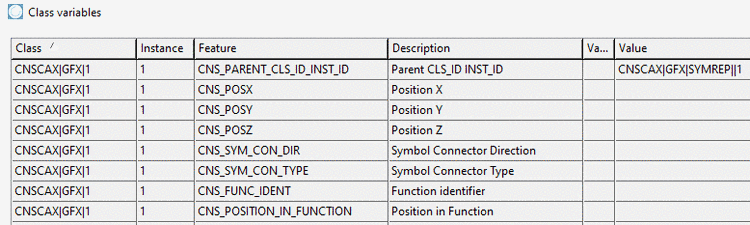 Partial search.
Partial search.In this example, enable the option Search for negative part. Default for Accuracy is Medium, if necessary change to Accurate or Rough.
In the first case, then in PARTdataManager, click on .
-> Now fitting negative parts are found.
Examples on Partial Search can be found under Section 3.1.6.4.10.6, “ Partial search: Examples of use”.
[21] Before
using the Partial search, make sure that under $CADENAS_SETUP/geomsearch.cfg,
in the key PartialSearchCatalogs, the
catalog path, which shall be used for the Partial search, is inserted and after
this the geometrical index is created or updated again for the respective catalog as a whole.
PartialSearchCatalogs=cat/_partial_search