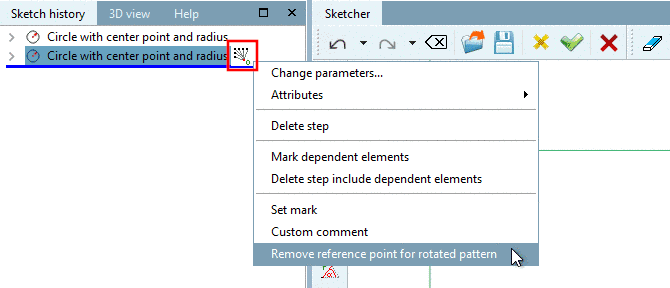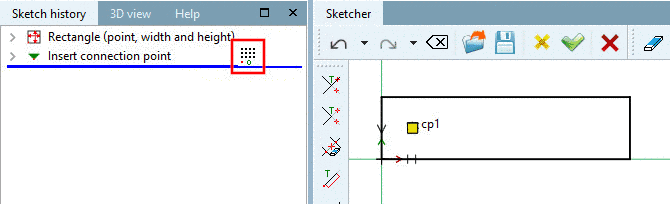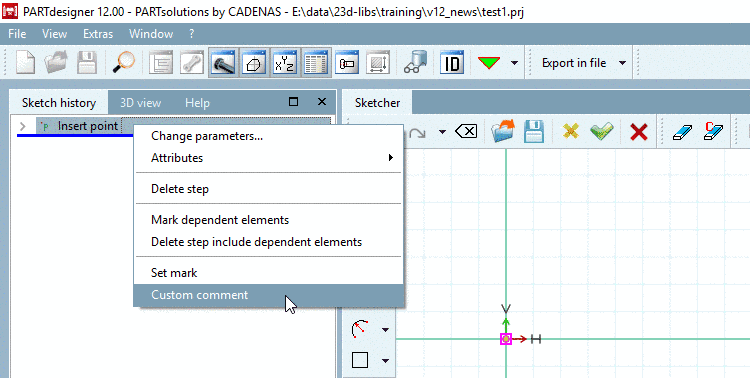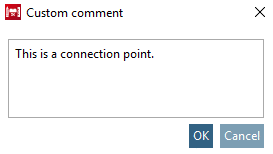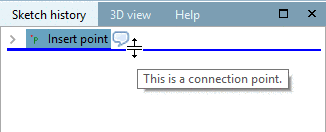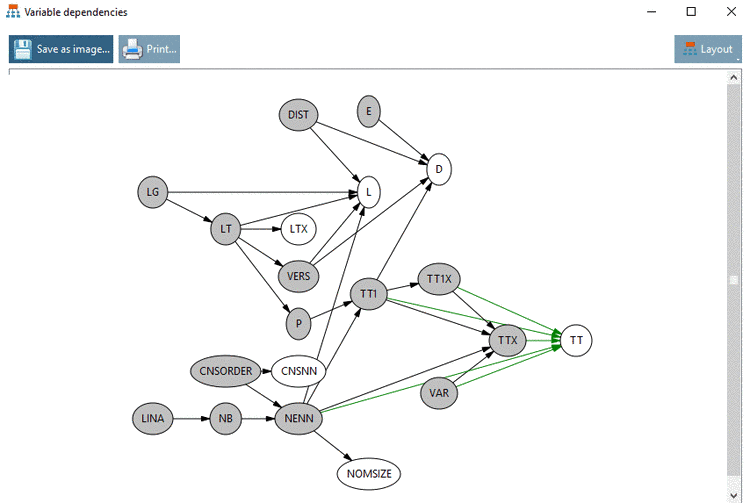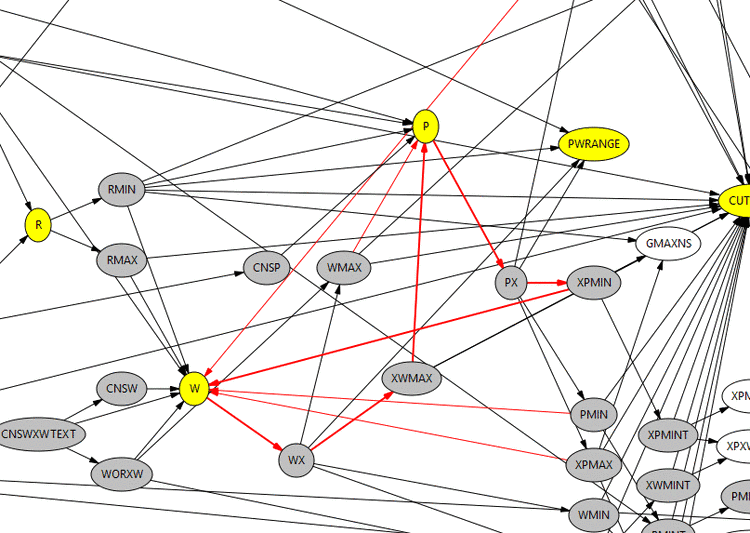The tabbed page Plugins concerns Testmeta as a whole, the plugins displayed under Classification list (tabbed page Tests) are only related to classifications.
With the functions of the dialog area BIMtest you can check certain aspects of vital importance for the BIM field.
Activate the desired functions:
On the tabbed page General following points have to be set, the rest may remain disabled for a pure BIM Check.
If a report shall be created, in the tabbed page Output, activate the function Create protocol. Then enter the output path for the Error file and the CSV separator.
The BIM test can be customized if needed.
The report is created as CSV file. There, some points like status, project path, text, for example, are shown.
Results of the BIM checker are always a warning, as they are not mandatory for increasing the QA state.
Primarily interesting are Project path, Text and Group, where appropriate also Value range.
For a better overview, it is recommended to make the evaluation via Pivot table. For this, there is a variety of options, depending on personal preferences.
When using the QAchecker certain aspects such as table, classification, translation, for example, can be checked.
In the dialog area Variables selection, you can make a restriction to certain variables. Disable ALL_VARS and set the desired variables via Plus sign .
Now the table Translation only shows the manually created in the Variables section.


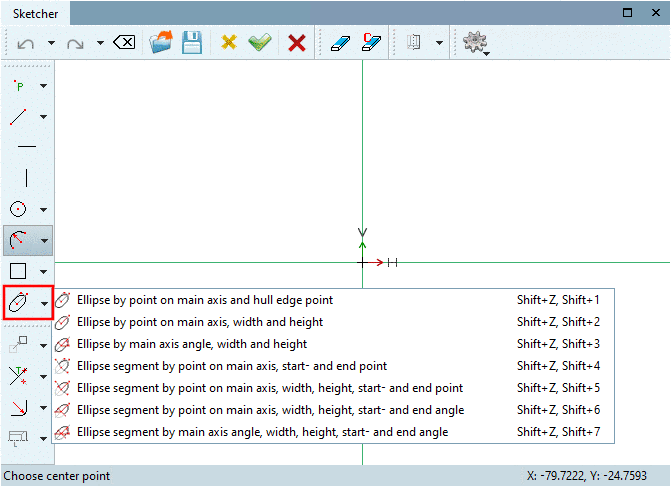
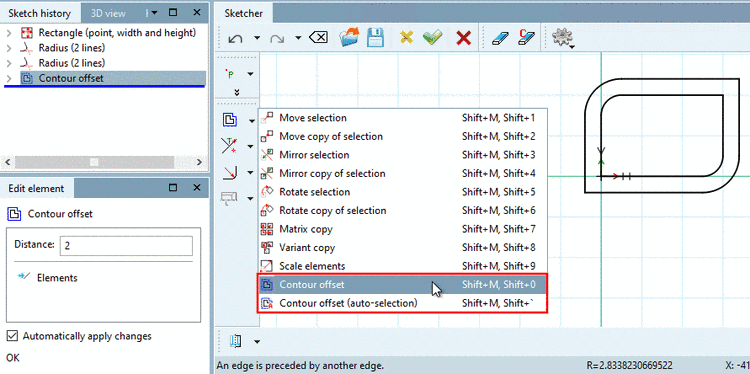
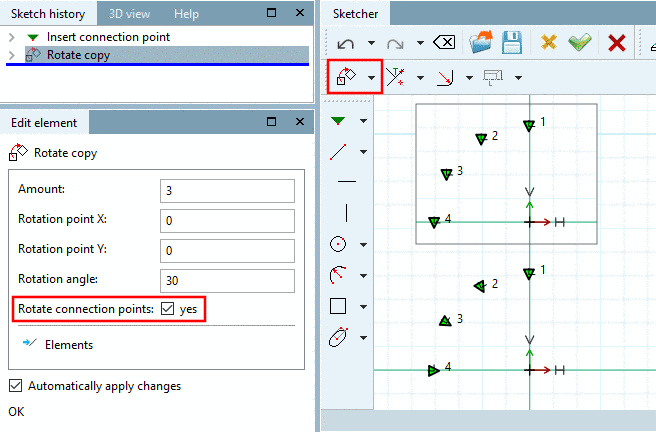
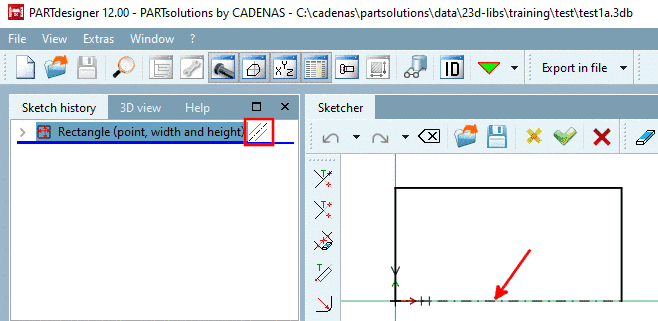
![[Note]](https://webapi.partcommunity.com/service/help/latest/pages/jp/3dfindit/doc/images/note.png)