The AppServer knows all changes to the database so that it can react with updates of the LinkDB search index or client notifications at project changes and/or role changes.
If the option Catalog browsing and search with AppServer is chosen (meaning not Catalog browsing, search and database with AppServer automatic updates of the LinkDB search index work anyway. This is possible, because a "Task" can be configured on the AppServer, which continuously updates the LinkDB search index (with the help of LOGTABLE information).
An older concept
(up to V9.08) is using the script nightupdate_erp.vbb for index
updates. It ensures that the ERPTABLE is integrated into the full-text
search index (=Lucene index). (Optionally, can also be used in V10.)
(Details can be found in the script itself.) The advantage of the
AppServer solution is that only those parts of the LinkDB search index are
updated, where data has been changed. If there are no special causes the
nightupdate_erp.vbb is
not needed in V10 anymore.
Task interval for updating the ERP search index. The Task checks the LOGTABLE whether there are new entries available. If yes, the ERP search index is updated
If the value is set, then after a catalog update the search index is automatically updated.
If you do not want an automatism at this place, but initiate it manually, then do the following:
On this also see Section 4.17.8, “ Update full-text search index / plinkcommon.cfg -> Block [Common] -> Key "UPDATESEARCHINDEX" ”.
DBClearLogTask: Task interval for clearing the LOGTABLE. This Task deletes all entries from LOGTABLE.
Detailed information can be found in the following section.
INSERTS, DELETES and manual UPDATES (by PARTlinkManager or PARTdataManager) are automatically logged in the table LOGTABLE.
LOGID VARCHAR(40) NOT NULL, TABNAME VARCHAR(15) NOT NULL, KEYFLD VARCHAR(15) NOT NULL, LOGKEY VARCHAR(500) NOT NULL, LOGEXT VARCHAR(64), LOGTIME VARCHAR(20) NOT NULL, USERNAME NVARCHAR(20), HOSTNAME NVARCHAR(20), PROGNAME VARCHAR(15), MODTYPE SMALLINT DEFAULT 0 NOT NULL, UPDSEARCH SMALLINT DEFAULT 0 NOT NULL,
You can view this table via PARTlinkManager -> Extras menu -> Database -> Edit additional tables.
Meaning of single LOGTABLE columns
In order for
the task to be performed the following settings have to be made in the
configuration file pappserver.cfg.
[TaskManagerModule] TimerInterval=60 tasks=loadAll DBSearchIndexTask=1h DBClearLogTask=24h [DBClearLogTask] DaysToKeep=365
TimerInterval: Specification in which interval (seconds) it shall be checked whether a new task is pending. Normally this does not have to be adjusted.
DBSearchIndexTask: Task interval for updating the ERP search index. The task checks the LOGTABLE whether there are new entries available. If yes, the ERP search index is updated.
DBClearLogTask: Task interval for clearing the LOGTABLE. This task deletes all entries from LOGTABLE.
1m Task is executed every minute 1h Task is executed every hour 13:21z Task is executed every day at 13:21 GMT mon 14:30 Task is executed every Monday at 14:30 (locale time) DaysToKeep: Number of days to store the entries in the LOGTABLE.
Manual update of the LinkDB search index: When needed possible. On this see Kontextmenübefehle im Einzelnen.
Initial creation of the LinkDB search index:
Time exposure for an initial filling: 100.000 Datasets about 25 min. per role.[17]


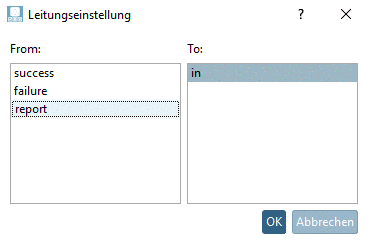
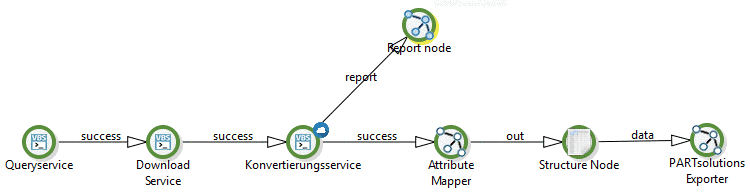
![[Note]](https://webapi.partcommunity.com/service/help/latest/pages/jp/3dfindit/doc/images/note.png)