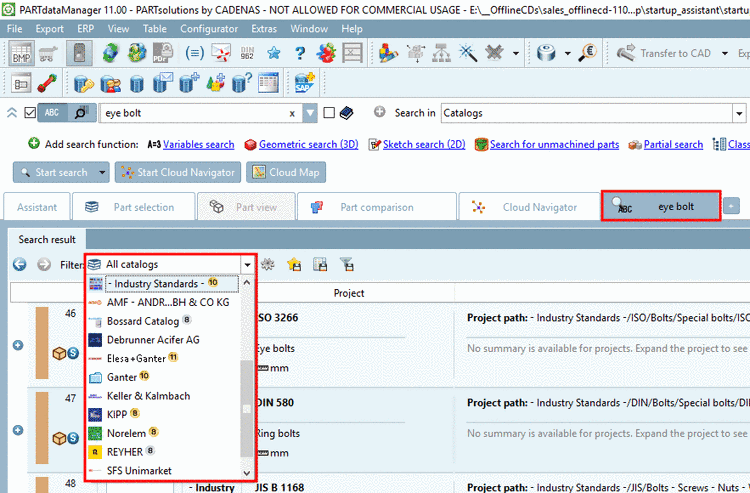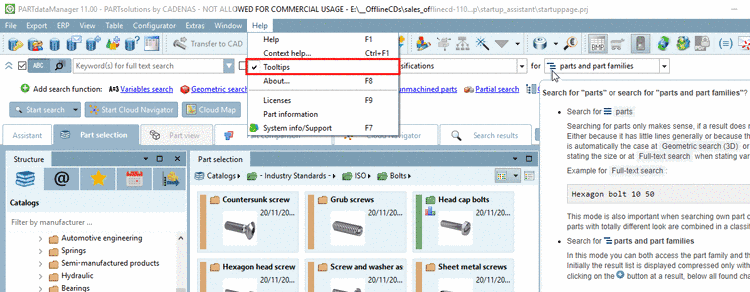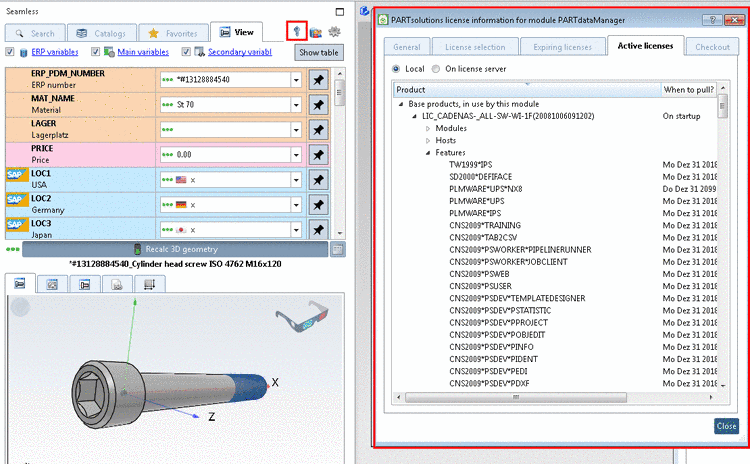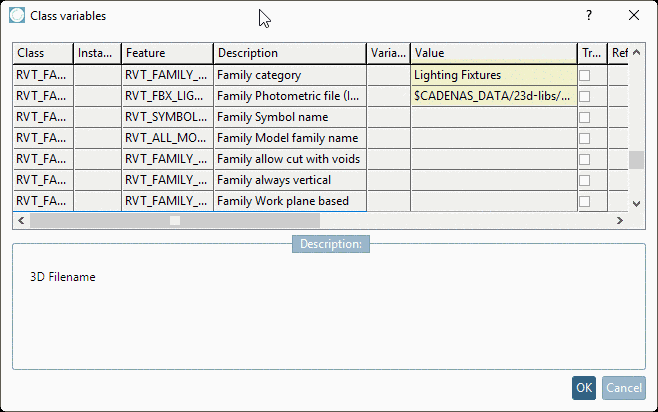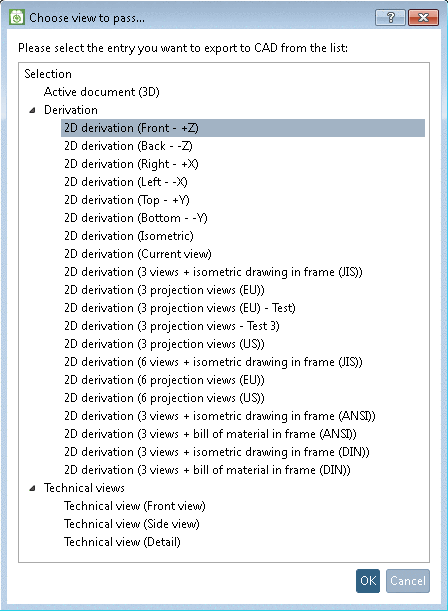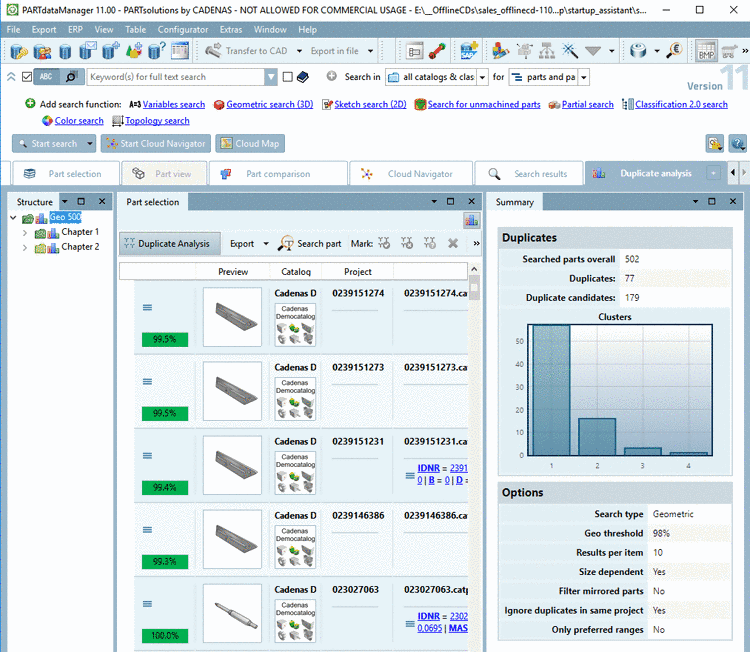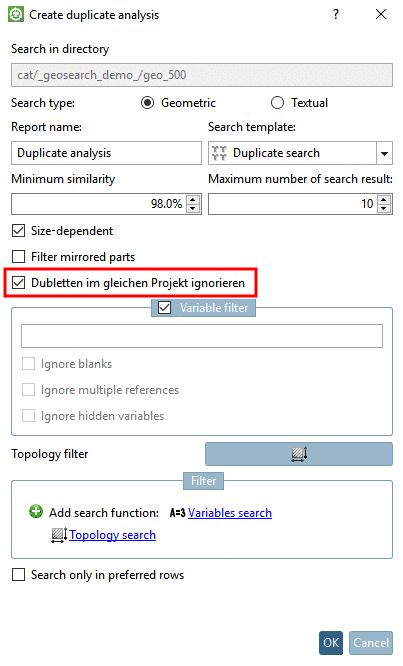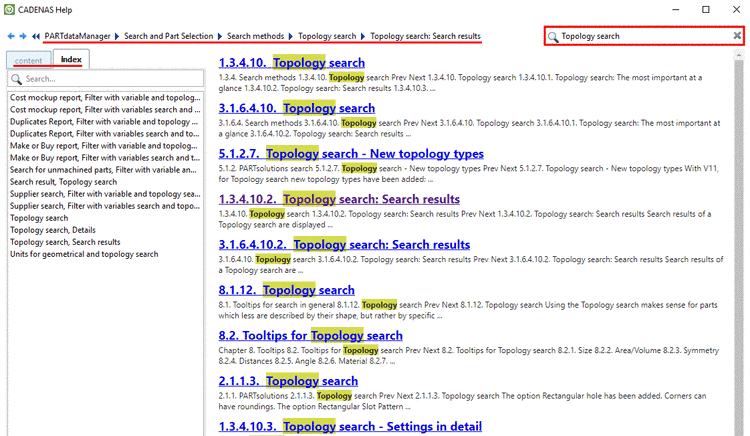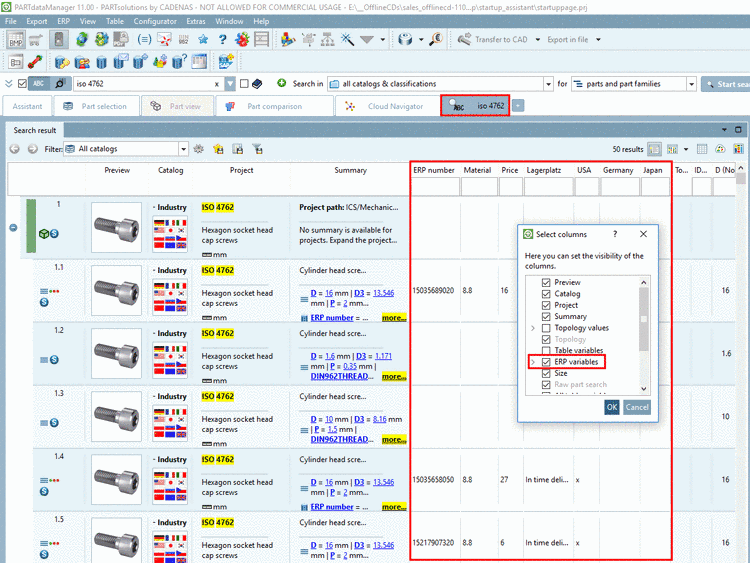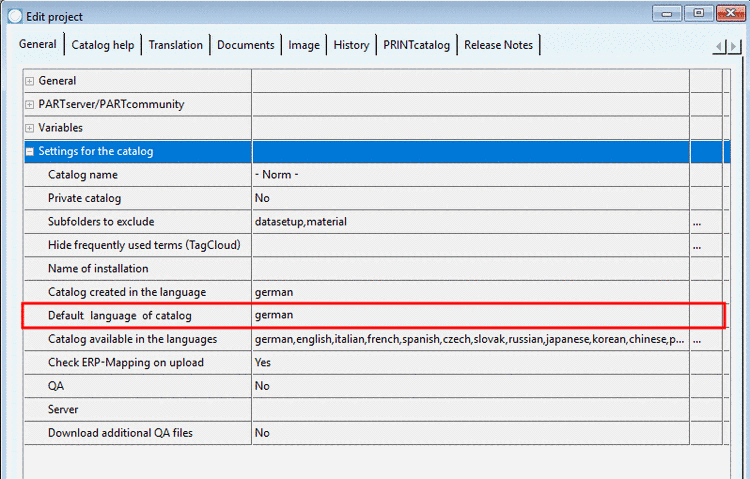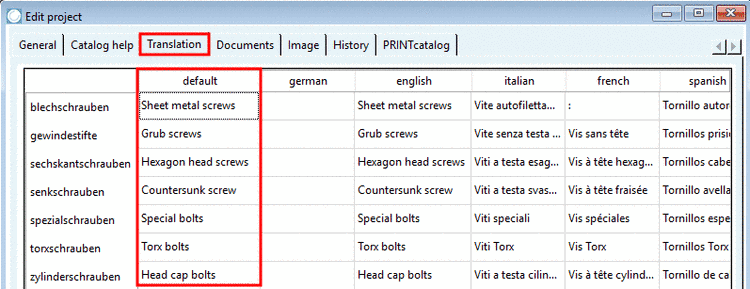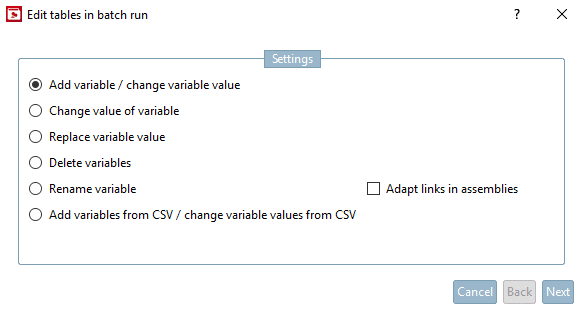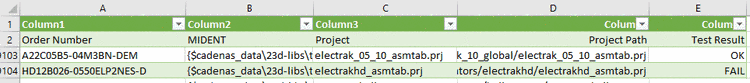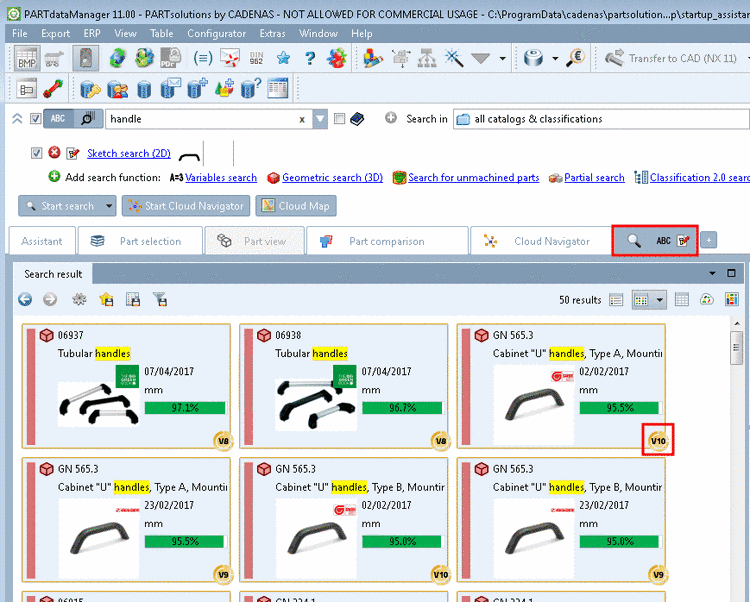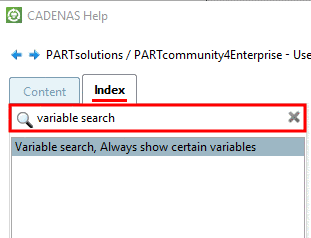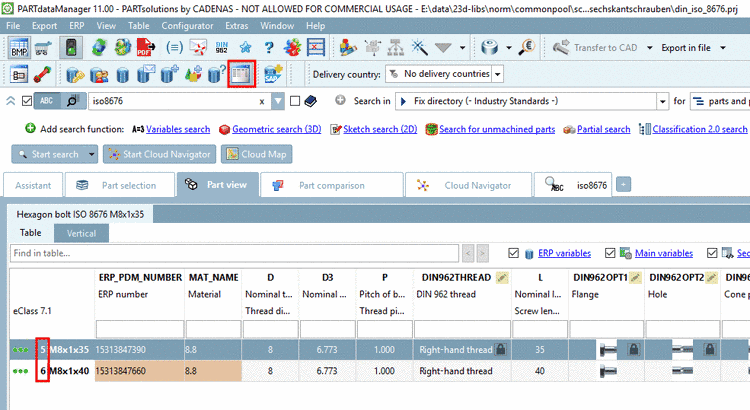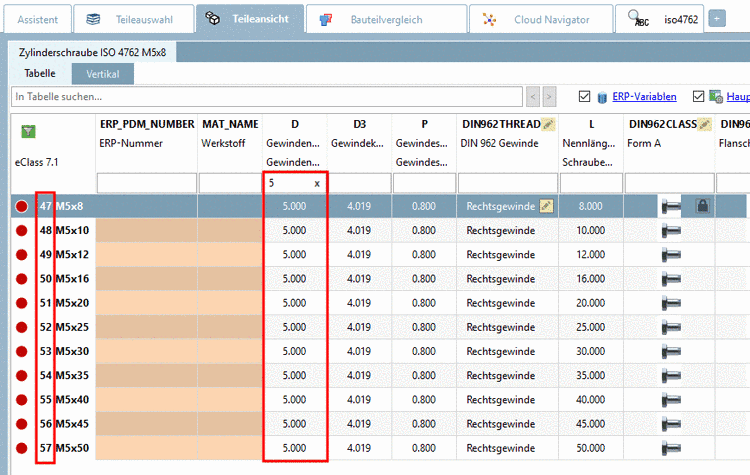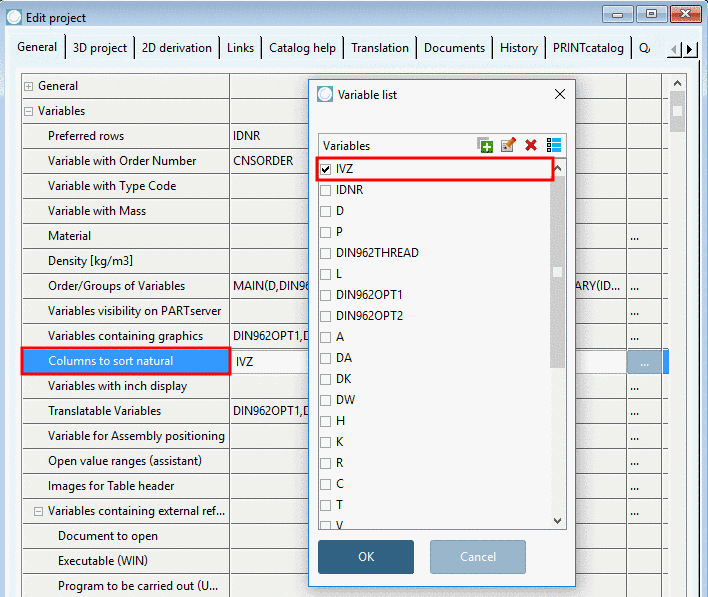In this section you can find the PARTproject action names of menus and menu items, toolbars and buttons.
| Menu name | Action name |
| File | FileMenu |
| Versioning system | QAMenu |
| ERP | ErpMenu |
| Extras | ExtrasMenu |
| Window | WindowMenu |
| Help | HelpMenu |
Tweak commands of the single menus and toolbars:
File menu and Standard toolbar
Icon Display text or tooltip Key name in menuvisibility_partproject.xmlRespective specification under menustructure_PARTProject.cfgSave 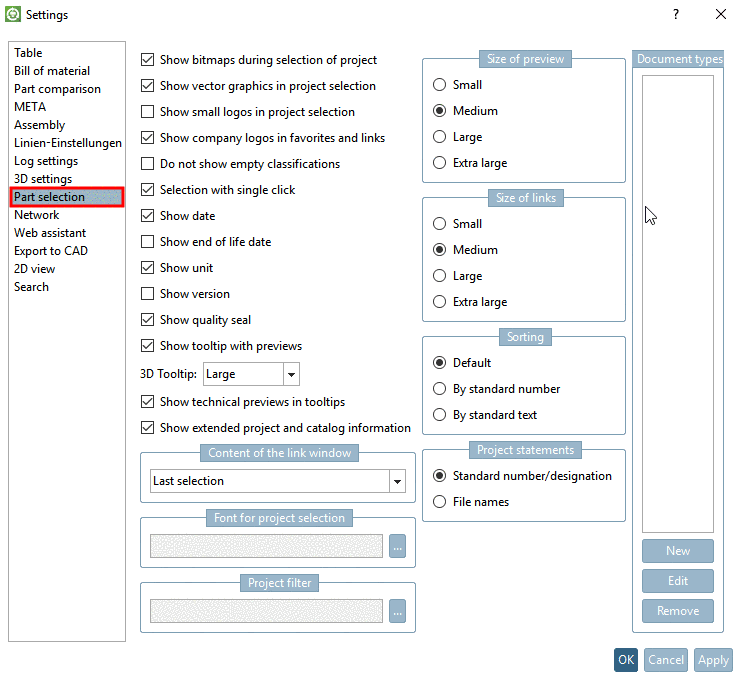
Save All / Save all Files FileSaveAll Translate and Export FileExportTrans Import translations FileImportTrans See menustructure_PARTProject.cfg, block [hasSubMenuActions].
Exit Text search for part Update index Fetch publication status... The creation of the structure happens in the configuration file menustructure_PARTProject.cfg.
ERP menu /Link database toolbar
The same action name can be used for a menu item and a button!
The creation of the structure happens in the configuration file
menustructure_PARTProject.cfg. See ERP menu or Linkdatenbank toolbar.The creation of the structure happens in the configuration file menustructure_PARTProject.cfg.
ExtrasOfflineCD ExtrasCipCatalog Submenus are created in
menustructure_PARTProject.cfg. See Section 1.7.8.2.2.1.2, “ Block [hasSubMenuActions] ”.ExtrasEditClassSystem ExtrasExportCSystemTranslation ExtrasImportCSystemTranslation Messages... ExtrasMessageList Select mode ModePreferences Settings... ShowPreferences The creation of the structure happens in the configuration file menustructure_PARTProject.cfg.
The creation of the structure happens in the configuration file menustructure_PARTProject.cfg.
The creation of the structure happens in the configuration file menustructure_PARTProject.cfg.


![[Note]](https://webapi.partcommunity.com/service/help/latest/pages/jp/3dfindit/doc/images/note.png)