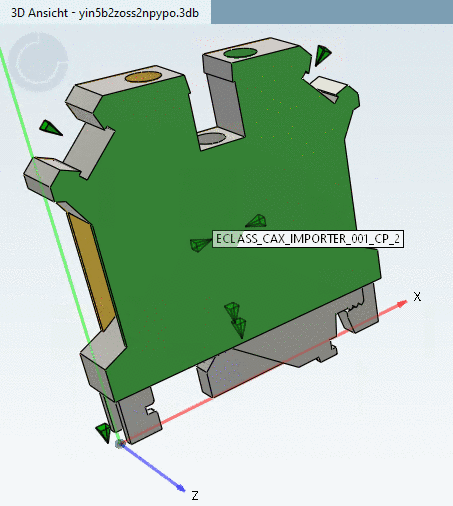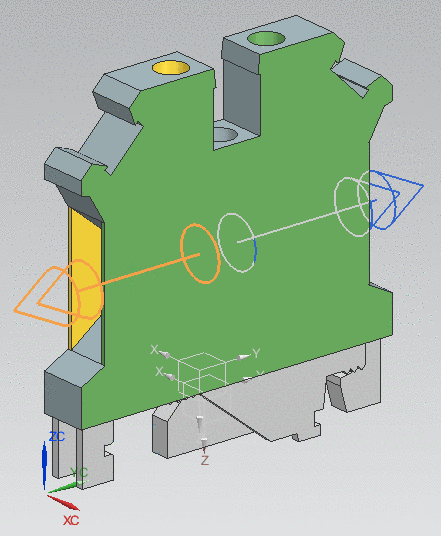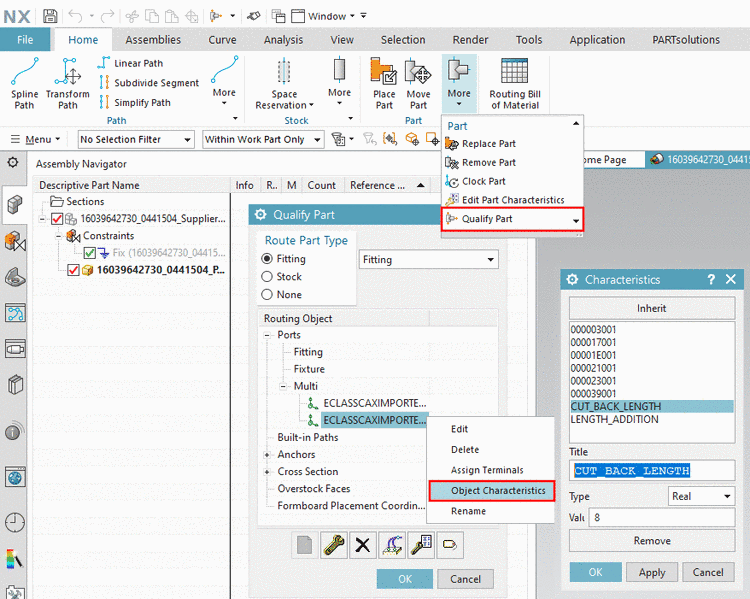The following gives a short description of the most important features of the PARTdataManager.
A number of standard and catalog parts (company standards)
PARTdataManager encompasses a number of standard (DIN, EN, ISO, ANSI, u.v.m) and catalog parts (company standards), which you can effortlessly take over into your CAD system drawings.
Due to the classic Windows Explorer structure it is even simple for newcomers to find their way around in the PARTdataManager. Extensive search functions (keyword search, geometric search, among others) support you in finding your desired 2D or 3D part (or assembly).
Every object can be viewed spatially detailed before being moved to the CAD system and then integrated.
Fully parameterized assemblies
The standard and supplier parts within PARTdataManager are fully parameterized and only require little storage space.
ERP/PDM integration always possible
PARTsolutions/PARTdataManager basic functionality can be expanded anytime with an ERP/PDM integration.[25]
Direct export to CAD or export of different file formats
Parts can be exported to the CAD system via PARTsolutions interfaces or in the most different of file formats first saved on the hard drive and then imported to CAD. There the parts can be continued to be processed as native CAD objects.
Access freely configurable assemblies
The creation of Assemblies is connected to a lot of time and effort. Simply open the pre-configured assemblies in the PARTdataManager.
Assembly export with all sketches and single parts
The assembly is generated with all single parts and then exported to the CAD system. This ensures that all sketches and single parts are available as such and can be worked on individually in the CAD system.
Save freely configurable assemblies as templates
If you reuse a basic setup for an assembly often, you can save it as a template and thus have it available for repeated use.
Apply assemblies with system of rules and plausibilities
In the integrated feature Configurator [26] you can combine standard and supplier parts with a system of rules[27] and plausibilities into complex assemblies.
A first quality inspection will take place within PARTdataManager, which prevents impossible connections.
[25] General information about part management can be found under Chapter 4, Strategic Parts Management in PARTsolutions - Administration Manual.
How the PARTdataManager interface is displayed under ERP/PDM integration is described in the section Section 3.1.11, “PARTdataManager – ERP/PDM extensions ”.
[26] Detailed information can be found under Chapter 9, Configurator in eCATALOGsolutions Manual.
[27] Rules are created with the Configurator (can be opened within PARTdataManager).