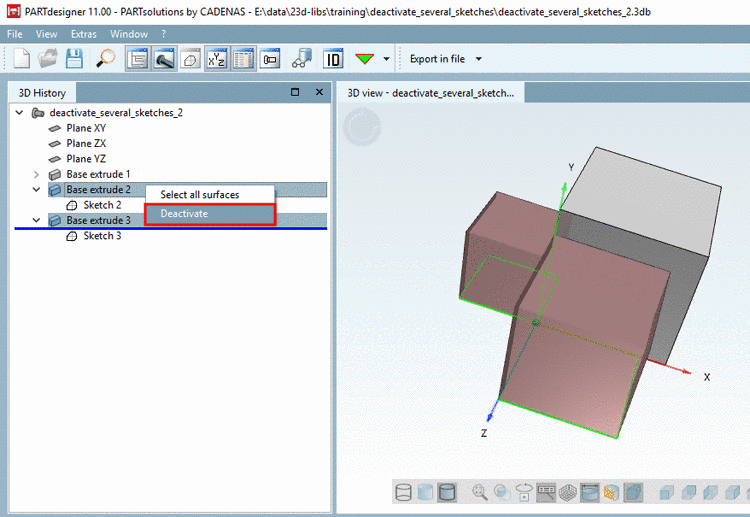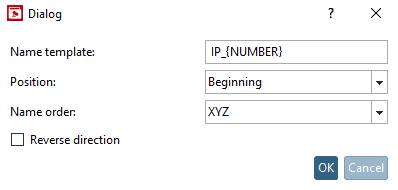PARTdataManager starts with selected tabbed page Part selection.
Follow the links in order to receive detailed information on each single areas of the user interface.
 Menus Menus
|
 Start Standard search or Cloud
Navigator or Cloud Map Start Standard search or Cloud
Navigator or Cloud Map
|
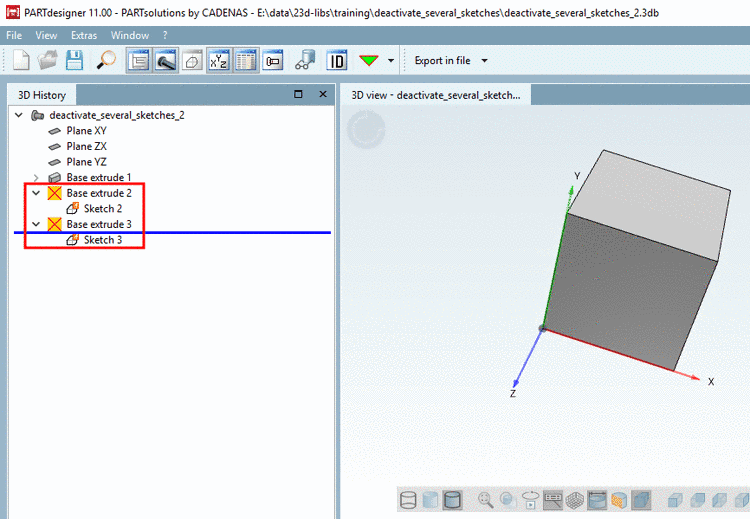 Filter: On the tabbed page Part selection, the filter is
displayed on the right, on the tabbed page of "Search results", on the
left. Filter: On the tabbed page Part selection, the filter is
displayed on the right, on the tabbed page of "Search results", on the
left. |
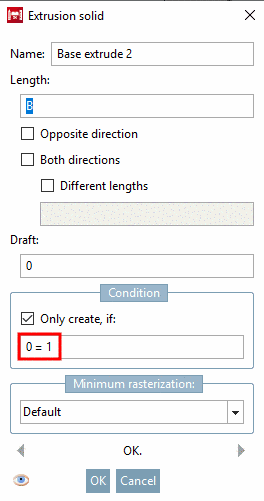 Toolbars Toolbars
|
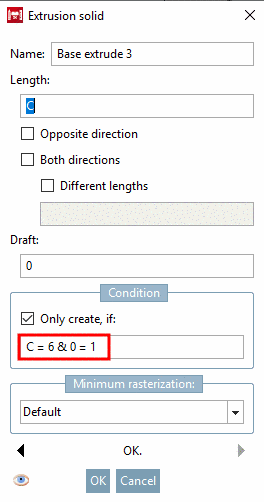 Tabs to call the respective tabbed
pages Tabs to call the respective tabbed
pages
|
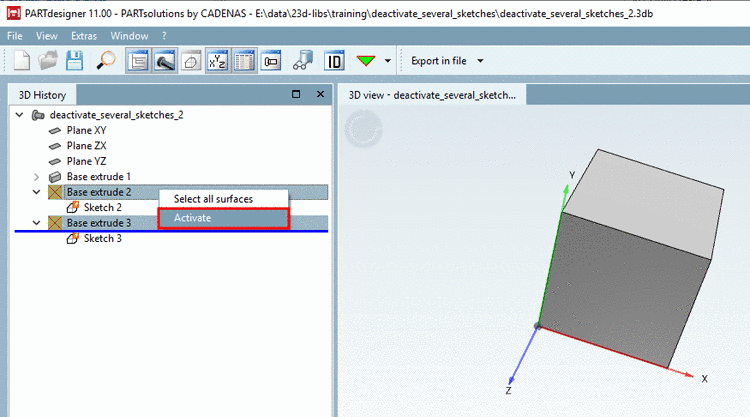 Details (Catalog and project
information) Details (Catalog and project
information)
|
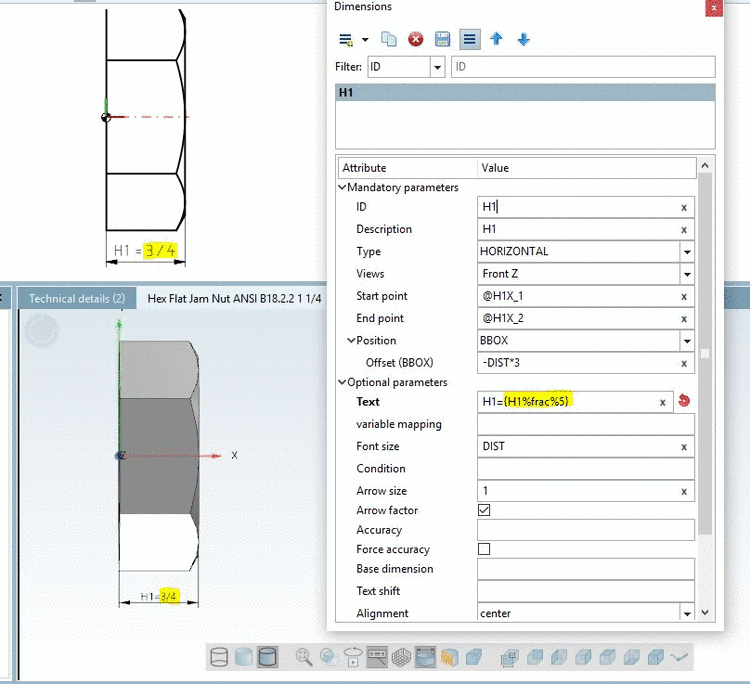 Toolbars or docking windows
on/off Toolbars or docking windows
on/off
|
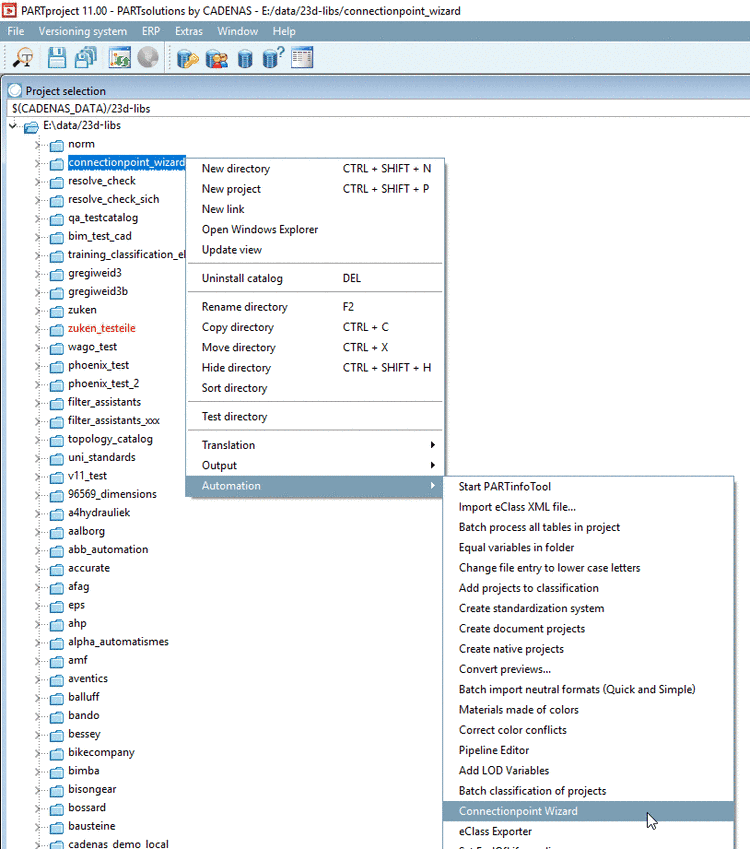 Navigation path (bread
crumbs) Navigation path (bread
crumbs)
|
 Status bar Status bar
|
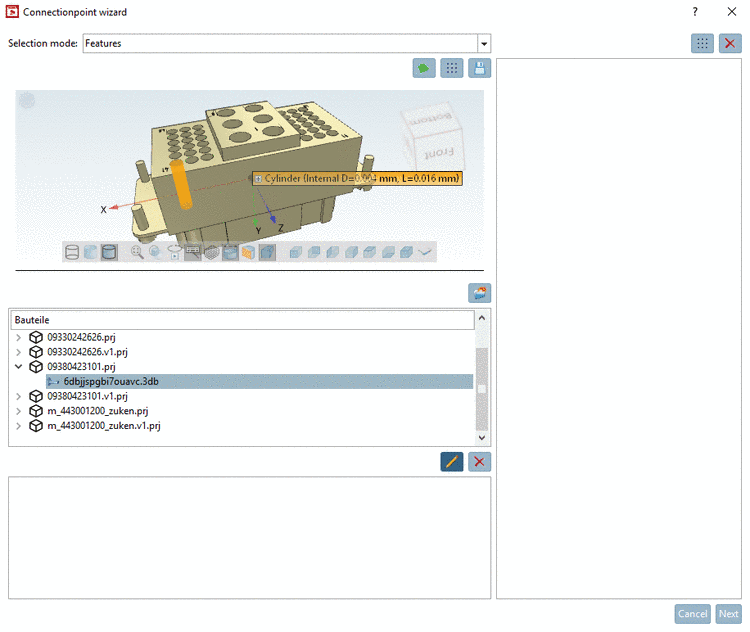 Search settings with Search in, Search for, Search methods and parameter
selection Search settings with Search in, Search for, Search methods and parameter
selection
|
 Structure (Index tree) Structure (Index tree)
|
 Suggestions: Depending
on content here, different functions are displayed (Generate filter assistant, Common variables,
Did you mean, Related results) Suggestions: Depending
on content here, different functions are displayed (Generate filter assistant, Common variables,
Did you mean, Related results) |
 Load/save search
templates Load/save search
templates
|
 Part selection (Display area of selection in index
tree) Part selection (Display area of selection in index
tree)
|
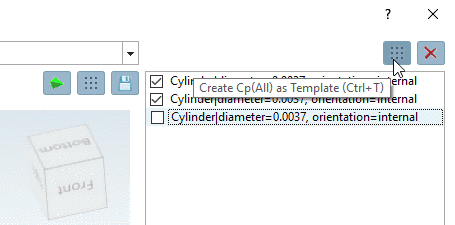 Search result Search result
|
Details on Part selection are found under Section 3.1.6, “ Search and Part Selection ”.
Once searching has finished, the results are shown on the tabbed page of Search results.