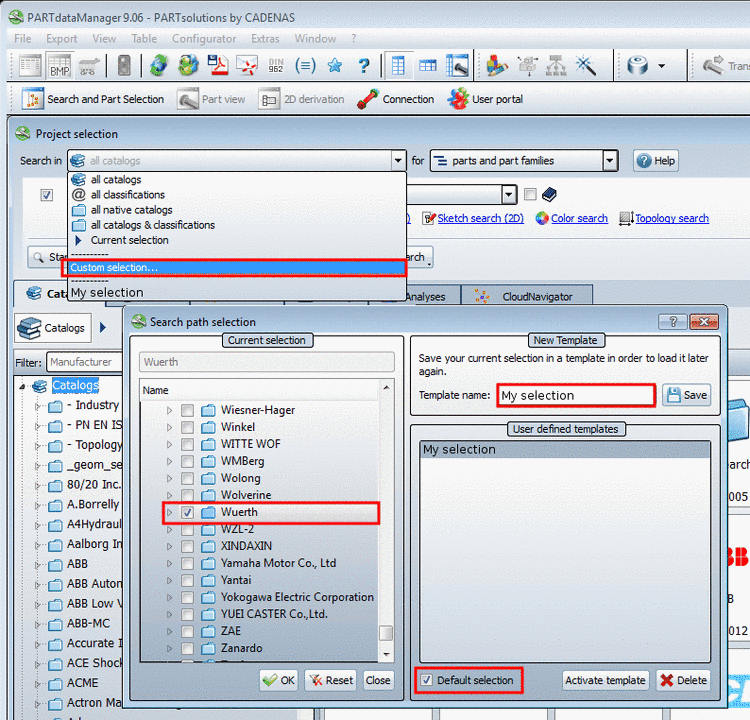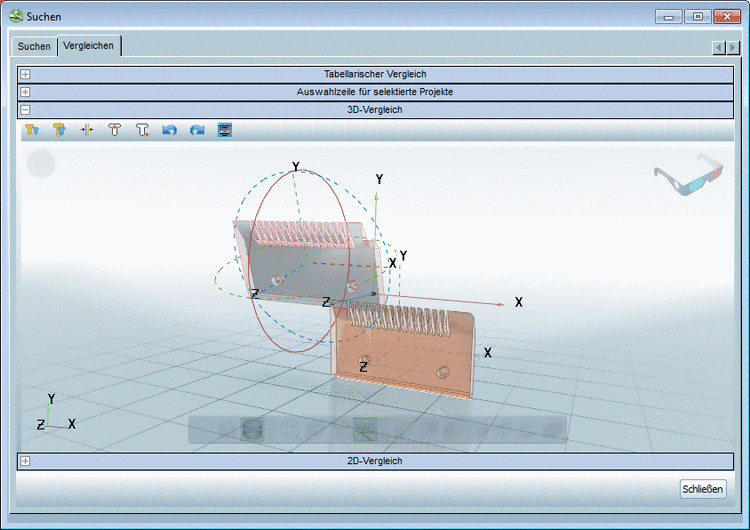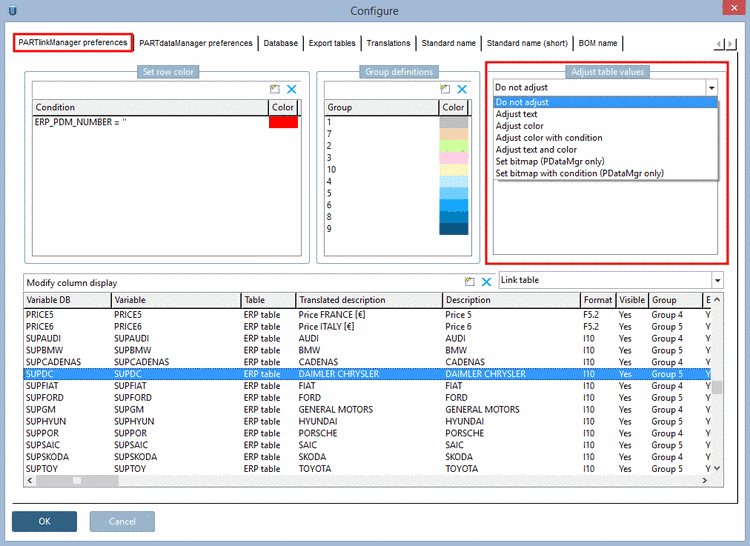- 4.9.1. Adjust table values -> Adjust text / plinkcommon.cfg -> Block [MAPPING_<COLUMN_NAME>] - Key for visible text
- 4.9.2. Adjust table values -> Adjust color / plinkcommon.cfg -> Block [COLMAPPING_<variable name>] - Key COLORCODE<number>
- 4.9.3. Adjust table values -> Adjust text and color / plinkcommon.cfg -> Block [MAPPING_<variable name>] -> Key for visible text
- 4.9.4. Adjust table values -> Adjust color with condition / plinkcommon.cfg -> Block [COLMAPPING_<column name>] -> Key "COLORCOND<number>"
- 4.9.5. Adjust table values > Set bitmap / plinkcommon.cfg -> Block [BMPMAPPING_<column name>] -> Key "BMPCODE<number>"
- 4.9.6. Adjust table values -> Set bitmap with condition / plinkcommon.cfg -> Block [BMPMAPPING_<column name>] -> Key "BMPCOND<number>"
- 4.9.7. Background color for ERP/PDM columns / plinkcommon.cfg -> Block [GROUP_COLORS] -> Key GROUP<number>
- 4.9.8. Determine column color by indicator in ERP column (very special) / plinkgroups.cfg -> Block [<Role_name>] -> Key "COLORNUMBERTREE"
In this section you can find a description on the table layout of PARTdataManager and PARTlinkManager.[69]
The following listing gives an overview. Follow the links to get the details.
In order to make the selection of characteristics easier in the table (PARTdataManager or PARTlinkManager), it makes sense to use colors, pictures and conditions.
Settings for this are made under PARTlinkManager -> Extras menu -> Configure ERP environment -> PARTlinkManager preferences tabbed page -> Adjust table values area.
The respective keys are not part of a default configuration. If the setting option under Adjust table values is used, extra blocks and keys are created by this action in the configuration file.
In the PLDBDEMO database an example on this is found in the block "MAPPING_ACTIVE_STATE".
In the PLDBDEMO database an example on this is found in the block "MAPPING_ACTIVE_STATE".
In the PLDBDEMO database an example on this is found in the block "MAPPING_ACTIVE_STATE".
In the PLDBDEMO database an example on this is found in the block "COLMAPPING_PRICE".
In the PLDBDEMO database examples are found in the block "BMPMAPPING_LOC1" or "BMPMAPPING_MAT_NAME".
Set bitmap with condition (PDataMgr only)
In the PLDBDEMO database an example on this is found in the block "BMPMAPPING_PRICE1".
Background colors of columns (PARTdataManager and PARTlinkManager)
In order to group different kinds of ERP/PDM columns it makes sense to choose different background colors.
[69] A detailed description of the module PARTdataManager from the user's point of view can be found under Section 3.1, “ PARTdataManager ” in PARTsolutions - User manual.


![[Note]](https://webapi.partcommunity.com/service/help/latest/pages/jp/3dfindit/doc/images/note.png)