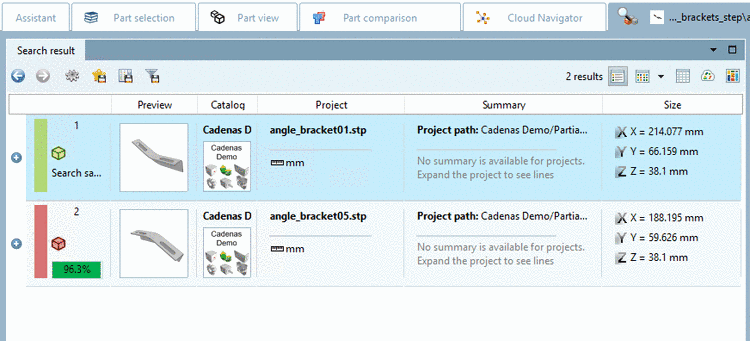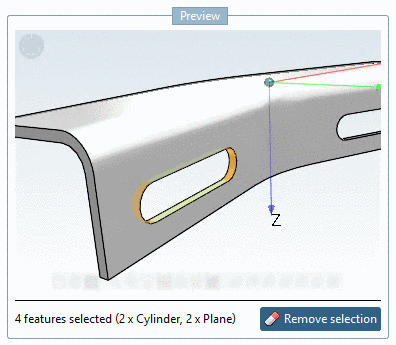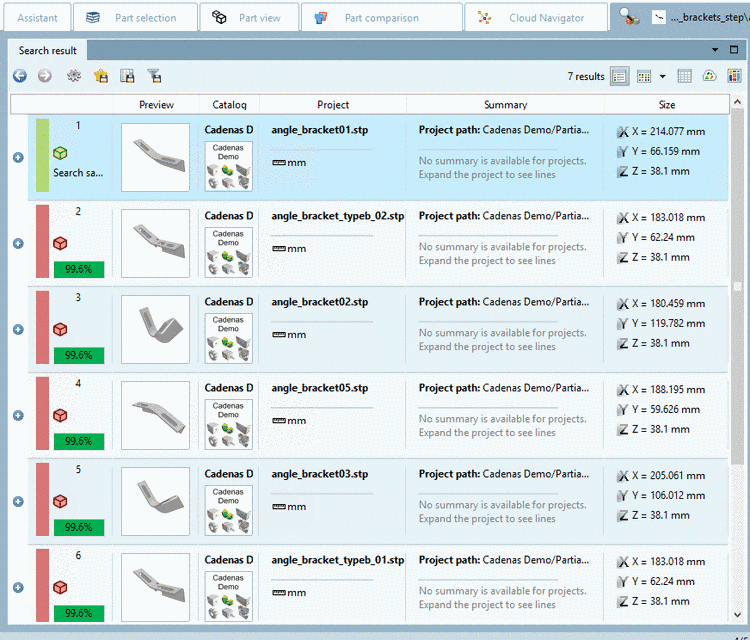- 3.1.6.4.10.6.1. Partial search: Search for multiple planar faces and their relation
- 3.1.6.4.10.6.2. Partial search : Search for a face including inner contour with a complex shape
- 3.1.6.4.10.6.3. Partial search : Search for a hole pattern by selecting a face
- 3.1.6.4.10.6.4. Partial search : Search for negative parts
- 3.1.6.4.10.6.5. Partial search : Search for letters
- 3.1.6.4.10.6.6. Partial search: Ignore cylinder lengths
- 3.1.6.4.10.6.7. Partial search : Different similarities with or without consideration the geometrical arrangement
A combination of multiple planar faces of connections is selected.
Result: Also parts with more connections than searched are found. The relation between the single features is the same as in the search part.
Search for a plug face including Inner contours (the number of inner contours must be identical in search part and result part):
Depending on chosen Accuracy the result may contain similar shapes in addition.
Example: Selection of the top face at a flange with several holes.
In order to detect the hole pattern, the option Inner contours has to be enabled. With this approach hole type (e.g. "tapered") and hole depth (part length) remain undefined.
Alternatively you can directly select the holes.
In this case hole depth and hole type is also defined in addition to hole pattern, so that more specific results will appear.
Example: On the base of a hole, a fitting bolt or the respective drill for example can be searched.
In the example in hand the feature is found in very different parts.
You can search for raised letters, numbers or any characters at a part.
Example: Search for the numerical sequence "5 6".
Search results may contain the searched numerical sequence at different positions.
When looking for a fitting counterpart for a hole or a pin, it may be advantageous not to include the length attribute for the search.
In such a case use the search template Ignore cylinder lengths.
When searching a socket for a connector, you would mark the pins. But the length of the holes in the socket could be different. That's why, use the option Ignore cylinder lengths.


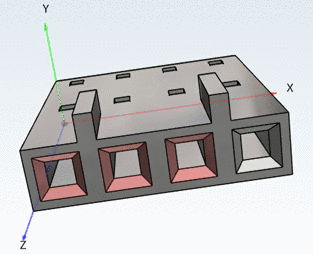
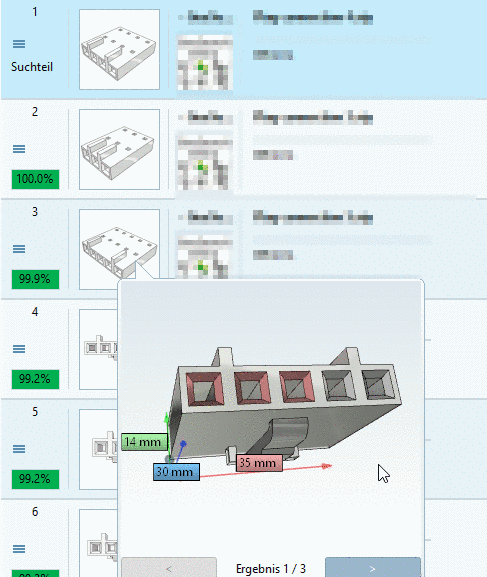
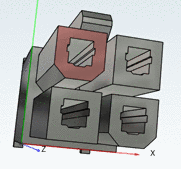
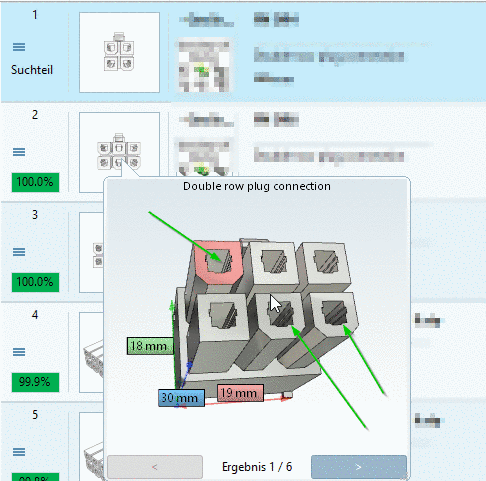
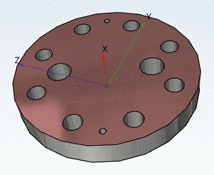
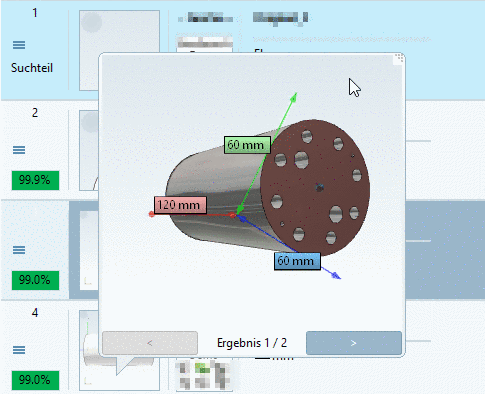
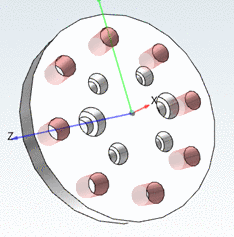
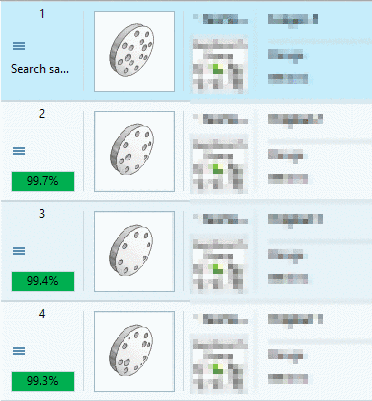
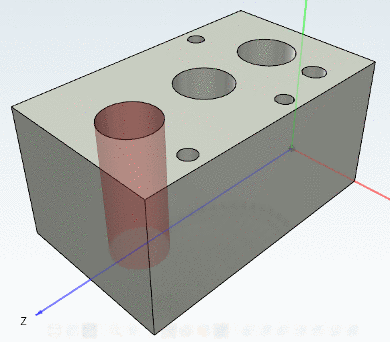
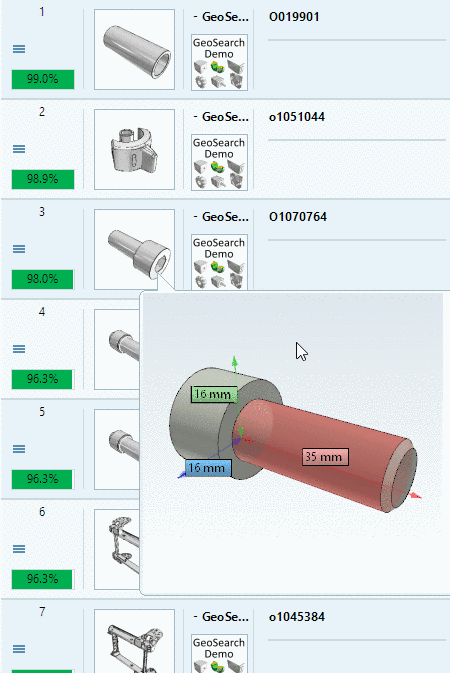
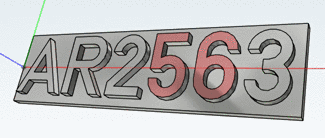
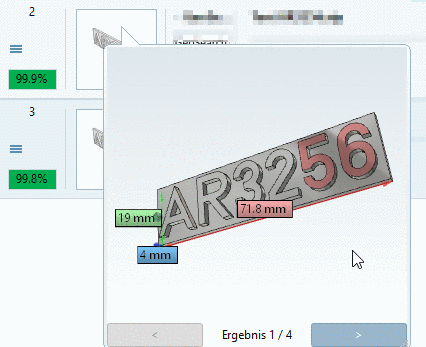
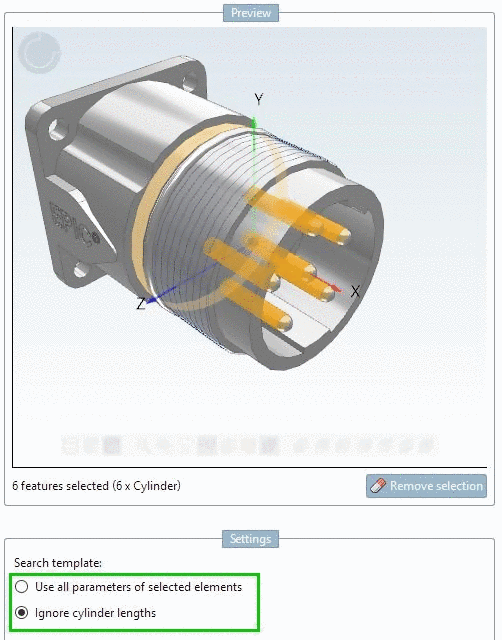
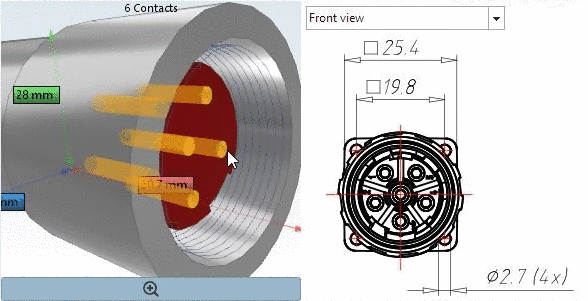
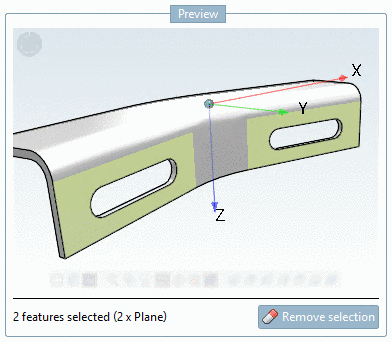
![[Note]](https://webapi.partcommunity.com/service/help/latest/pages/jp/partsolutions_user/doc/images/note.png)