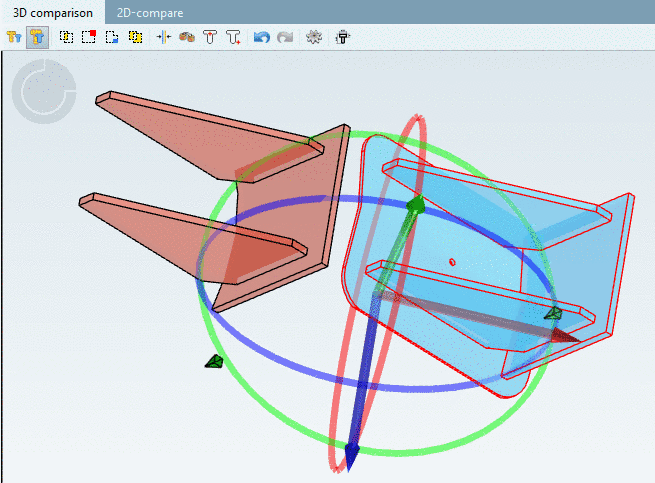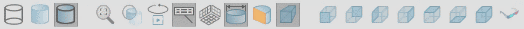In order to align parts manually, do the following:
The functions of below toolbar in 3D comparison are identical with those under Part view -> 3D view. See Section 3.1.7.6, “ Docking window "3D view" ”.
In the following you can find a description of the individual functions of the above toolbar.