In order to translate Media Variables there are different options:
Translation in the Media editor
Translation in the Media editor would make sense, if Media Variables had been created for a PDF datasheet, because the Media editor is directly called from the PARTtemplateDesigner. For this see under ???.
Translation on the tabbed page Media variable
In the list field for language don't make a selection (white field). -> All available languages will be displayed.
Under Project selection, select the directory (project), for which the translations should be created.
Do not make a selection in the language filter (white field). -> All available languages will be displayed.
Now select the line with the desired language, where you want to create the translation.
Click on the Edit keys button
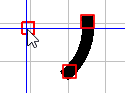 .
.-> The respective dialog for translation is opened.
Insert the translation and confirm with .
-> The text is transferred into the line with the respective language.
Repeat the procedure for all Media Variables and languages to be translated.
Finally save all changes in PARTproject.





