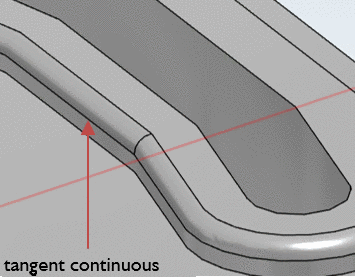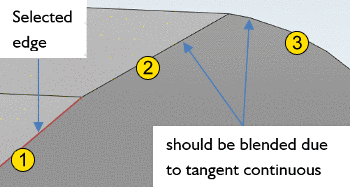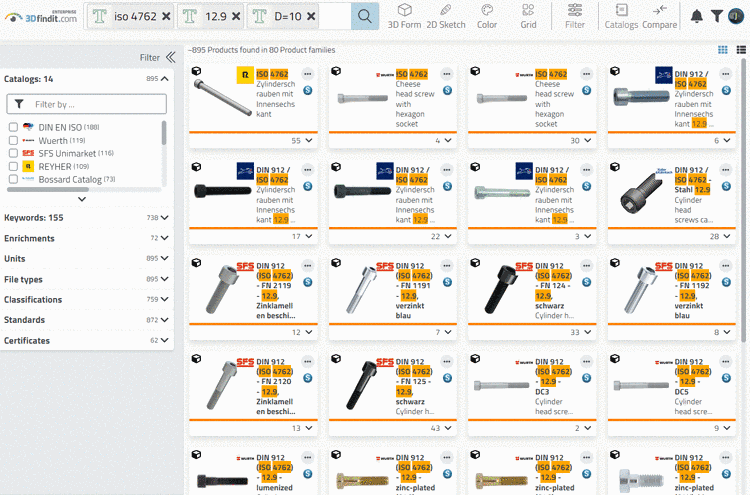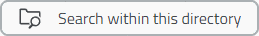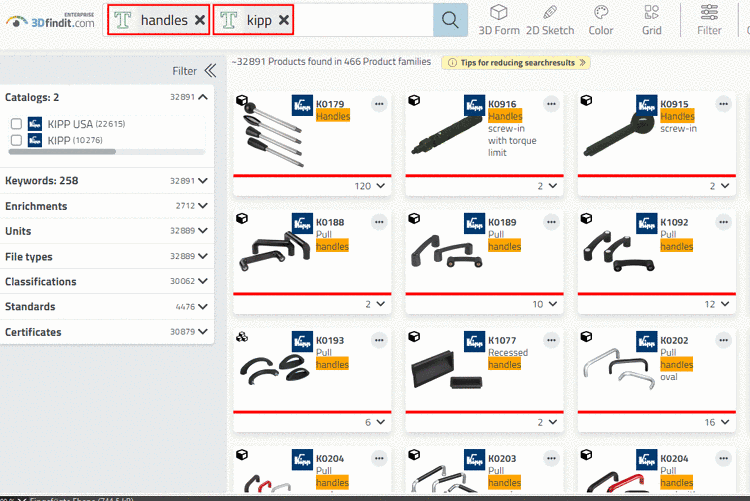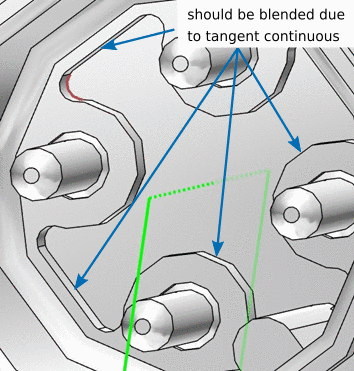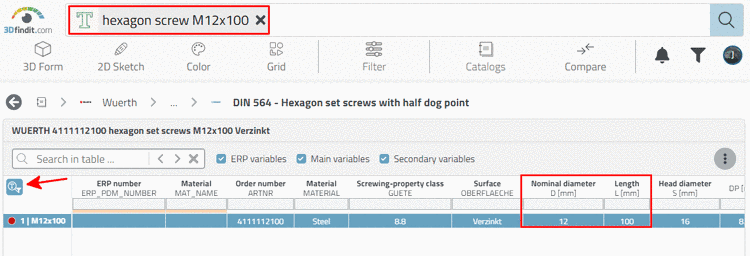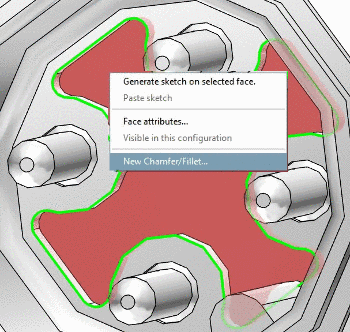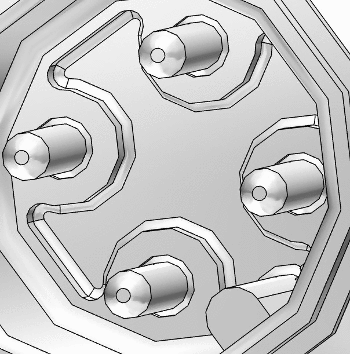If subsequent edges have a connection angle < 15 degree, you just have to select one single edge in order to apply the function New Chamfer/Fillet... to all following edges as well.
![[Note]](https://webapi.partcommunity.com/service/help/latest/pages/jp/partsolutions_user/doc/images/note.png) | Note |
|---|---|
Tangent continuous may cause unwanted blends. In this case the blend has to be created earlier or by sketch. | |
For angles larger than 15 degree the tangent continuous does not take effect.
In following
example the first edge after the selected one is blended
 , the second one not
, the second one not 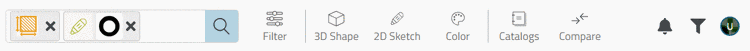 (see figure under b), because the transition
angle is larger than 15 degree.
(see figure under b), because the transition
angle is larger than 15 degree.
Real, PARTsolutions never depicts curves. Curves are always resolved in lines connected by a certain angle. If the resolution is too low, it may happen that the transition angle is larger than 15 degrees.
If a line follows a curve and tangent continuous fails, the problem is always too low resolution.
If a line follows a line connected by an obtuse angle and the tangent continuous fails, the reason is an angle of more than 15 degrees (see above).
In following example edge selection is used. For a few edges tangent continuous works, but at two other edges tangent continuous stops due to too low resolution.
![[Note]](https://webapi.partcommunity.com/service/help/latest/pages/jp/partsolutions_user/doc/images/note.png) | Note |
|---|---|
Especially for a continuous contour, do not use edge selection, but face selection, since this is considerably less effort compared to a selection of the individual edges! | |
The two following figures show the use of face selection.
![[Note]](https://webapi.partcommunity.com/service/help/latest/pages/jp/partsolutions_user/doc/images/note.png) | Note |
|---|---|
| |