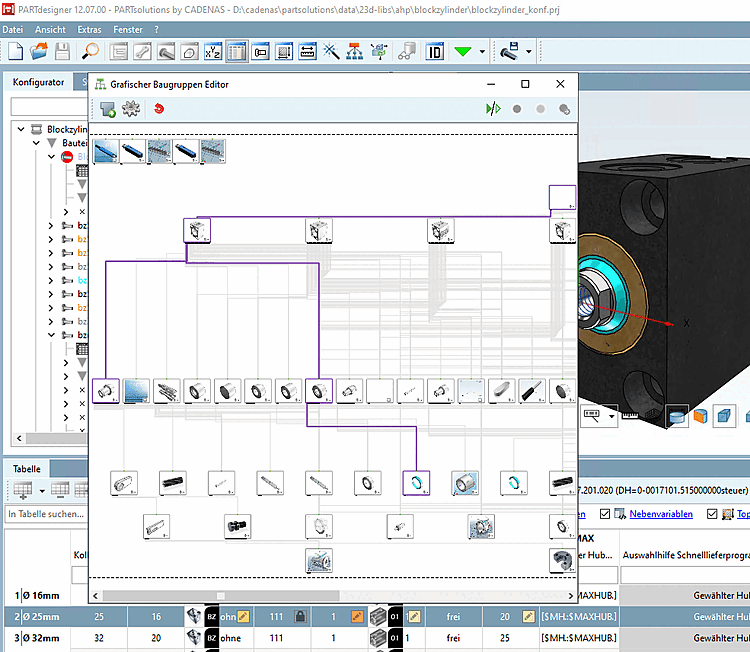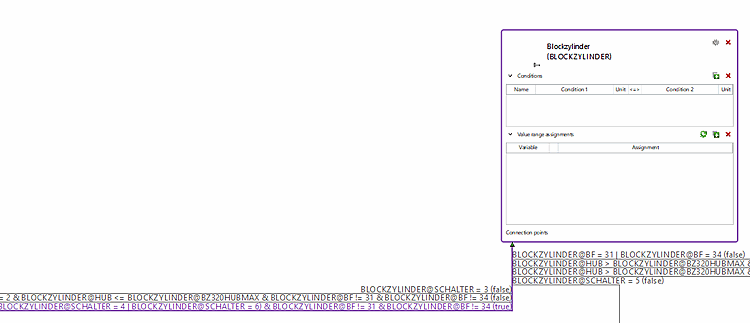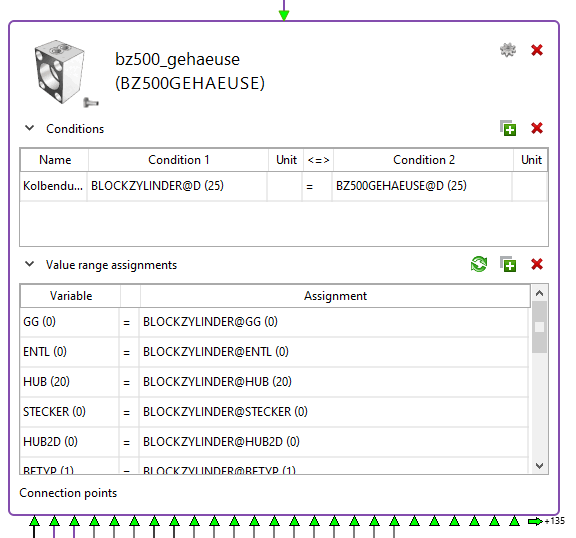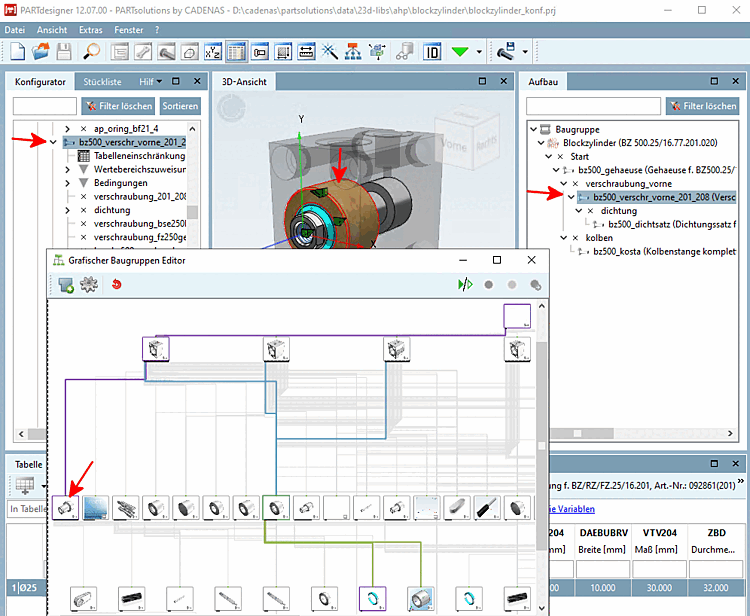If a concrete variant of the assembly is chosen through selecting a row in the table, all used parts/assemblies and the corresponding rules in that configuration are highlighted purple in the Graphical Assembly Editor (see Fig. „Selection of a assembly configuration“).
In addition the rules’ condition and the resolved result are shown on the rules’ horizontal line (see Fig. „Resolved rule conditions“).
Also the conditions and value range assignments get resolved and the result is shown in the table cells (see Fig. „Resolved conditions and value range assignments“).
If an element is selected in the graphical assembly editor, it is also selected in the configurator [Configurator] docking window and, if available, in the 3D view and assembly [Assembly] docking window (structure list) (see Fig. „Cross-connections“). This also works the other way round in every direction, if logically possible.