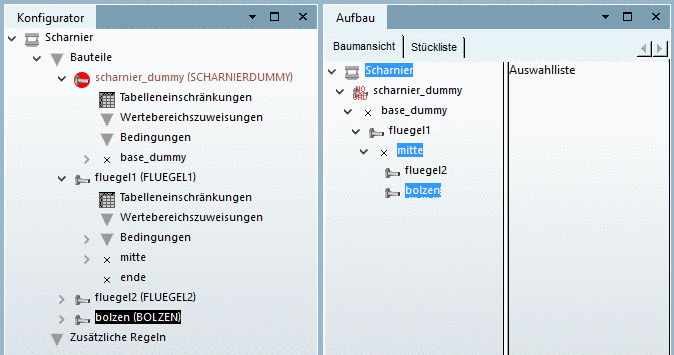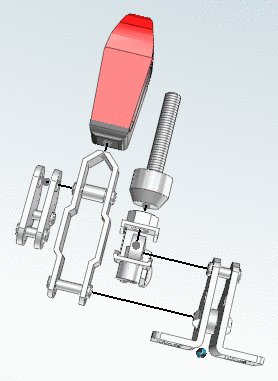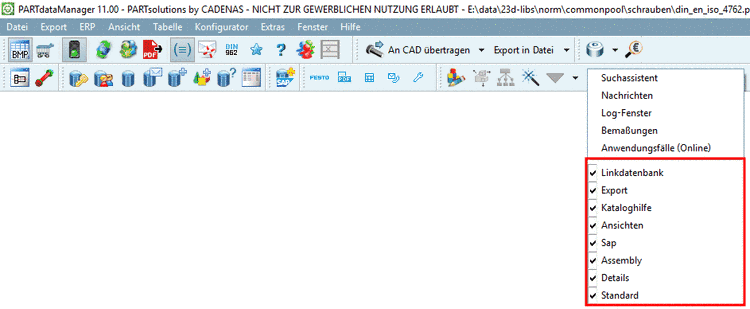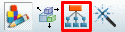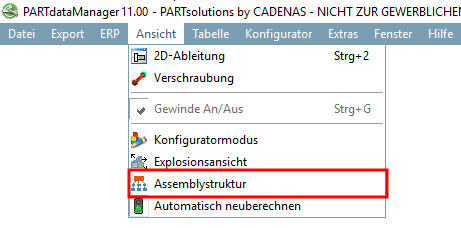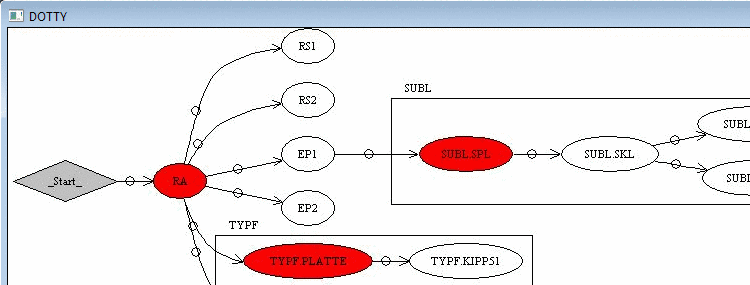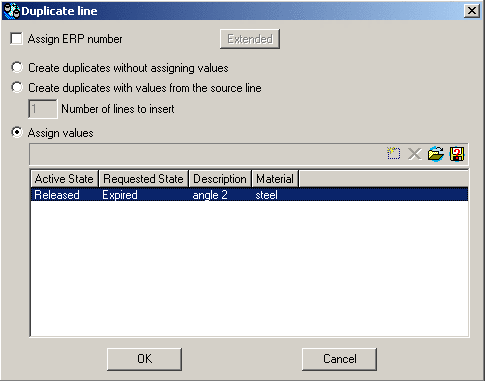Project din_222.prj has been renamed to din_1507.prj.
Normally a change of the project name is automatically recognized so that a verification is not needed. You can see it at the missing tree icon.
Supposed the changes would not have been recognized automatically, then in the right table no project would be shown.
In this case assign the desired project manually:
-> The dialog box Search or select project is opened.
Select the tabbed page Choose and browse to the desired project.
-> The selected project is added as Target project and on the right side its table is displayed.
Alternatively, you can use the search function on the tabbed page Search. For this a full-text search index has to be generated.