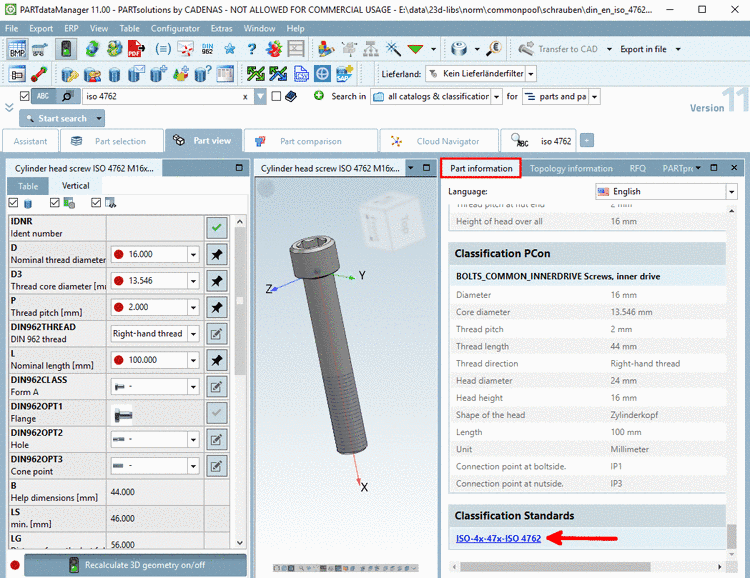Part information is displayed on the tabbed page Part view in the docking window Part information by default.
In this docking window you can find information on...
If the project is classified, Classifications are displayed here in addition.
When clicking on a link the part is opened in the Part selection, on the "Structure" tabbed page under "Classifications".