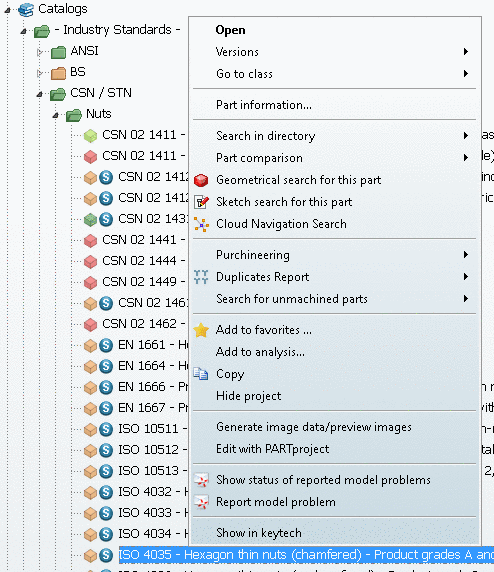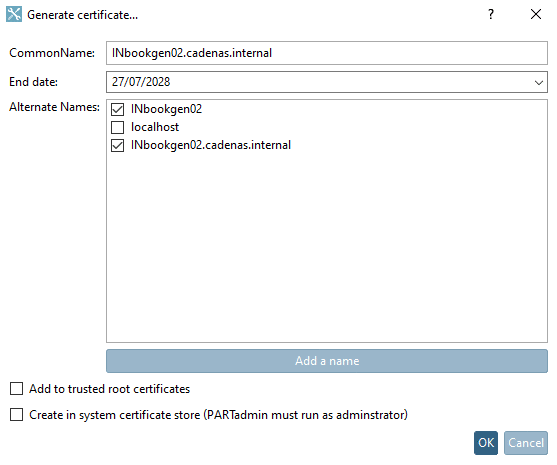Open category AppServer Service -> tabbed page Port configuration.
Under SSL, click on the button .
-> The dialog Generate certificate... is opened.
If needed, make changes, otherwise click .
-> Certificate and Key will be stored under
$CADENAS_SITESETUP.Copy the certificate to a location where it can be accessed and installed by clients.