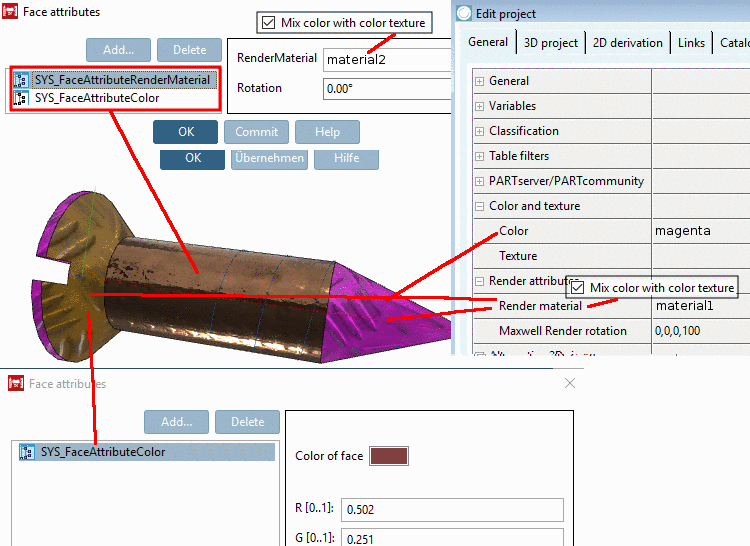This matrix considers the use of Color and Color texture (Normalmap) for different settings of part color and part material in relation to different settings of face color and face material.
Explanation on single combinations
If color is only specified under Color and texture -> Color (part color), it is used.
If color is only specified by Render material (part material) (regardless of whether Mix color with color texture is activated or not), it is used.
If color is specified both under Color and texture -> Color (part color) and under Render material (part material) AND Mix color with color texture is activated AND a texture is really entered, the Texture is used from Render material, but the face from Color and texture -> Color.
The option Mix color with color texture is only then needed, if a lot of colors shall be used on the base of one and the same texture or if colors shall be controlled by variables.
In the standard case you will work with deactivated option Mix color with color texture.
Then preferably use textures, which have exactly the desired color.
AND due to compatibility reasons, in parallel set a matching color under Color.
Caution: Nevertheless, the desired color has to be set, because a) textures are only displayed in CADENAS software (PARTdataManager, PARTproject, …) and will not be exported to CAD systems and b) colors are already displayed while the texture is still loading when opening a part.
Face color wins against part color and part material (without mix).
If "mix" is activated in the part material, the texture is taken from the material and the material color or part color is overwritten with the face color.
face material | face color + face material:
Once a Render material has been specified for a face, it wins against part color or part material. If the option Mix color with color texture is not activated, the setting of face attribute SYS_FaceAttributeColor doesn't matter.
face color + face material mix:
The texture is taken from face attribute SYS_FaceAttributeRenderMaterial, the color from face attribute SYS_FaceAttributeColor. ALL settings, which concern the part (Color and texture -> Texture or Render attributes -> Render material) will be overwritten.
Complex example with settings for faces and for part (always with activated option Mix color with color texture)
Complex example: In the dialog box "Edit material for 3D preview", for both used materials the option "Mix color with color texture" is set.


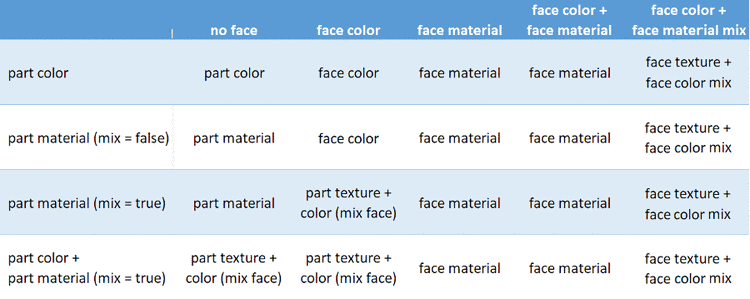
![[Note]](https://webapi.partcommunity.com/service/help/latest/pages/jp/ecatalogsolutions/doc/images/note.png)