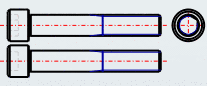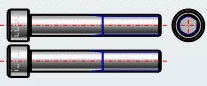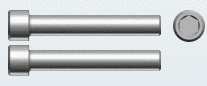In the list field under Render mode the display under the derivation may be changed:
Choose one of the following options in the list field:
Here a gridded image is displayed, into a 2-D derivation. The derivation is only created if an export to the CAD system follows.
![[Note]](https://webapi.partcommunity.com/service/help/latest/pages/jp/ecatalogsolutions/doc/images/note.png)
Note This render mode is also used for creating 3-D datasheets [124] See under Section 3.1.9.4.4, “Export PDF datasheet ” in PARTsolutions - User manual. The speed factor comes into play here.