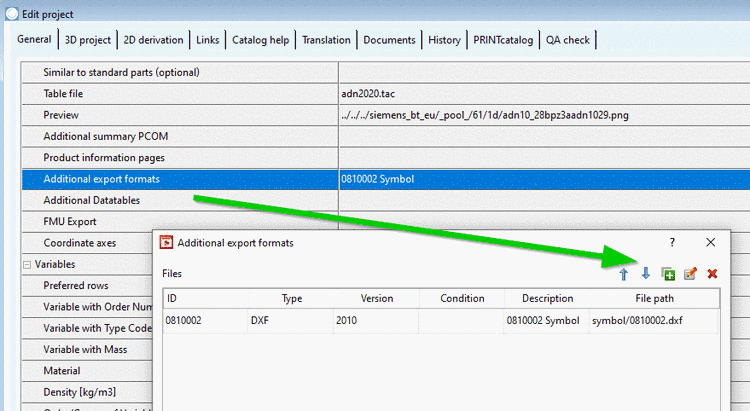Notes on how to manage the generation of the ERP number when using linkdb service and 3DFind.it:[40]
Under setup/scripts/erp, you can find
the 2 scripts erp_generate_sequencer.vbb and erp_generate_timestamp.vbb, which
generate ERP numbers in two different ways. Mount the desired one in
erpcustom.cfg under
[SERVER_BEFORE_WRITETODB] in order to determine in which way the number
generation shall be processed.
Under setup/scripts/cadconnector/web
you can find the script erp_mail.vbb. It processes the data from
the 3df dialog and sends it to erpcustommail and so sends the
emails to PARTdataManager analogously. The
configuration is not changed by this.
In all other cases, Consulting can add own scripts with the help of these templates.
CadConnector has to run, because the scripts are loaded in it.
Also the
AppServer has to be included in the [Common] APPNAMES, because otherwise
erpcustom will not be
active in this context.