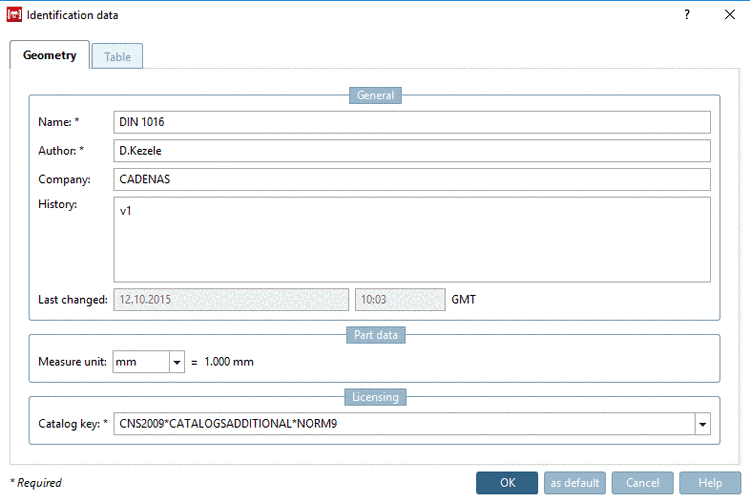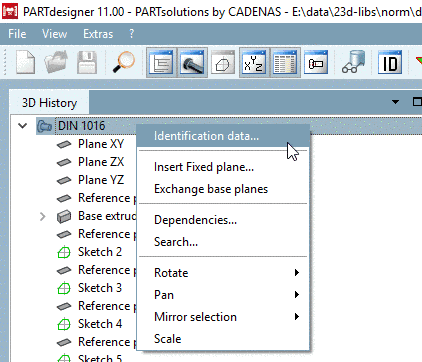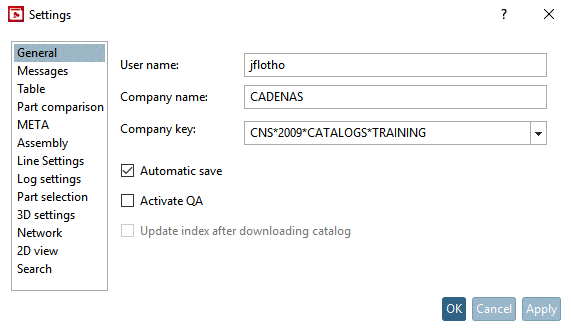The dialog box Identification data automatically appears with opened tabbed page Geometry when saving a 3db/3gb file.
Alternatively, it can be called anytime in context menu of part name with a click on Identification data....
Details and comments on the respective part: Part name, Author, Company, History, Last change
![[Note]](https://webapi.partcommunity.com/service/help/latest/pages/jp/ecatalogsolutions/doc/images/note.png)
Note Author (Username), Company (Company name) and Catalog key (Company key), in Identification data, are taken from the Settings.
![[Note]](https://webapi.partcommunity.com/service/help/latest/pages/jp/ecatalogsolutions/doc/images/note.png)
Note The catalog key is specified in the following schema:
CNS2009*CATALOGS*KATALOGNAME
At the beginning always
CNS2009*CATALOGS*is set. The supplemental catalog name is in upper case and may contain numbers (without separators and special characters).[a][a] As of V9 the catalog key starts with CNS2009*CATALOGS*
All field entries can be saved as default for other parts (File -> New) via the same-named button - e.g. if company name or author shall be maintained unchanged.