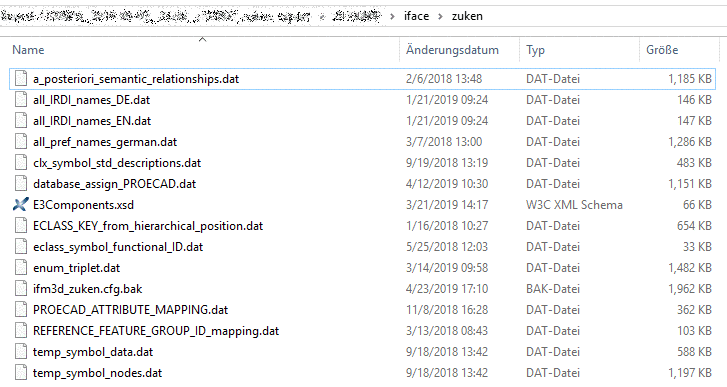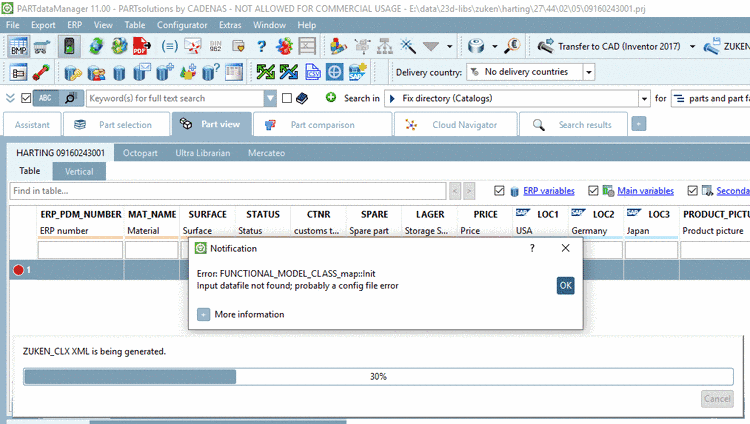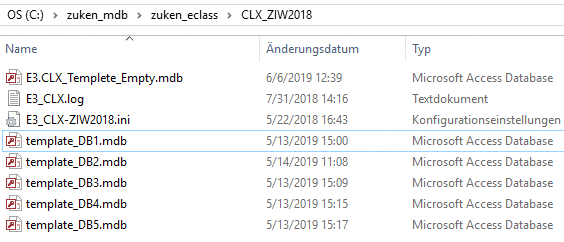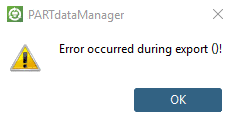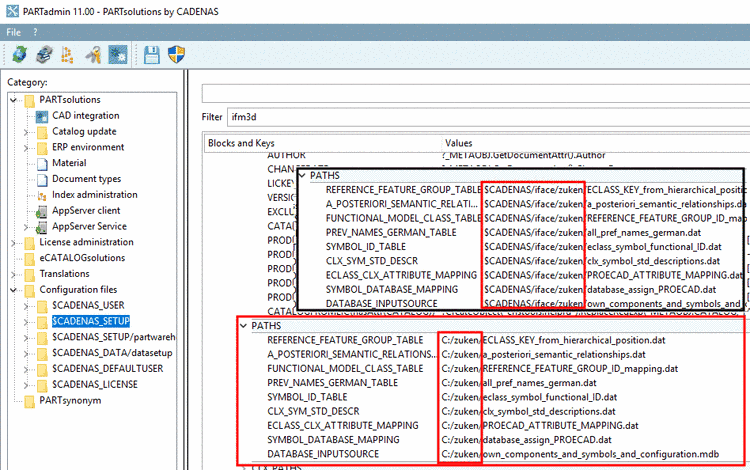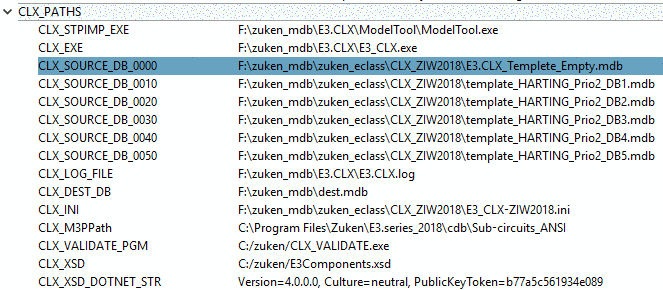When exporting
in the formats ZUKEN_CLX_XML and ZUKEN_CLX_MDB, specific files
are required, which are referenced in the interface file ifm3d_zuken.cfg. For various
reasons it may be that the referenced files cannot be found. In this case
an error message will display during export.
The required files are divided into two groups:
Files stored under
$CADANAS/iface/zuken, by default (interface files): These files are basically needed both for the export with ZUKEN_CLX_XML format and with ZUKEN_CLX_MDB format.Zuken database files of the type
template_<...>.mdb: These files are only required for the export with ZUKEN_CLX_MDB format.
Trouble shooting for the a) case
To solve the
error please check the key paths in PARTadmin under ifm3d_zuken.cfg in the block
PATHS to make sure that the folder
$CADENAS/iface/zuken
exists and the files shown in Fig. „Referenced interface files“ really exist. A common error case
exists if $CADENAS
points to a central server where there is no writing access from the local
working place and the files had not been stored there correctly. A
solution can be to store the required files at any location and then
configure the paths in ifm3d_zuken.cfg under $SITESETUP accordingly.
Trouble shooting for the b) case
This is an
error which can never occur in ZUKEN_CLX_XML mode, but only in
ZUKEN_CLX_MDB mode.
It occurs if the module CLX.exe provided by Zuken
cannot find the required input MDBs. The paths for these databases have to
be according to the local installation and are defined in the
configuration file ifm3d_zuken.cfg, in the block
CLX_PATHS. The respective files are
mandatory for the ZUKEN_CLX_MDB mode. Otherwise
the process will be terminated with an error message.
The trouble shooting is analogously to error case a). However, in this case the files referenced in the block CLX_PATHS have to be considered.