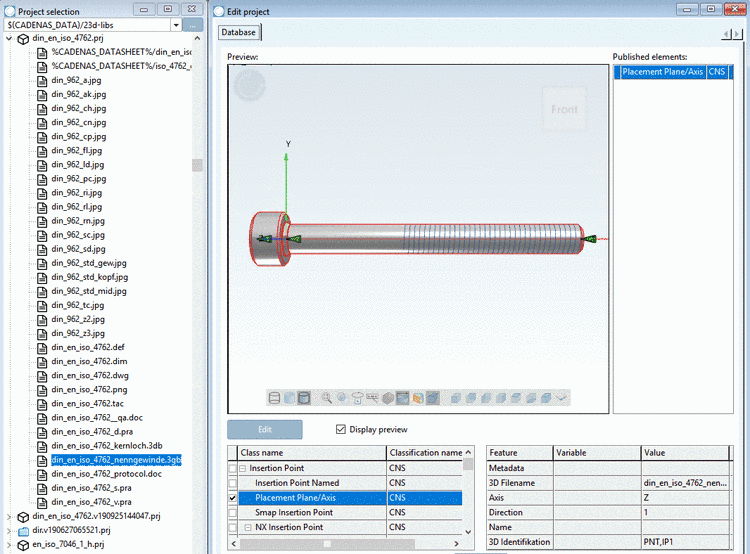In order to launch and edit a 3D part, click on the respective *.3db file in the directory tree.
-> The Database tabbed page shows up.
Display preview: If the set 3D preview is to be hidden, deactivate this option.
: In order to modify the *.3db file, click on this button.
-> PARTdesigner is started. Information about PARTdesigner can be found under Chapter 7, PARTdesigner .
Published elements: Details on this can be found under Section 5.12.9, “Create Published elements (classify connection points) ”.