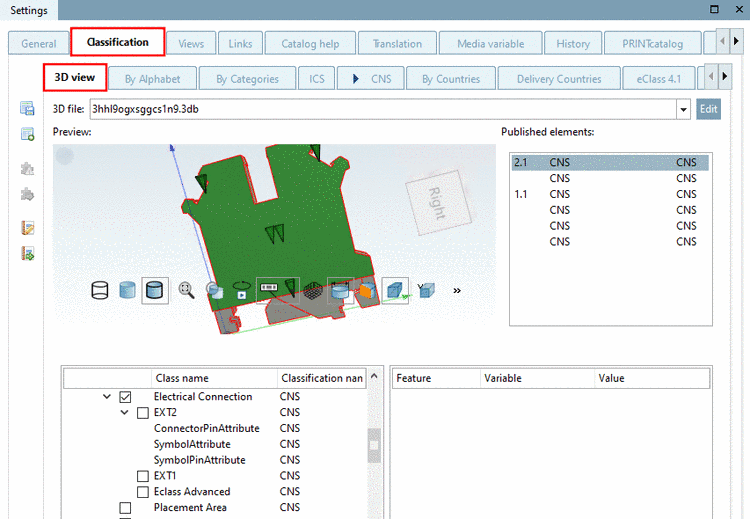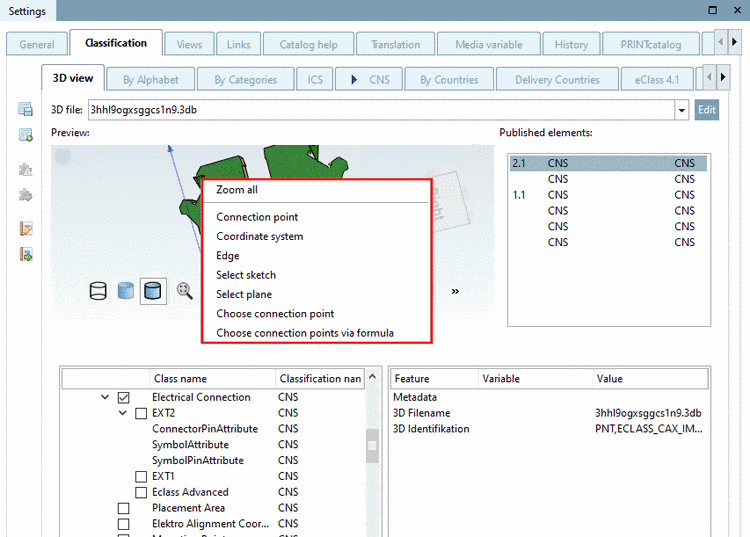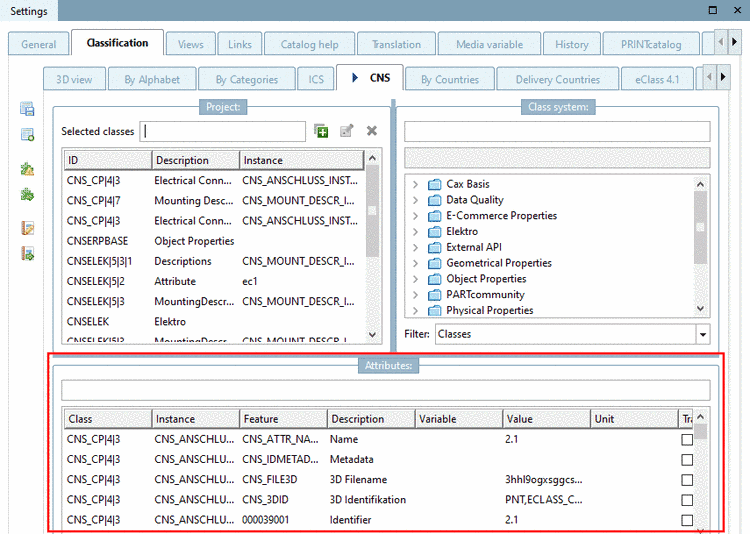Published elements are part of the CNS classification, so it has to be installed mandatorily.
Published elements are geometric elements (connection points, coordinate system, sketch, plane), where additional information can be attached like placement information or meta information.
Placement information: Especially standard parts such as bolts, nuts, etc. are equipped with this information, so that they can be placed in the CAD very simple and quick via placement dialog. On this see Section 5.12.10, “ Classify standard parts for placement dialog ”.
When searching for a suited electrical part, for example, advanced information like connection information in particular is needed. See Section 5.12.12, “Classify Electrical Parts ”.
In the piping classification the connection type can be defined, for example.
Open respective working area as follows:
On the tabbed page 3D view, within the Preview, when right-clicking on the part, you will see the following context menu commands:
Advantage of the above described working area is the direct relation to the respective geometric elements such as connection points, for example.
If the name of the elements to be classified is known, you can alternatively select the respective project and then edit under Settings -> tabbed page Classification -> CNS -> dialog area Attributes. On this see under Section 5.12.5.1.1.2, “ Assign Attributes ”.


![[Important]](https://webapi.partcommunity.com/service/help/latest/pages/jp/ecatalogsolutions/doc/images/important.png)