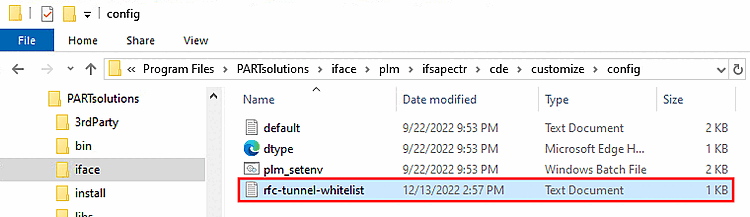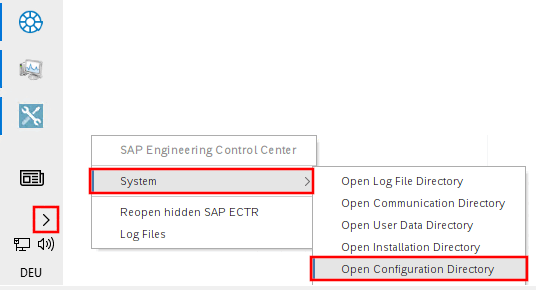Under
C:\Program
Files\PARTsolutions\iface\plm\ifsapectr\cde\customize\config
find the file rfc-tunnel-whitelist.txt. The file
allows you to execute certain calls that are otherwise not allowed.
The customer must be informed of this. [16]
/DSCSAG/FOL_OPENDETAILS41 /DSCSAG/DOC_VERSION_GET_ALL3 /DSCSAG/OBJ_GET_MULTIDETAIL2 /DSCSAG/DOC_CHECKOUT_URL2 /DSCSAG/MAT_GETLINKEDDOCUMENT3 /DSCSAG/DOC_CHANGE_MULTI3 /DSCSAG/MAT_CHANGE_MULTI /DSCSAG/ADV_MAT_SETALL /DSCSAG/DOC_LONGTEXT_SAVE /DSCSAG/MAT_CREATE_RFC CDESK_SRV_CREATE_VARIANT CDESK_SRV_CREATE_VAR_MAT_LINK RFC_CALL_TRANSACTION_USING
the active configuration directory.
![[Note]](https://webapi.partcommunity.com/service/help/latest/pages/jp/ecatalogsolutions/doc/images/note.png)
Note As this setting is saved locally, it must be repeated for each Windows user and for new installations.
If your own whitelist already exists in the ECTR folder, it must be supplemented with the calls from the PARTsolutions installation via copy & paste.
C:\Users\name\AppData\Local\SAP\ECTR\conf\ectr52\Q20_208_ZZ15\customize\config
See also Section 3.3.3.2, “Installation (Basis and Addons) ” in ENTERPRISE 3Dfindit (Professional) - Administration.