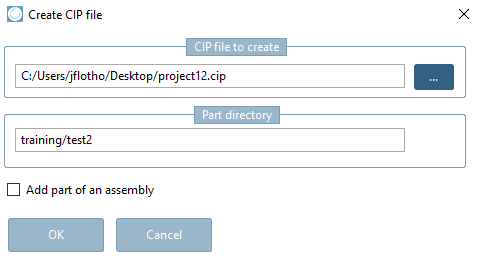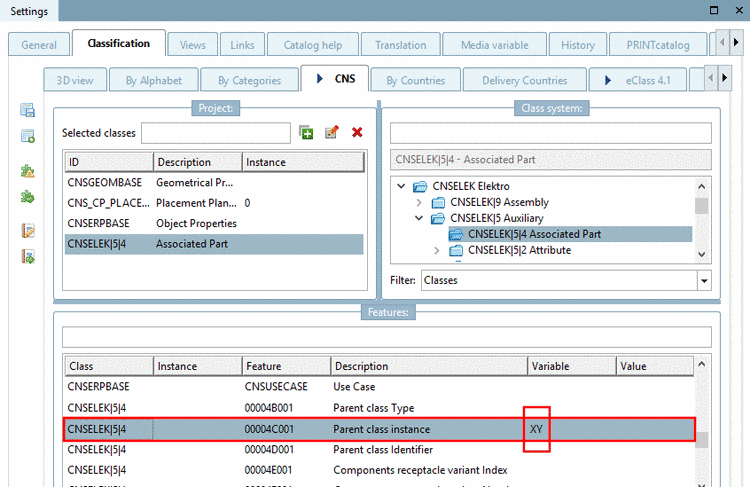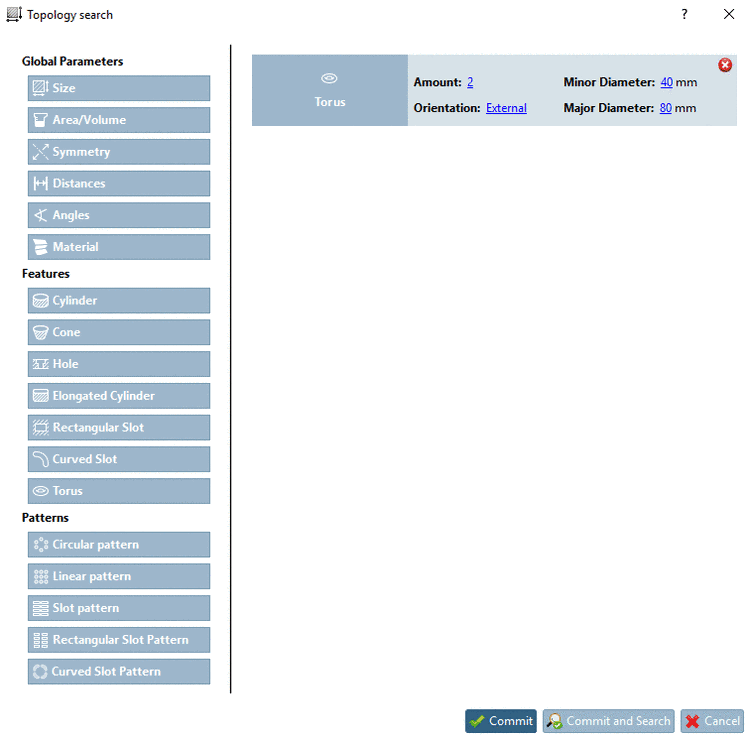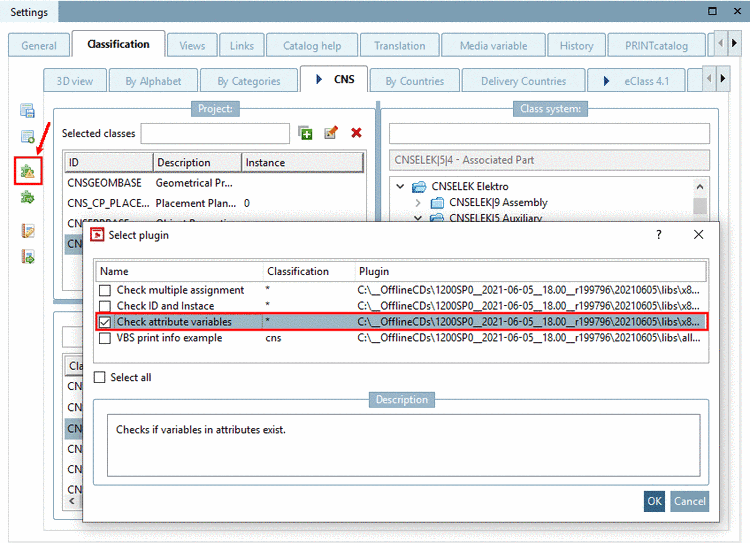Further information on the dialog area Search results:
Check which terms are mentioned in the catalog and project information and use these alternatively. See Section 3.1.6.8, “Catalog, project and part information”.
If there are more than 50 results[70] below at the page end the button is displayed. Normally the desired results are under the first hits. However if you want to see more results, then successively click on or Show all results....
On this see Section 3.3.14, “ "Search" tabbed page ”.
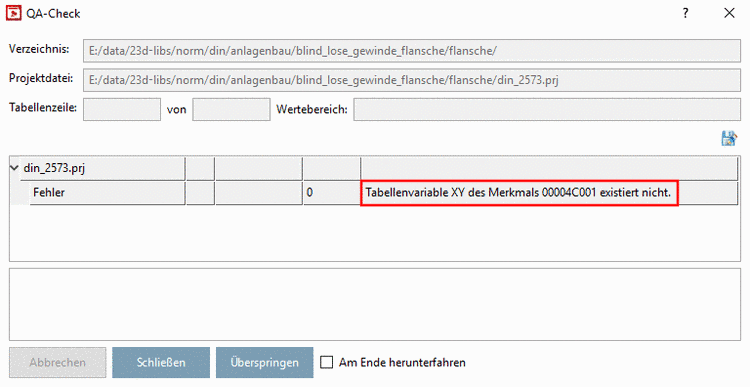 Save search results in favorites. See Section 3.1.6.7.5, “
Save search results: in favorites / in file”.
Save search results in favorites. See Section 3.1.6.7.5, “
Save search results: in favorites / in file”. Save search results in a file. See Section 3.1.6.7.5, “
Save search results: in favorites / in file”.
Save search results in a file. See Section 3.1.6.7.5, “
Save search results: in favorites / in file”.
[70] If you like to adjust the presetting click on the "Search settings" and select the tabbed page "General".