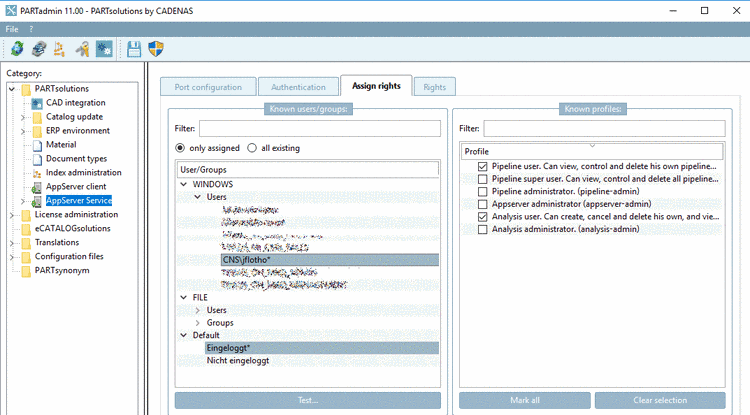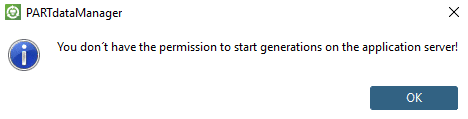All analyses are saved in the directory specified under
$CADENAS_SHARED.Rights for using the function Create analysis... are controlled in PARTadmin -> category AppServer Service -> tabbed page Assign rights and can be adjusted there.[120]
Default profile is Analysis user with following rights:
Can create, cancel and delete his own, and view all analyses.
If a certain user shall not have these rights, disable the respective checkbox. Then the respective error message is displayed when an analysis is started.
Details on rights management can be found under AppServer Service: Authentifizierung - Rechtezuordnung - Rechte.
[120] The
control via configuration file reports.cfg -> block
[Common]
-> key ReportsVisibleForAllUsers
is obsolete as of V11 SP5. Value "YES" enabled visibility of
reports for all users.