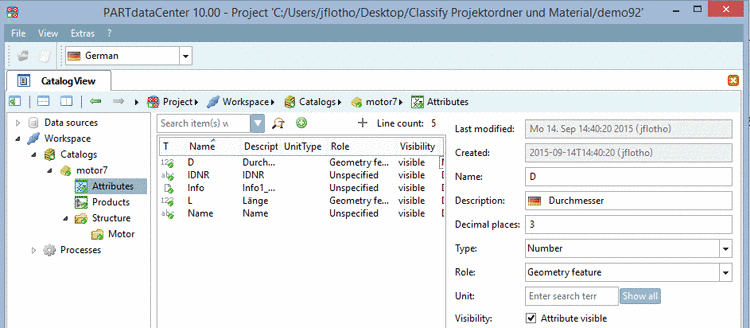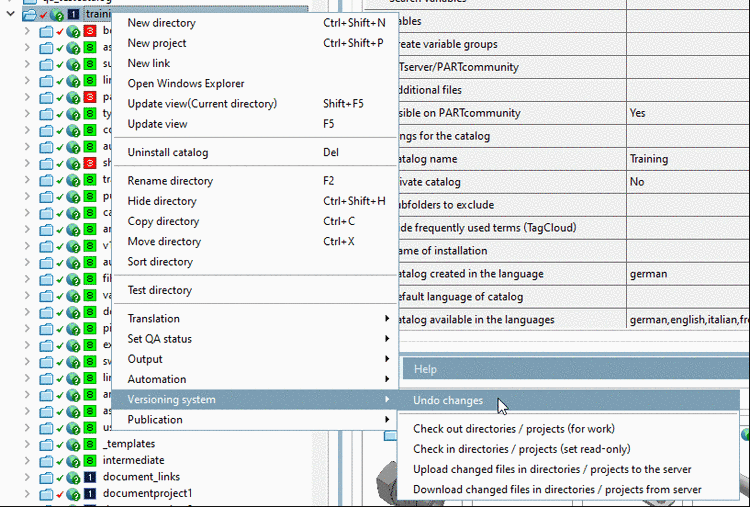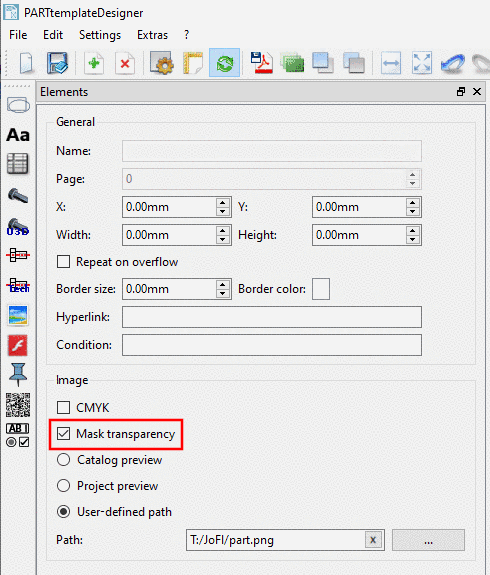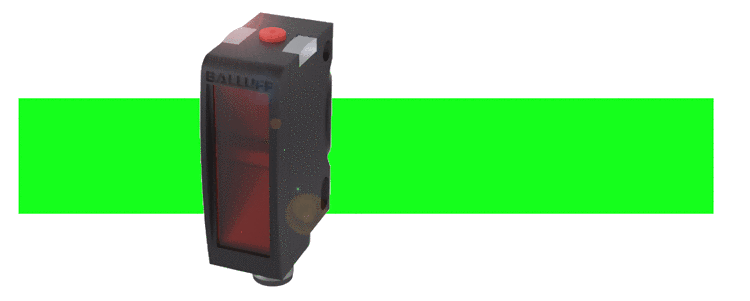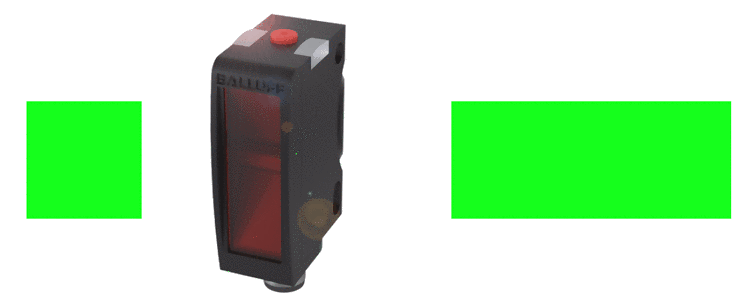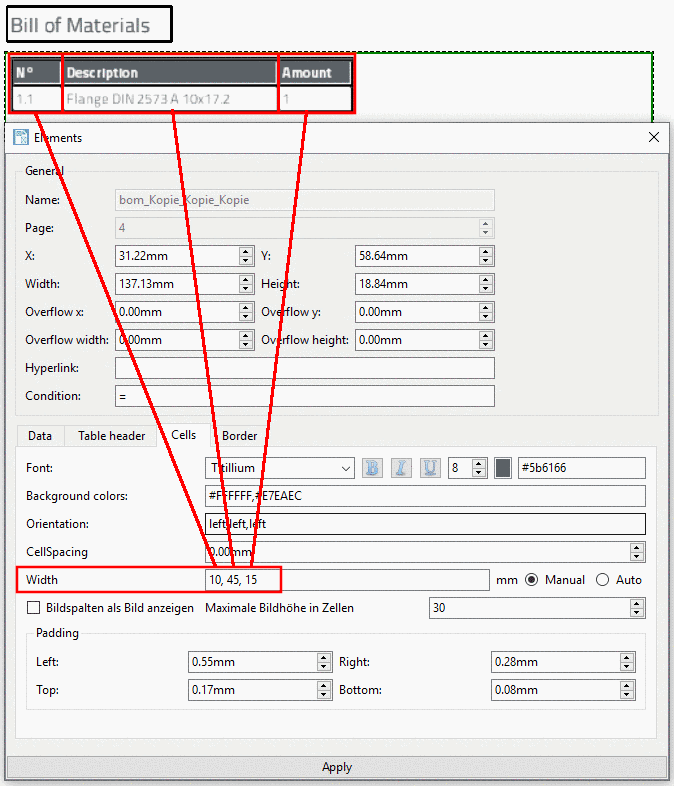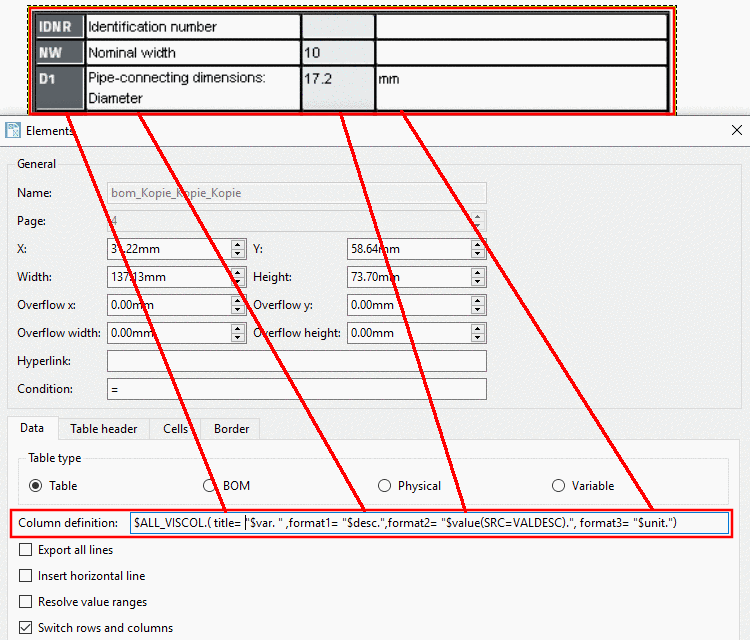When selecting the Attributes category on the left side in the middle the attributes are listed.
When selecting a certain attribute the single attribute parameters are displayed on the right side.
![[Note]](https://webapi.partcommunity.com/service/help/latest/pages/jp/3dfindit/doc/images/note.png) | Note |
|---|---|
The Attributes category contains ALL attributes of the catalog. However, after the export back to PARTsolutions only attributes which have been assigned to products are component of the catalog. | |
The following listing gives an overview on the single functions of the Attributes view. There you can find links to more detailed information.