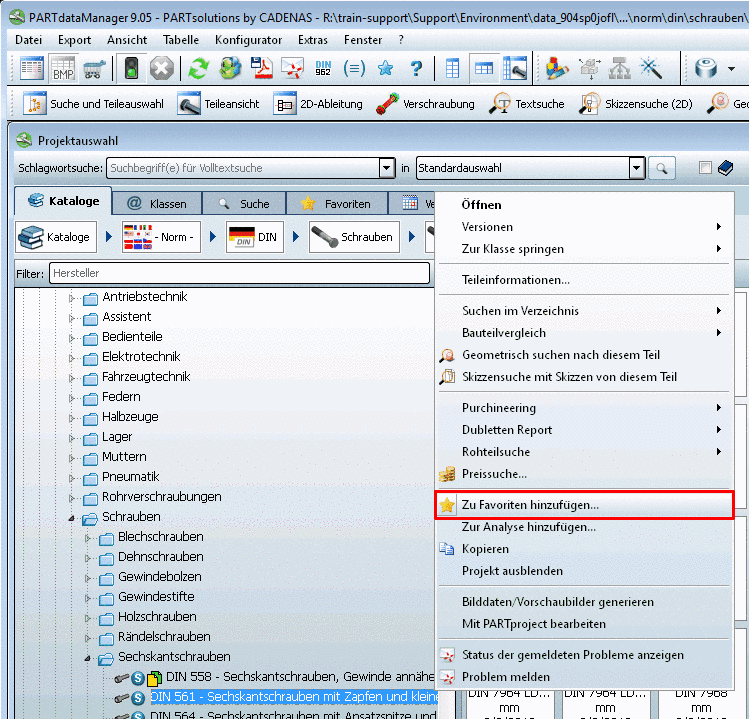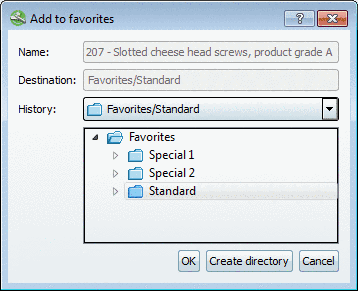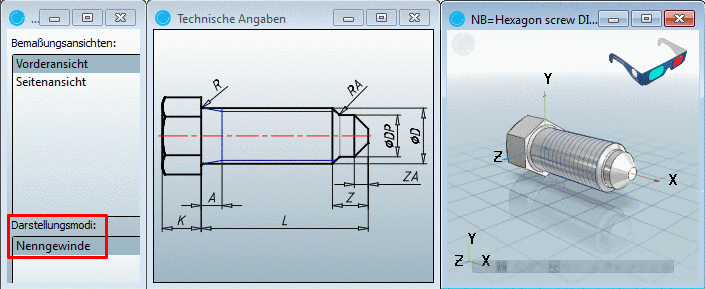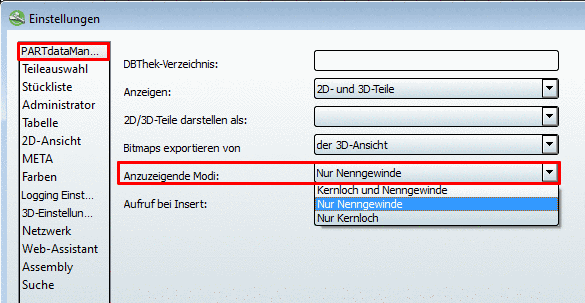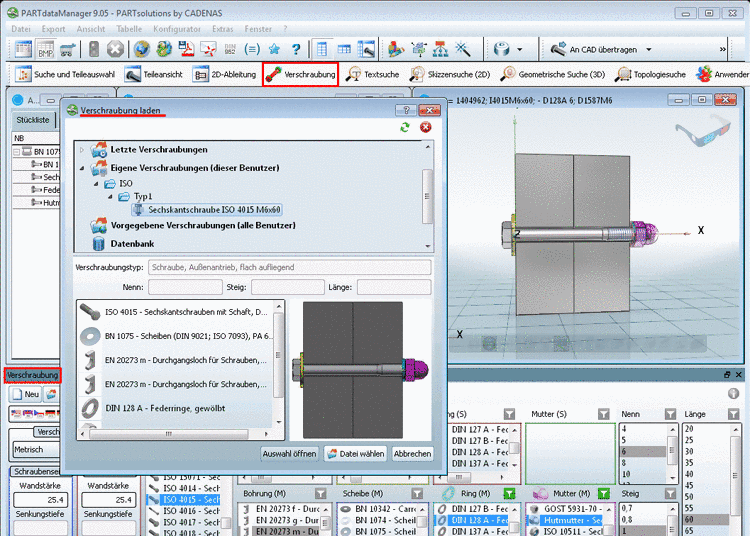When setting up the ERP environment in the subcategory Database connection, the connection to LinkDB is set, in category Rights administration the mapping of Users/groups to Role sets and in category Role sets the mapping to Roles.
When all settings are consistently available, user/groups authenticate themselves and access the LinkDB.
In the following the most important single steps for the creation of the role concept are described:
Create Database user via SQL Scripting in LinkDB. See Section 4.2.4, “Create database scheme and users for ERP (exemplified by MSSQL)”.
Setup and testing of database connection in category Database connection.
Activation of the desired User databases (one or multiple)