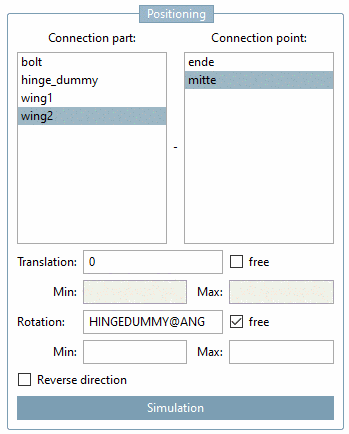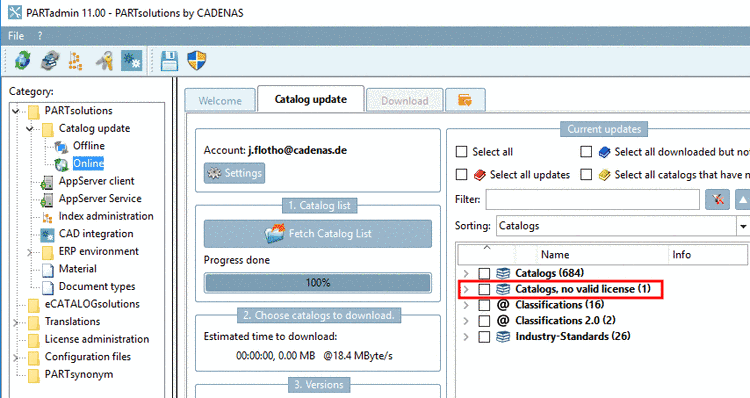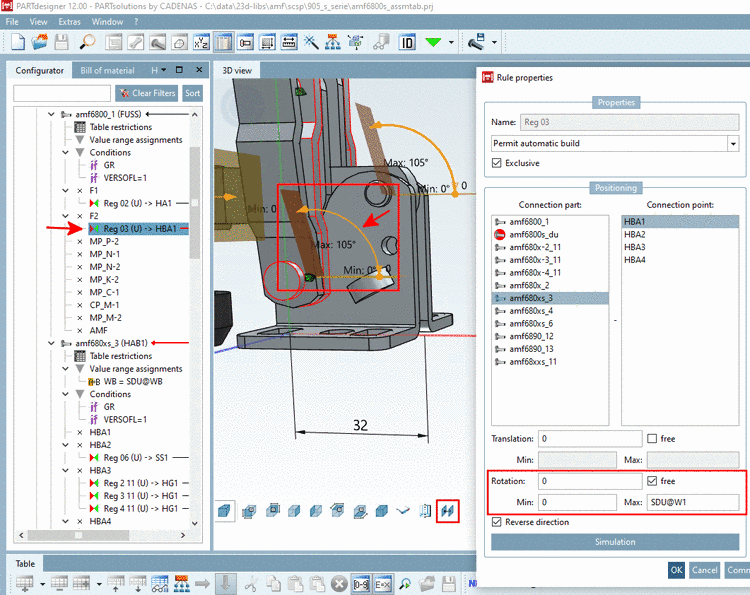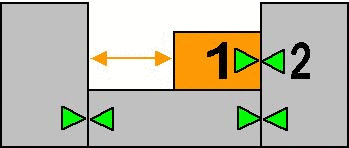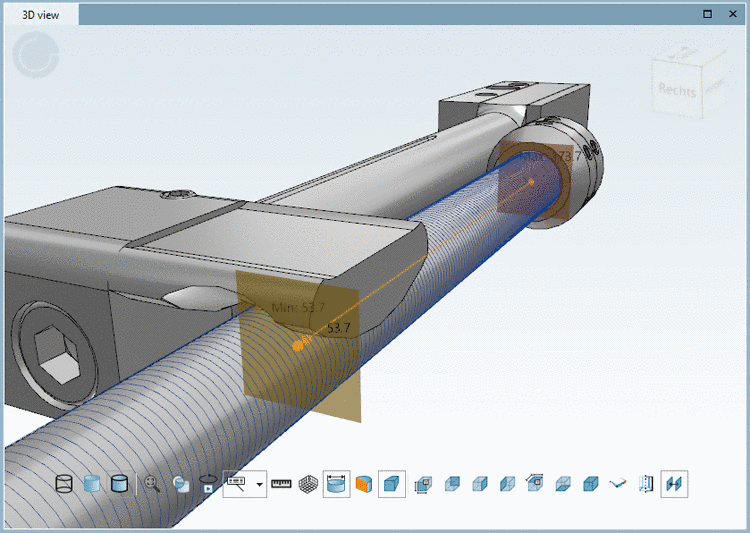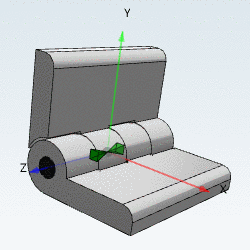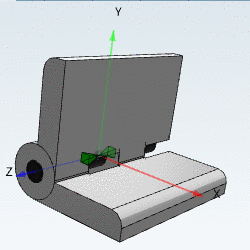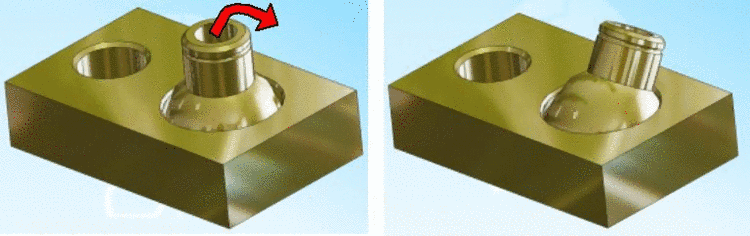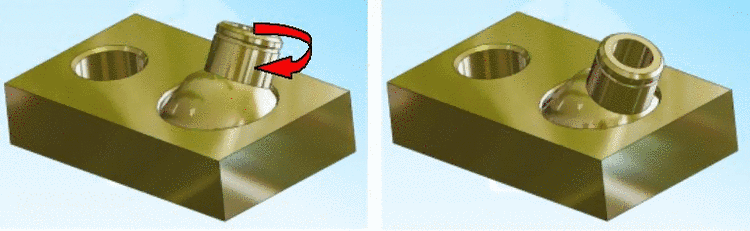Connection part and Connection point:
You can assign connection parts to the currently selected connection point. The selection of part and its connection point is performed via these two fields. For example, in above figure the connection part "part2" with connection point "IP1KNUEBELOK" is assigned.
Rotation: The part rotates around a connection point (via angle or variables).
In the input field of Rotation, the start position of the movable element in CAD is defined.
The option free allows assembly components transferred from PARTdataManager into a CAD system, to be freely rotated around the rotation axis.
If the option Free is activated, a minimum and maximum position can be specified (see next point).
Min and Max specification is used in order to effect the restriction also in CAD system. For example, a lever could only be moved in the set range.
![[Note]](https://webapi.partcommunity.com/service/help/latest/pages/jp/3dfindit/doc/images/note.png)
Note Please also have a look on the example on this.
The set Min and Max values of Translation and Rotation are visualized in the 3D view.
The feature can be enabled or disabled in the 3D toolbar via button
 Show rule limits. If it is enabled, all rule limits are
displayed for an assembly.
Show rule limits. If it is enabled, all rule limits are
displayed for an assembly.Min values are represented by yellowish planes, max values by reddish ones. The respective value is displayed in it or besides.
The current value is represented by an orange dot which is located on an orange line (translation) or arc (rotation).
If there's a formula for one of the variables, the formula's value gets resolved.
Translation: Distance between two connection points (via value or variables). In the figure below the profile shifts (later on in the CAD-system) in the defined distance between the connection points 1 and 2.
In the input field of Translation, the start position of the movable element in CAD is defined.
The option free allows assembly components transferred from PARTdataManager into a CAD system, to be freely rotated around the translation axis.
If the option Free is activated, a minimum and maximum position can be specified (see next point).
Min and Max specification is used in order to effect the restriction also in CAD system.
The set Min and Max values of Translation and Rotation are visualized in the 3D view. Also see above under Rotation.
Reverse direction: The part is rotated 180 degrees at the connection point concerning the Z axis.
Details on this can be found under Section 3.6, “Simulation”.
Tilt: ...allows inclination in a connection point.
Swivel: ...allows swiveling in inclined state.