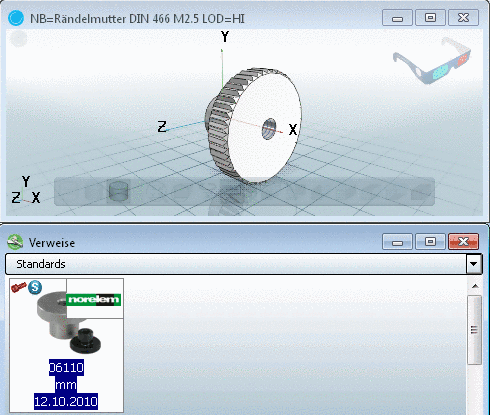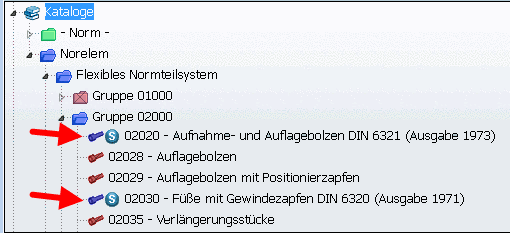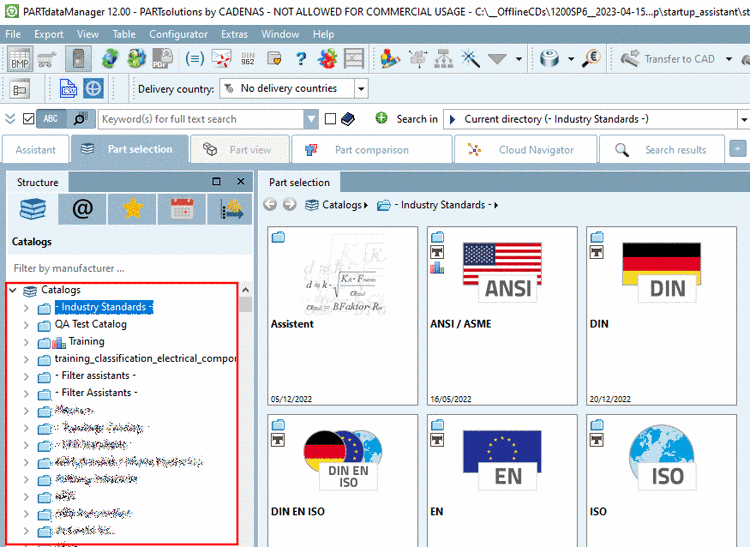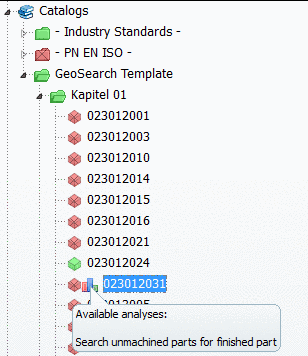If you want to initiate an ERP mapping (either before or after a SVN checkin), for this, under Publication, use the commands Add ERP-Mapping... and Edit ERP-Mapping....
Execute the context menu command Add ERP-Mapping....
-> The same-named dialog box is opened.
Click on , select a released catalog version (normally the latest) and confirm with .
-> The dialog box Create ERP-mapping is opened.
Close the dialog when ERP-Mapping added! is displayed.
Execute context menu command Edit ERP-Mapping....
-> Once there are a number of mappings the dialog box Select source version is displayed. Here, select the mapping to be edited and confirm with .
The dialog box Select source version... is opened.
The dialog box Edit ERP mapping for source catalog from ... is opened. Compare above.


![[Note]](https://webapi.partcommunity.com/service/help/latest/pages/jp/3dfindit/doc/images/note.png)