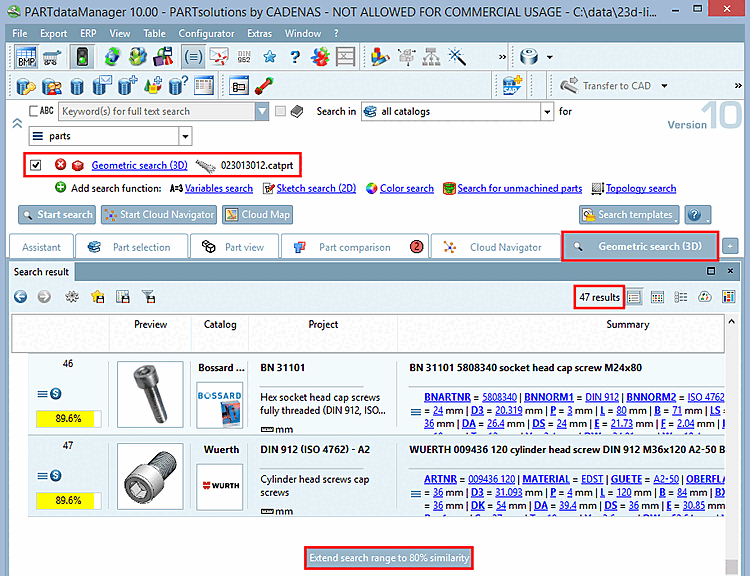Geometric search (3D) searches with a relatively high minimum similarity value of 90% by default. However, you have the option of successively reducing the value if required. To do this, simply click on the corresponding button at the end of the list of search results.
If the number of search results displayed is below the set maximum number due to the default minimum similarity [Minimum similarity] of 90%, the button Extend search area to xy% similarity appears at the end of the list of search results, otherwise the buttons ... and ... buttons are displayed. are displayed. Whether the button appears also depends on the Maximum number of search results [Maximum number of search result] option:[32]
In this figure the button shows the value "Extend search range to 80% similarity". The default value for minimum similarity has been 90%. Using standard settings the percent value is reduced by 10 percent points per click and the search is started again.
[32] See Tools [Extras] menu -> Settings... [Preferences...] -> Search dialog -> General tab -> Maximum number of search [Maximum number of search result] results setting option.