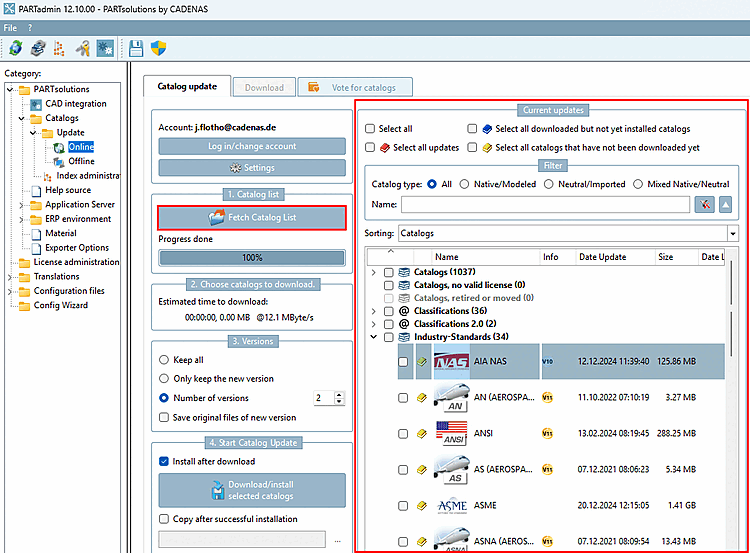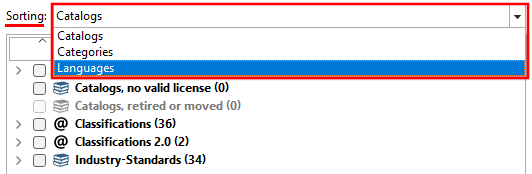After you have clicked on the button, catalogs and classifications are displayed (or updated) bundled in their own sections in the Available updates [Current updates] dialog area:
Catalogs: List of all catalogs. The list may be restricted. See Manage include/exclude lists.... [Manage include/exclude lists...]
Catalogs without a valid license: Catalogues for which you do not have a valid license are also displayed in a separate section so that you can check whether a download makes sense.
Catalogs, withdrawn or postponed:
Catalog moved: In the event of a name change or takeover by another provider, so that the catalog is no longer displayed separately.
Catalog withdrawn: Catalogs that are no longer hosted or distributed by CADENAS (e.g. after termination). New customers can no longer install the catalog, but the information is available for existing customers who have previously installed the catalog.
The Sort [Sorting] list field helps you to keep an overview.
For sorting the following options are available:
The colored catalog symbol indicates the status of the respective catalog:
| Update available | |
| Catalog not installed yet [Catalog not installed yet] | |
| Catalog downloaded but not yet installed [Catalog downloaded but not yet installed] |
In addition, the tabular overview shows information such as catalog [Name] name, info [Info], date update [Date Update], file size [Size], date local [Date Local], language [Language] and cip name.