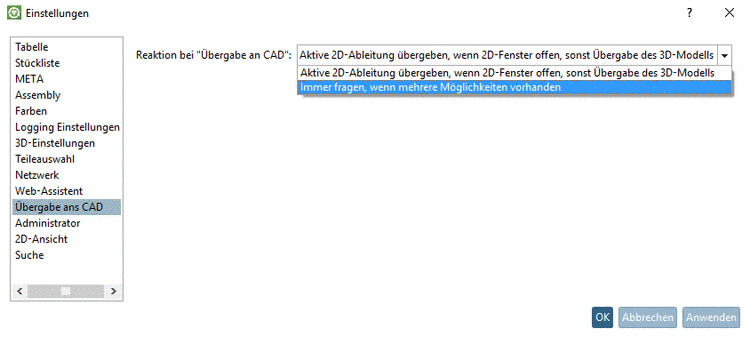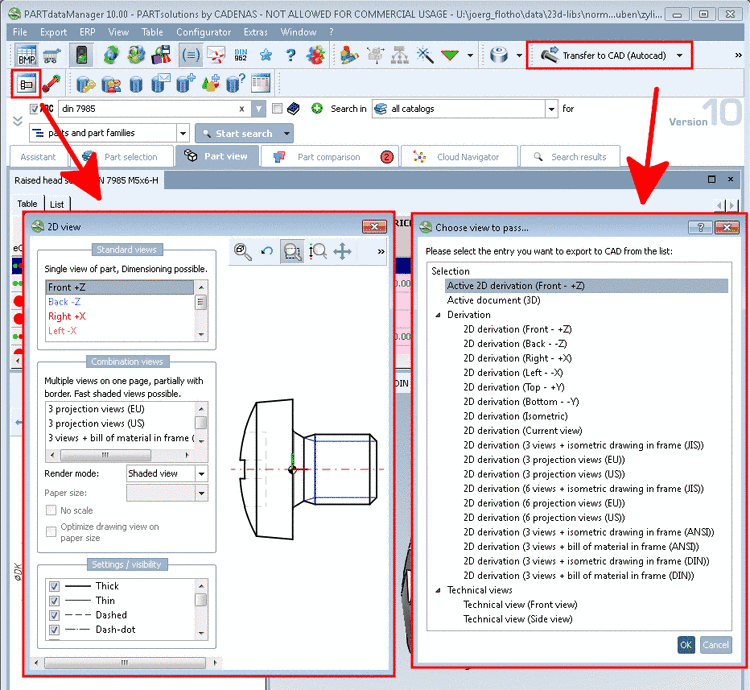In the list field under Reaction on "export to CAD" you can find the following two options:
Export selected 2D derivation view if 2D window is open, else export 3D model (Default)
When using a 2D CAD system you click on the button
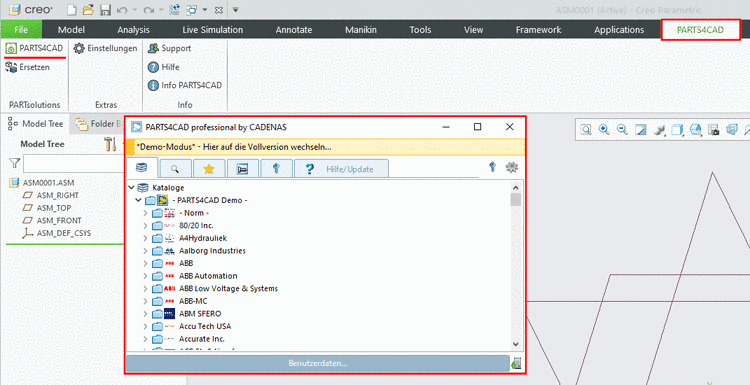 2D derivation in
order to create the 2D derivation.
2D derivation in
order to create the 2D derivation.-> The 2D view dialog box opens. There you can select the desired view.
Furthermore different functions such as Dimensioning mode [137] for example are available. More information on this is found under Section 3.1.10.4, “Context menu and buttons "2D view" window ”.
The option Technical views is not available in this mode.
Always ask, if more than one alternative exists
When using a 2D CAD system or CAD system with 2D option the Choose view to pass... dialog box is opened by clicking on the
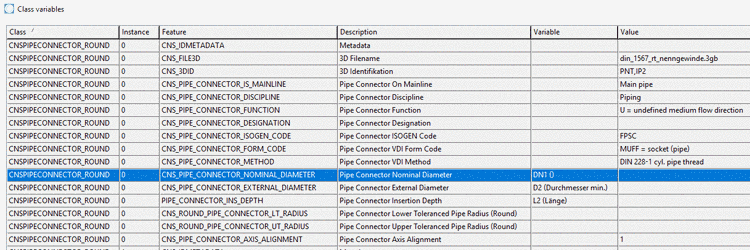 Transfer to CAD
button regardless of whether the 2D view dialog box (called by clicking on
the button
Transfer to CAD
button regardless of whether the 2D view dialog box (called by clicking on
the button 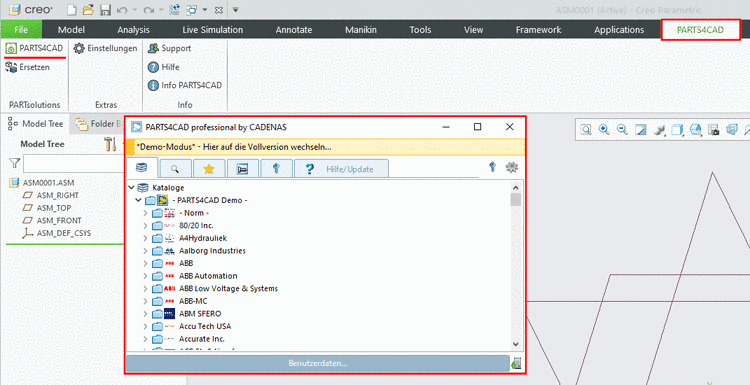 2D derivation) is
opened or not.
2D derivation) is
opened or not.When the Choose view to pass... dialog box is opened, then the selection made there is transferred in any case (even if another selection has been made in the 2D view dialog box.
When a pure 3D CAD system is used, the Choose view to pass... dialog box is not opened.
In the Choose view to pass... dialog box also Technical views (if available) can be chosen.
![[Note]](https://webapi.partcommunity.com/service/help/latest/pages/jp/3dfindit/doc/images/note.png) | Note |
|---|---|
The effect of the setting Reaction on "export to CAD" has differs depending on the used CAD system: | |
Detailed information on 2D derivation is found under Section 3.1.10, “ Create 2D derivation ”.