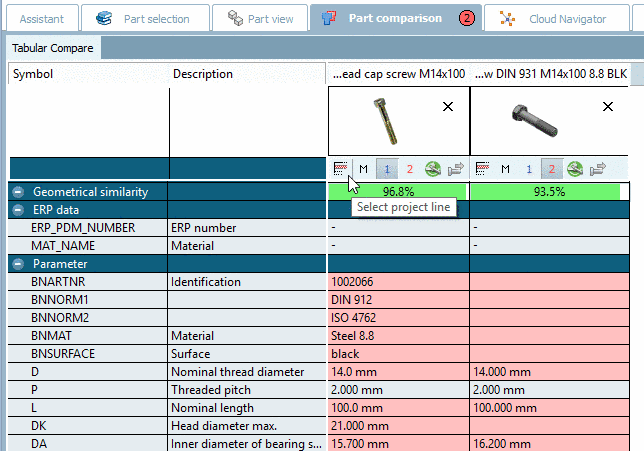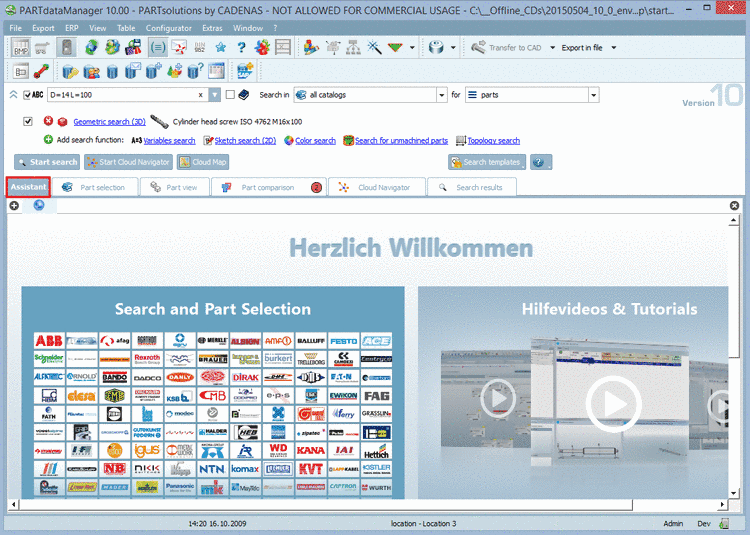Classify My parts in PARTdataManager.
In the Table menu, click on Edit.
-> The dialog box Create tables is opened.
Click on the browse button of a classification.
-> The dialog box Classification is opened.
The process is as described above (see Section 5.12.5.1.1.1, “ Allocate class ”).


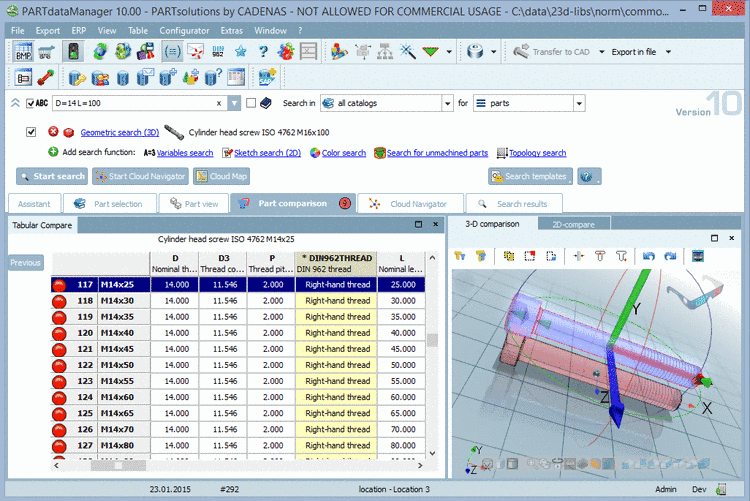
![[Note]](https://webapi.partcommunity.com/service/help/latest/pages/jp/3dfindit/doc/images/note.png)