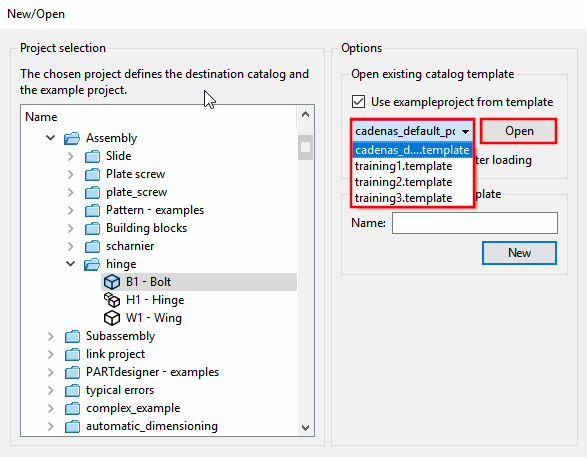In order to open an already existing template, you have different options:
Selection via File menu [File] -> New -> New/Open dialog box -> Open existing catalog template -> List field selection -> :
(A project must be selected under Project selection )
![[Note]](https://webapi.partcommunity.com/service/help/latest/pages/jp/3dfindit/doc/images/note.png)
Note This method assumes that all three template files have already been created (
<name>.template,<name>.ptdefand<name>.pmt).On this see Section 8.1, “Create template from A to Z”.