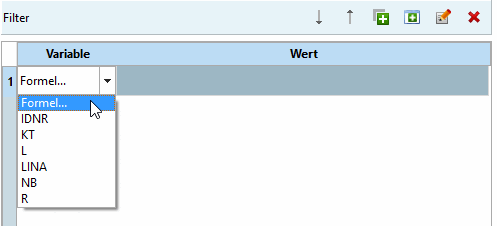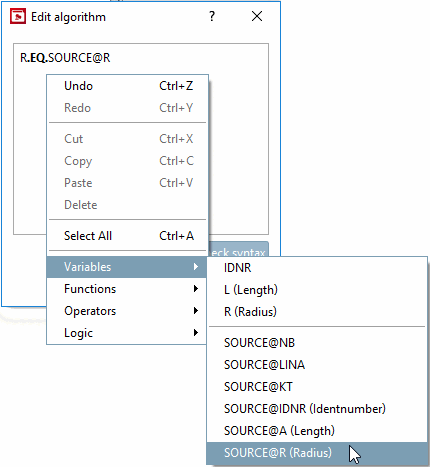This is useful, for example, if a certain value in the accessory part is to correspond to a value in the source part.
To do this, select the option New
 .
.In the Variable column, select the Formula [Algorithm...]... option. option.
Use the secondary mouse button to open the context menu and select the Variables option.
-> The variables of the source part and the accessory part are displayed.
Using Fortran syntax, you can, for example, formulate a condition that only lines are displayed in the accessory part where the selected variable value of the source part is equal to the variable value of the accessory part.
Example: "R" in the accessory part is equal (EQ stands for "equal") "R" in the source part.
R.EQ.SOURCE@R


![[Note]](https://webapi.partcommunity.com/service/help/latest/pages/jp/partsolutions_user/doc/images/note.png)