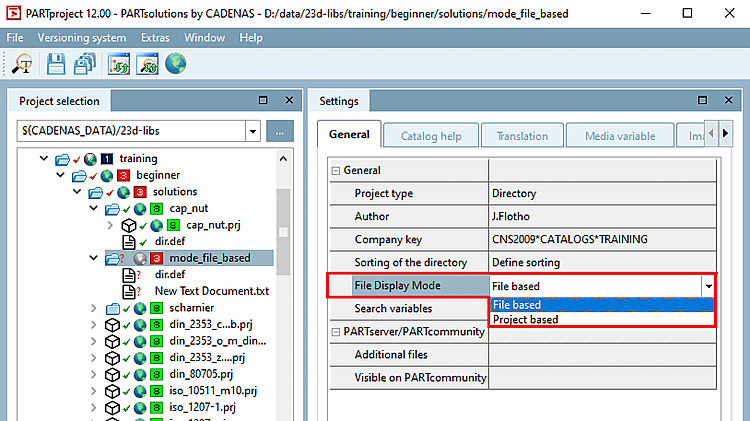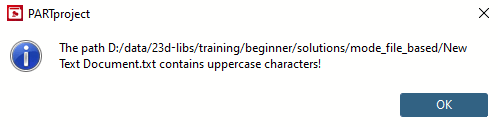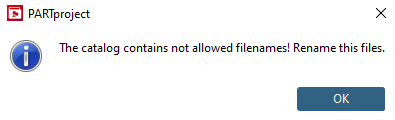The File display mode [File Display Mode] option controls the behavior regarding display in the directory tree under Project selection and the behavior regarding SVN checkin.
File display mode [File Display Mode]: Project-based [Project based] (default)
In the correspondingly declared directory, all files belonging to the project are displayed on the left under Project selection. A file belongs to the project if it is referenced by it (which can be done in different ways).
Additional files are only displayed if they are declared under PARTserver/PARTcommunity -> Additional files.
No capital letters, spaces or special characters may be used. Otherwise, error messages will appear when executing Upload changed files in directories/projects to the server [Upload changed files in directories / projects to the server]:
File display mode [File Display Mode]: File-based [File based]
Directories in this mode should not contain project files! Directories declared in such a manner are needed, if the catalog contains a configurator or assistant, for example.
All files in the directory declared in this way (and its subdirectories) are displayed on the left under Project selection. In the figure above, the file
New Text Document.The use of capital letters, empty spaces or special characters is allowed.
When executing Upload changed files in directories/projects to the server [Upload changed files in directories / projects to the server], all files in the directory (and its subdirectories) are checked into SVN.


![[Note]](https://webapi.partcommunity.com/service/help/latest/pages/jp/partsolutions_user/doc/images/note.png)