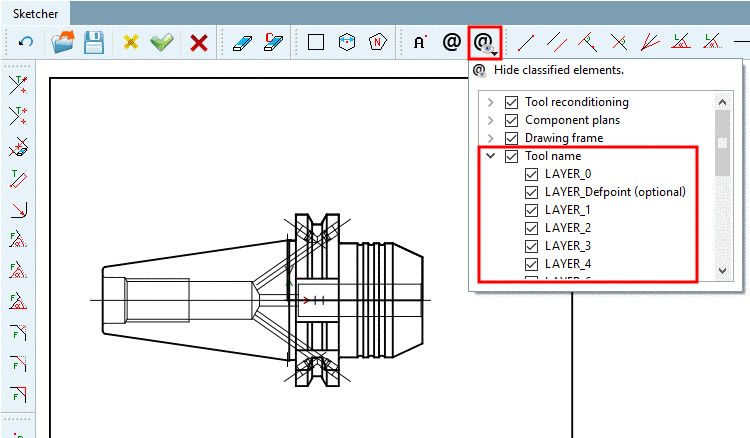The tabbed page 2D project only shows up for project types 2D project and 2D shell .
In the Views area, each view is assigned a 2D model and a File with dimensioning.
The variants dialog area can be used optionally.
If you do not want all part characteristics to be pulled up the same dimensioning file, you can define new variants here. By doing so, you give different variable values specific views and/or models.