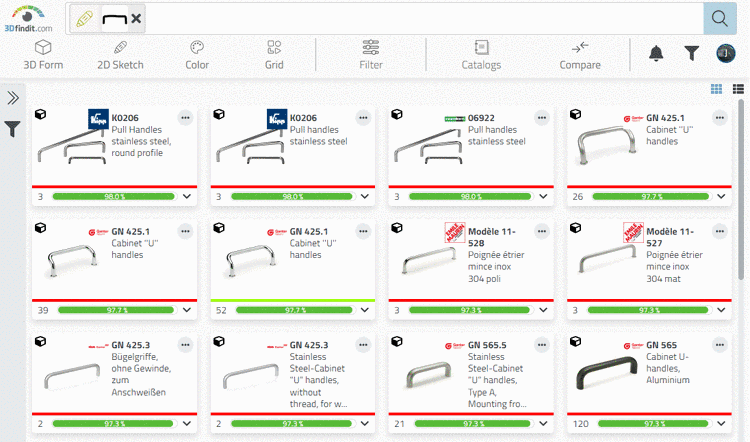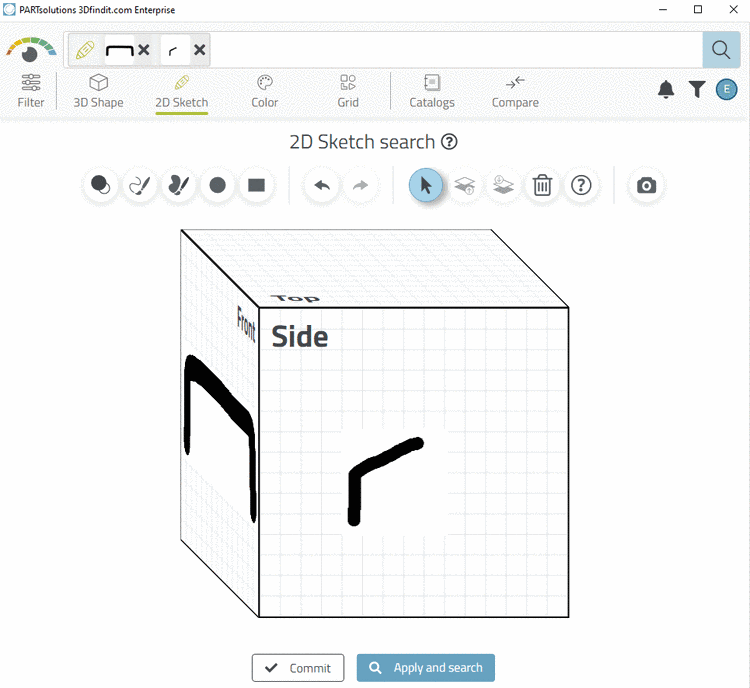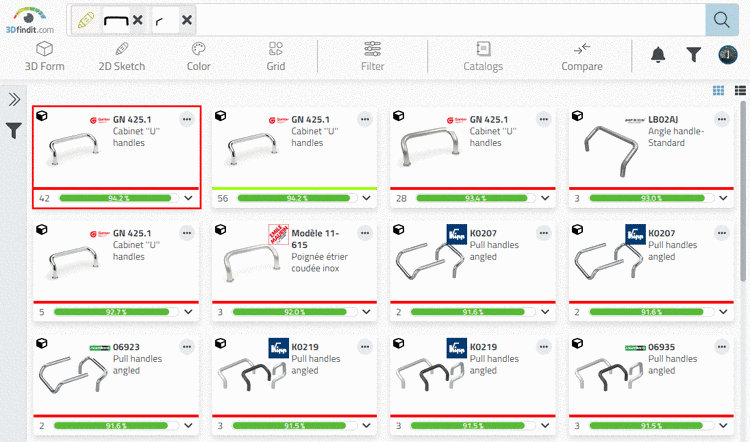In the docking window 3D History, you can jump to a specific construction step by moving the blue horizontal line. In other words, the 3D view shows the part in the respective construction phase.
If you are already at a certain step in the history, you only need to click on the command Set mark.
...and the line moves at this spot. You may add more construction steps there.
![[Note]](https://webapi.partcommunity.com/service/help/latest/pages/jp/partsolutions_user/doc/images/note.png) | Note |
|---|---|
Just as well you can shift the line via drag point (cursor). In order to display the drag point, simple move the mouse over the line.
| |