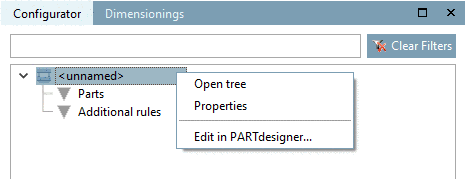With secondary mouse click on the top level element in the dialog area Configurator (here still "<unnamed>", the corresponding context menu is opened.
At the uppermost level (assembly) you can find the context menu commands Open tree, Properties and Edit in PARTdesigner....