All commands in the window can both be executed via context menu or via buttons. A click with the secondary mouse button into the window, opens the corresponding context menu.
The commands Zoom all, Undo zoom (=Zoom all), Zoom on window (Zoom view on rectangular clipping), Zoom in/out and Pan are explained under Section 3.1.19.6.2.1, “Overview”.
After clicking on the respective button or context menu command the dimensioning toolbar is displayed in addition.
Detailed information on the dimensioning mode can be found under Section 3.1.19.6.2.3.4, “ Attributes -> Dimensioning mode ”.


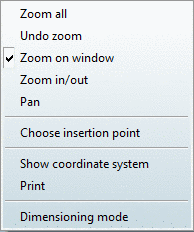
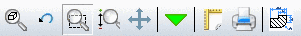
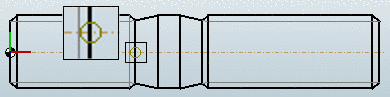
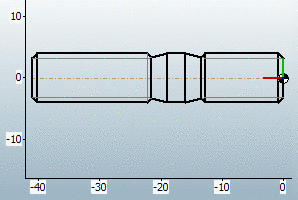
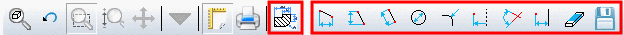
![[Note]](https://webapi.partcommunity.com/service/help/latest/pages/jp/partsolutions_user/doc/images/note.png)