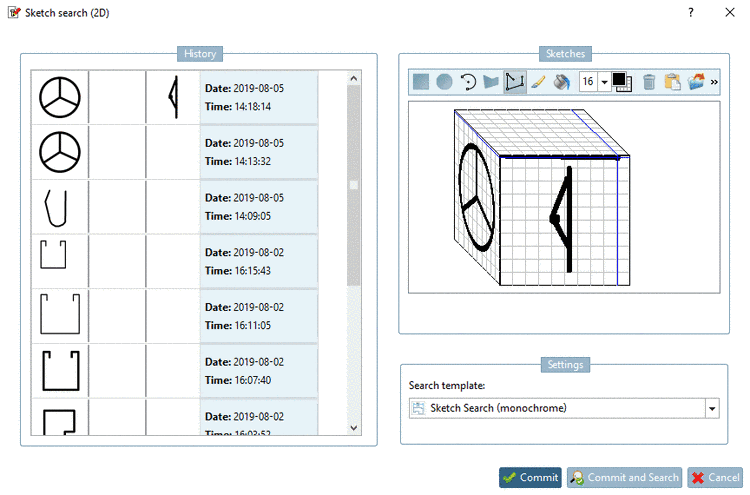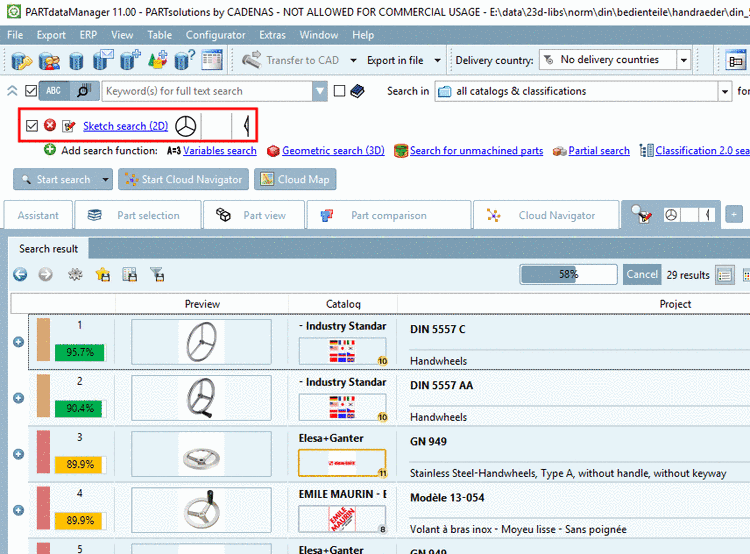The creation of sketches is easy and fast done.
The Sketch search (2D) is useful when there is no reference part available for a Geometric search (3D). In a second step you can possibly perform a Geometric search (3D).
All search methods can be combined with each other, except Sketch search (2D) and Geometric search (3D).
The Sketch search (2D) works well, when a special characteristic is given which ideally can be described with one simple sketch.
![[Note]](https://webapi.partcommunity.com/service/help/latest/pages/jp/partsolutions_user/doc/images/note.png) | Note |
|---|---|
The proportion between sketches matters, but not the absolute size. The crosshairs help keeping the proportion. | |
In the following sections, at first you will find an example, then a description of different approaches, the description of the settings dialog and a detailed description of drawing tools.